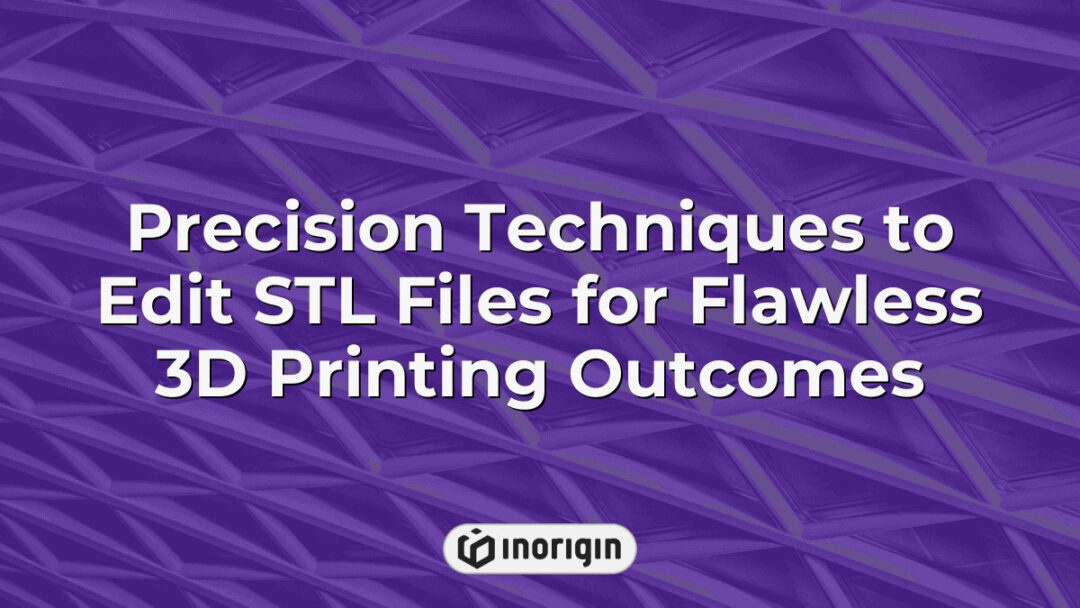The manipulation and refinement of STL (stereolithography) files is an increasingly critical aspect of modern 3D printing workflows, as the demand for precision and customization in additive manufacturing continues to escalate. Edit STL emerges as a pivotal tool that empowers users to enhance, modify, and repair these digital blueprints with remarkable efficiency. This article delves into the multifaceted capabilities of Edit STL, examining its significance in optimizing design integrity, reducing production errors, and facilitating innovative applications across various industries. By exploring both the technical functionalities and practical implications of this software, a comprehensive understanding of its role in advancing 3D printing technology will be established.
| Aspect | Key Takeaway |
|---|---|
| Importance of Edit STL | Edit STL is essential for refining 3D models, enabling precise modifications that improve design integrity and printing accuracy in professional additive manufacturing. |
| STL File Characteristics | STL files represent 3D objects using triangular facets but lack color and texture, making them efficient yet limited for detailed visual design. |
| Popular Editing Software | Tools like Blender, Meshmixer, and Autodesk Fusion 360 offer diverse features for editing STL files, catering to both detailed mesh repair and parametric design needs. |
| Editing Workflow | A structured process of importing, modifying, validating, and exporting STL files ensures compatibility and optimal results for 3D printing production. |
| Best Practices | Preserving original design geometry and utilizing advanced editing tools reduces errors and enhances model reliability before prototyping. |
| Common Issues and Solutions | Address mesh errors like non-manifold edges and inverted normals using specialized software to maintain model stability for additive manufacturing. |
| Alternative File Formats | Formats such as OBJ and AMF support complex geometries and additional data like color, providing expanded capabilities for intricate product designs. |
Understanding The STL File Format
Understanding the STL file format is pivotal in the realm of 3D printing and computer-aided design. Statistically, it has been reported that over 90% of all 3D printing applications utilize the STL format, demonstrating its widespread adoption across various industries, including engineering, healthcare, and entertainment. The STL (Stereolithography) file format serves as a digital representation of three-dimensional objects by encoding geometric data through a series of triangular facets. As such, each triangle is defined by its vertices and normal vectors, which collectively describe the surface topology of the object. Furthermore, this format lacks color or texture information; however, its simplicity contributes to efficient processing during slicing—an essential step where models are converted into machine-readable instructions for printers. Additionally, while the original purpose of STL was primarily associated with stereolithography machines developed by 3D Systems in the late 1980s, its versatility has allowed it to evolve beyond its initial intent. Consequently, understanding both the strengths and limitations inherent in the STL file format becomes crucial for practitioners seeking to optimize their designs for additive manufacturing processes.
Common Software For Editing STL Files
The editing of STL files is facilitated by a variety of software applications, each offering distinct features and functionalities tailored to different user needs. Firstly, programs such as Blender provide comprehensive tools for 3D modeling and allow users to manipulate STL geometry with high precision. Similarly, Tinkercad presents an intuitive interface that caters primarily to beginners, enabling straightforward modifications through basic shape manipulation and assembly. Moreover, Meshmixer serves as a specialized utility designed specifically for mesh editing; it includes options for repairing common file issues commonly encountered in STL formats while also supporting sculpting capabilities. Additionally, more advanced solutions like Autodesk Fusion 360 integrate parametric design features along with collaboration tools suitable for professional environments. Collectively, these software options demonstrate the diverse range of available tools for editing STL files, addressing both novice and experienced users’ requirements within the field of 3D printing and modeling.
Step-by-Step Guide To Editing STL Files
Editing STL files requires a systematic approach, as the process can be both intricate and rewarding. On one hand, novice users may find themselves overwhelmed by the complexity of various software options; on the other hand, experienced designers often appreciate the flexibility and precision that these tools offer. To begin with, importing the STL file into an editing program is essential, which typically involves selecting ‘File’ followed by ‘Import.’ Subsequently, once loaded, modifications such as scaling or rotating can be executed through intuitive interfaces provided by most applications. After adjustments are made, it becomes imperative to carefully review the model for any potential mesh errors, as inaccuracies could compromise printing quality. Ultimately, exporting the edited file in STL format ensures compatibility with 3D printers, thereby completing the workflow from design alteration to physical realization. This structured methodology facilitates effective management of STL files while accommodating varying levels of user expertise within digital fabrication contexts.
Best Practices For STL Editing
Editing STL files requires a meticulous approach, akin to sculpting an intricate statue from a block of marble. First and foremost, it is imperative to maintain the integrity of the original design while implementing modifications; this preservation ensures that essential features are not compromised during the editing process. Furthermore, utilizing high-quality software tools can significantly enhance precision and streamline workflows, thereby minimizing potential errors. Additionally, adhering to established geometric principles serves as a vital guideline for successful edits; aligning changes with these principles promotes both structural stability and aesthetic coherence in the final product. Moreover, thorough testing of modified designs through simulation or 3D printing before production becomes critical, as such practices allow for identifying any unforeseen issues early on.
TIP: When embarking on editing projects, consider keeping a backup copy of the original STL file; this precautionary measure ensures that if significant errors occur during modifications, reverting to the unaltered version will be possible without loss of time or effort.
Troubleshooting Common STL Editing Issues
Troubleshooting common STL editing issues requires a systematic approach to identify and resolve problems that may arise during the manipulation of 3D models. Initially, it is essential to recognize typical errors such as non-manifold edges or inverted normals, which can lead to complications in subsequent processes like slicing for 3D printing. Following this identification phase, employing software tools designed for mesh repair becomes critical; these programs often provide functionalities to detect and correct topological inconsistencies automatically. Furthermore, when encountering issues related to scaling or misalignment, careful verification of model dimensions against intended specifications must be conducted, ensuring accuracy throughout the editing process. As a result of addressing these common pitfalls methodically, users can enhance both the quality and functionality of their edited STL files, thereby improving overall outcomes in 3D modeling projects.
Frequently Asked Questions
What Is The History Of The STL File Format?
The STL (Stereolithography) file format, developed by 3D Systems in 1987, has become a cornerstone in the field of computer-aided design and additive manufacturing. Initially created for facilitating communication between CAD software and stereolithography printers, its influence has expanded significantly over the decades. Notably, research indicates that more than 90% of all 3D printing applications utilize STL files, underscoring their importance within the industry. Over time, various enhancements have been introduced to address limitations inherent in the original format; these include attempts to incorporate color information and improve mesh integrity. Furthermore, as open-source initiatives gained traction, alternative formats such as OBJ and AMF emerged, yet STL remains dominant due to its simplicity and widespread compatibility with numerous software platforms. The ongoing evolution of this file format reflects broader trends in technology and manufacturing practices, highlighting both challenges and innovations faced by designers and engineers today.
Are There Any Limitations To The STL File Format?
The STL file format, widely utilized in computer-aided design and 3D printing, presents several notable limitations that merit consideration. While some may argue that the simplicity of STL is beneficial for ease of use and compatibility across various software platforms, this very simplicity also results in significant constraints on geometric representation. To elucidate these limitations further, consider the following points:
- Lack of Color Data: The STL format does not support color or texture information, restricting its utility for applications requiring detailed visual representations.
- No Support for Complex Geometries: As a triangulated surface representation, STL files cannot accurately depict complex curves or intricate surfaces, which can lead to inaccuracies during manufacturing processes.
- Large File Sizes: High-resolution models can result in excessively large file sizes when converted to STL format, creating difficulties in storage and transmission.
These restrictions highlight critical challenges inherent within the STL format. Moreover, while alternative formats exist that offer enhanced features—such as OBJ or AMF—the widespread adoption of STL continues due to legacy systems and established workflows. Thus, understanding these limitations is essential for professionals engaged in 3D modeling and additive manufacturing seeking efficient solutions tailored to specific project requirements.
Can STL Files Be Used For 3D Printing Without Editing?
The utilization of STL files in the realm of 3D printing can be likened to a blueprint for construction, where precise details are crucial for successful execution. These files serve as the foundational representation of three-dimensional objects through triangulated surfaces, thus enabling digital models to be transformed into tangible products. Despite their widespread acceptance and compatibility with various slicing software, it is essential to recognize that not all STL files are inherently suitable for direct 3D printing without modification. Factors such as mesh integrity, manifoldness, and scale must be considered; an improperly configured file may lead to unsuccessful prints or structural deficiencies in the final product. Moreover, specific printer capabilities and material requirements necessitate adjustments to optimize print quality and functionality. Therefore, while STL files can often facilitate straightforward conversion from digital design to physical form, careful evaluation and potential editing remain integral components of achieving desired outcomes within additive manufacturing processes.
What Are Alternative File Formats To STL For 3D Modeling?
The STL file format, often heralded as the gold standard for 3D printing, presents an intriguing paradox; while it simplifies the process of translating digital models into physical objects, it simultaneously imposes significant limitations on model fidelity and versatility. Consequently, alternative file formats have emerged to address these shortcomings and offer enhanced capabilities in 3D modeling. Among these alternatives is the OBJ format, which supports color information and texture mapping, thereby allowing for a richer representation of complex geometries. Another notable contender is the AMF (Additive Manufacturing File) format, designed specifically with additive manufacturing in mind; this format not only accommodates multiple materials but also provides support for advanced features such as lattice structures and varying densities within a single object. Furthermore, the STEP (Standard for the Exchange of Product Data) format facilitates interoperability between different CAD systems by supporting parametric representations that maintain design intent throughout modifications. These various file formats illustrate a burgeoning landscape of options available to designers and engineers seeking greater flexibility and precision in their workflows beyond what STL can provide.
How Does The Complexity Of An STL File Affect Its Editing Process?
The complexity of an STL file significantly influences the editing process, presenting both challenges and opportunities for modification. Initially, it is essential to understand that STL files are composed of a mesh structure defined by vertices, edges, and faces; thus, increased geometric intricacy can lead to complications in manipulation. For instance, higher polygon counts may result in slower processing times during rendering or transformation operations within various 3D modeling software programs. Furthermore, intricate designs often introduce issues such as non-manifold geometries or overlapping surfaces, which complicate repair processes required before successful editing can occur. Conversely, simpler STL files facilitate a more straightforward workflow by allowing rapid adjustments and efficient error corrections. Nevertheless, as one delves deeper into manipulating complex models, unexpected artifacts might emerge post-editing—these artifacts require additional refinement and validation steps to ensure design integrity. Ultimately, understanding how the complexity inherent in an STL file shapes its editability informs better practices in 3D modeling workflows.
Conclusion
Successful STL editing necessitates a nuanced knowledge of file formats and proficient software tools. By adhering to best practices and addressing common challenges, users can achieve superior results in their 3D modeling endeavors. Mastery of these methodologies may ultimately lead to magnificent mechanical manifestations.
Related posts:
- Precision Engineering and Quality Control in stl format file for Advanced 3D Printing
- Precision 3D Modeling Techniques to Edit STL Files for Seamless Product Design
- STL Files Precision and Optimization Techniques for Advanced 3D Printing in Product Design
- Optimizing stl file Resolution and Accuracy for Advanced 3D Printing at Inorigin
- Mastering the Process Behind How to Edit STL Files for Precision 3D Modeling
- Precise Techniques for Optimizing STL Files for 3D Printing at Inorigin