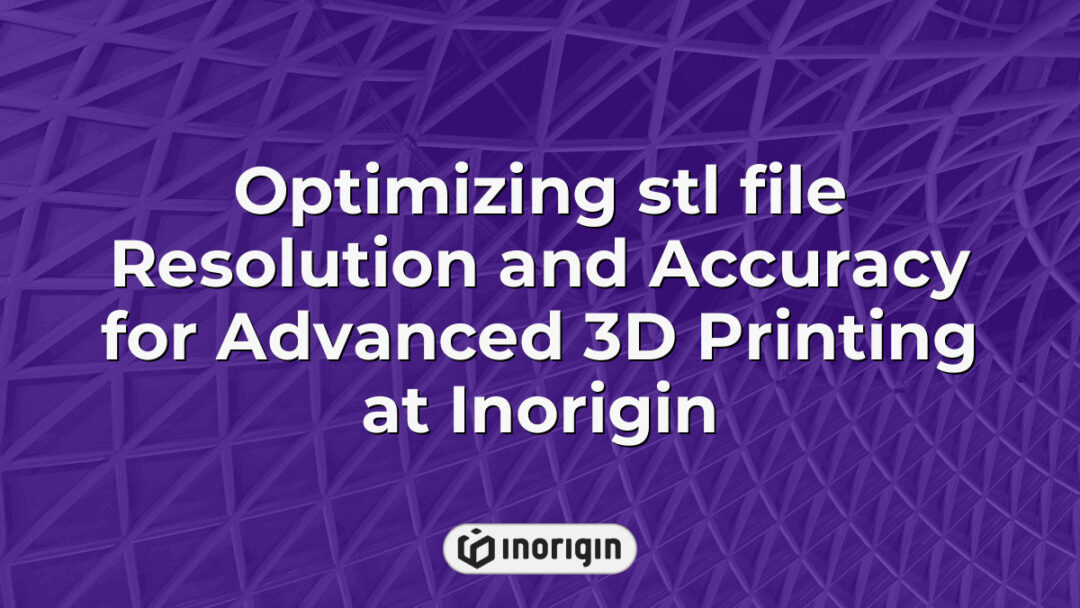In the world of 3D printing and computer-aided design, the STL file format stands as a ubiquitous yet enigmatic entity. A seemingly simple acronym masks the complexity underlying this standard for representing three-dimensional surfaces through triangulated meshes. While its widespread adoption has cemented its importance in various industries, from engineering to medicine, the intricacies of STL files remain shrouded in mystery for many users. This article aims to unravel the enigma surrounding STL files by delving into their origin, structure, and applications, shedding light on their indispensable role in modern digital manufacturing processes.
| Aspect | Key Takeaway |
|---|---|
| Definition of STL File | An STL file is a fundamental digital format in 3D printing that describes 3D objects using connected triangular meshes to capture precise surface geometry. |
| Industry Adoption and Origins | Originating in the 1980s by Chuck Hull, STL files have become an industry standard, widely adopted for their role in enabling accurate additive manufacturing workflows. |
| Creation Workflow | STL files are produced by converting CAD models into tessellated triangle meshes, ensuring the complex shapes are faithfully represented for production. |
| Essential Software Tools | Advanced design and engineering platforms like Autodesk Fusion 360, SolidWorks, and Blender facilitate efficient creation, editing, and optimization of STL files. |
| Resolution and Dimensional Accuracy | High-resolution STL files with accurate dimensions are critical to achieve detailed, structurally sound prototypes and products via 3D printing. |
| Conversion Best Practices | Converting other 3D formats to STL requires careful preservation of geometry to maintain fidelity and compatibility with varied printing technologies. |
| Optimization Strategies | Ensuring STL files are manifold, simplifying mesh complexity, and correct orientation reduces printing errors and enhances final product quality. |
What Is An STL File?
The stl file, which stands for Stereolithography, is a widely used file format in the realm of 3D printing. This type of file contains information about the geometry and surface properties of a 3D object represented as a collection of interconnected triangles. STL files are essential in the manufacturing process as they allow for the creation of physical models based on digital designs. As technology continues to advance, the importance and prevalence of stl files in industries such as aerospace, automotive, and healthcare are expected to grow.
Stl files play a crucial role in the world of 3D printing by providing detailed information about the structure and appearance of objects through triangle-based representations. These files are indispensable tools in various industries where precise modeling and prototyping are required for production purposes. As technology evolves, so too will the significance and utilization of stl files across different sectors seeking to harness the power of additive manufacturing techniques.
History And Evolution Of STL Files In 3D Printing
The history and evolution of STL files in 3D printing have been crucial to the advancement of additive manufacturing technologies. Originating from a theory proposed by Chuck Hull in the 1980s, the STL file format has become widely adopted within the industry for its simplicity and effectiveness. This standardized format allows for seamless communication between design software and 3D printers, ensuring dimensional accuracy during the fabrication process. Over time, advancements in technology have led to enhancements in STL files, such as improved support structures and increased compatibility with different printer types.
The history and evolution of STL files in 3D printing underscore their significance in facilitating efficient and precise additive manufacturing processes. As technology continues to progress, it is likely that further developments will be made to enhance the functionality and usability of these essential files within the realm of 3D printing.
How Are STL Files Created?
Imagine an STL file as a blueprint for creating three-dimensional objects in the world of 3D printing. These files, which contain data about the surface geometry of solid models, play a crucial role in transforming virtual designs into physical realities. But how exactly are these STL files created? The process typically begins with the creation of a digital model using computer-aided design (CAD) software. This model is then converted into an STL file through a process known as tessellation or meshing. During this conversion, the surfaces of the solid model are broken down into numerous small triangles to create a mesh that accurately represents the object’s shape and structure.
In essence, the transformation of a sophisticated solid model into an STL file is akin to turning intricate architectural blueprints into a detailed LEGO construction – each piece carefully mapped out and assembled to bring forth a complete and tangible form. This meticulous process ensures that every aspect of the original digital design is faithfully represented in the final STL file, ready for translation into physical existence through 3D printing technology. By understanding how these files are meticulously crafted from complex virtual models, one gains insight into the vital role they play in bridging the gap between imagination and reality within the realm of additive manufacturing technologies.
Common Software Programs Used To Create And Edit STL Files
Common software programs used to create and edit STL files are essential tools for designers, engineers, and manufacturers working with 3D models. Some of the most popular software programs include Autodesk Fusion 360, SolidWorks, Tinkercad, Rhino3D, and Blender. These programs offer a wide range of functionalities that allow users to design, manipulate, and optimize STL files for various purposes such as prototyping, manufacturing, or visualization. Each software program has its strengths and weaknesses in terms of user interface, features, compatibility with different file formats, and ease of use when creating or editing STL files. However, all these programs provide essential capabilities for working with STL files efficiently.
In conclusion,
the choice of software program depends on the specific needs and preferences of the user regarding functionality, cost-effectiveness, learning curve, and compatibility with other tools in their workflow. By selecting the right software program for creating and editing STL files based on these factors, users can streamline their design process and achieve their desired outcomes effectively.
Understanding The Importance Of File Resolution And Accuracy In STL Files
Ironically, the importance of file resolution and accuracy in stl files is often overlooked by many users. However, understanding these crucial aspects can significantly impact the quality and functionality of 3D printed objects. File resolution refers to the level of detail captured in an STL file, while accuracy pertains to how closely the digital model matches its real-world counterpart. To ensure optimal results, it is essential to pay attention to both factors when creating or editing stl files.
- High file resolution leads to more detailed prints
- Accuracy ensures proper dimensions and alignment
- Low resolution can result in loss of details
- Inaccurate models may cause printing errors
Maintaining high file resolution and accuracy in stl files is paramount for achieving precise and visually appealing 3D prints. By acknowledging their significance, users can enhance the overall outcome of their projects and avoid potential setbacks caused by inadequate digital representations.
The Process Of Converting Other File Formats To STL
Crafting a comprehensive understanding of the process of converting other file formats to STL is crucial in the realm of 3D printing. The transition from various file types to the standardized STL format involves intricate steps that necessitate precision and attention to detail. Firstly, it is imperative to select an appropriate software or tool capable of facilitating this conversion seamlessly. Subsequently, ensuring the preservation of geometric integrity during the transformation process is paramount for maintaining fidelity in the final printed model. Lastly, meticulous validation of the converted STL file through rigorous testing procedures guarantees optimal outcomes in the subsequent 3D printing phase.
In essence, delving into the intricacies surrounding the conversion of different file formats to STL sheds light on the pivotal role this process plays in enabling successful 3D printing endeavors. By grasping the nuances involved and adhering to best practices throughout each stage, individuals can harness the full potential of their designs and bring them to fruition with unparalleled accuracy and efficacy in the realm of additive manufacturing.
Best Practices For Preparing And Optimizing STL Files For 3D Printing
When preparing and optimizing STL files for 3D printing, it is essential to follow best practices to ensure a successful print. One important aspect is the file resolution, as higher resolutions can result in finer details and smoother surfaces in the printed object. Additionally, ensuring that the STL file is manifold, watertight, and free of errors will prevent issues during the printing process. It is also recommended to simplify geometry whenever possible by reducing unnecessary complexity or removing redundant information. Lastly, orienting the model correctly within the build volume and adding supports where needed can help achieve better print quality.
Adhering to best practices for preparing and optimizing STL files for 3D printing is crucial for achieving successful prints. By focusing on aspects such as resolution, file integrity, simplification of geometry, proper orientation, and support structures, users can enhance the overall quality of their prints while minimizing potential printing errors. These guidelines serve as valuable tools in maximizing efficiency and accuracy throughout the 3D printing process.
Challenges And Solutions For Working With Large Or Complex STL Files
Working with large or complex stl files presents various challenges that can hinder the efficiency of 3D printing processes. One major challenge is file size, which can lead to longer processing times and potential errors during slicing. Additionally, intricate geometries in complex stl files may result in difficulties when generating supports or fine-tuning print settings. To address these challenges, one solution is to simplify the geometry of the model by reducing unnecessary details or optimizing mesh density. Another approach is to break down the large stl file into smaller components for easier management and printing.
A helpful tip for working with large or complex stl files is to utilize software tools specifically designed for STL file optimization and repair. These tools can automatically identify and fix issues such as non-manifold edges, self-intersections, or inverted normals within the file, ensuring a smoother printing process without compromising on quality. By incorporating these solutions into your workflow, you can overcome the challenges associated with handling large or complex stl files more effectively and achieve better results in 3D printing projects.
Legal Considerations For Sharing And Using STL Files
When it comes to sharing and using stl files for 3D printing, there are several legal considerations that need to be taken into account. One of the main concerns is intellectual property rights, as STL files can contain copyrighted designs or trademarks. In such cases, using or distributing these files without proper authorization could lead to copyright infringement claims. Additionally, licensing agreements should be carefully reviewed before sharing or using stl files, as they may impose restrictions on how the file can be used or shared. It is also important to consider any potential liability issues that may arise from using stl files obtained from third parties, as they could pose risks in terms of quality control and safety.
When dealing with legal considerations for sharing and using stl files in the context of 3D printing, caution must be exercised to ensure compliance with intellectual property laws and licensing agreements. Taking proactive steps to obtain necessary permissions and understanding the implications of utilizing third-party stl files can help mitigate potential legal risks associated with sharing and using these digital design files. By being aware of these legal considerations and adhering to best practices in handling stl files, individuals and organizations can navigate the complexities of intellectual property rights while leveraging the benefits of 3D printing technology.
Future Trends And Advancements In STL File Technology
The future of stl file technology is nothing short of revolutionary, with advancements poised to transform the landscape of 3D printing. As we delve into the realm of additive manufacturing, it becomes evident that stl files will play a pivotal role in shaping the way objects are designed and produced. One key trend on the horizon is the development of more efficient algorithms for generating complex geometries in stl format, allowing for greater precision and detail in printed models. Additionally, innovations in material science are paving the way for new possibilities in terms of the types of materials that can be used with stl files, opening up exciting avenues for experimentation and customization.
The evolution of stl file technology holds immense potential for revolutionizing industries ranging from healthcare to aerospace by enabling faster production processes, enhanced design capabilities, and improved product quality. By staying abreast of these future trends and advancements in stl file technology, businesses and individuals alike stand to benefit from the limitless possibilities offered by this cutting-edge tool in the world of 3D printing.
Frequently Asked Questions
Can STL Files Be Easily Converted Back To Other File Formats?
Investigating the truth of a theory claiming that STL files can be easily converted back to other file formats reveals varying levels of complexity involved in the conversion process. Firstly, it is essential to understand that not all file conversions are straightforward and may require specialized software or technical expertise. Secondly, the compatibility between different file formats plays a crucial role in determining how easily an STL file can be converted into another format. Lastly, the size and complexity of the original STL file can impact the ease with which it can be transformed into a different format.
While some STL files may indeed be converted back to other file formats relatively easily, this process is not always straightforward and may involve certain challenges depending on various factors such as software compatibility and file complexity.
What Are Some Common Issues That Arise When Working With STL Files?
When working with STL files, various common issues may arise that can affect the quality and usability of the 3D models. One common issue is file size, as STL files tend to be larger compared to other file formats due to their triangulated mesh structure. This can lead to difficulties in storage and transfer of the files, especially when dealing with complex or detailed models. Another issue is accuracy, as errors in the initial CAD design or conversion process can result in imperfections in the final STL file. These inaccuracies can manifest as gaps between surfaces, overlapping triangles, or distorted shapes, impacting the integrity of the model. Moreover, compatibility issues with different software programs and printing devices can also pose challenges when handling STL files.
Working with STL files entails navigating through potential obstacles such as large file sizes, accuracy concerns, and compatibility issues. Addressing these common issues requires careful attention to detail during both the design and conversion stages of creating 3D models. By understanding these challenges and implementing best practices for managing STL files, users can optimize their workflow and enhance the overall quality of their printed objects.
Are There Any Copyright Concerns When Using STL Files For 3D Printing?
When considering the use of STL files for 3D printing, it is essential to address potential copyright concerns that may arise. These concerns stem from the fact that STL files contain detailed information about a particular design or object, making them susceptible to intellectual property rights violations. To navigate this issue effectively, individuals and businesses involved in 3D printing should be aware of the following key points:
- Originality of Design: Before using an STL file for 3D printing, it is crucial to ensure that the design is original and does not infringe upon any existing copyrights or patents.
- Licensing Agreements: Some STL files come with specific licensing agreements that dictate how they can be used. It is important to review these agreements carefully to avoid any legal complications.
- Fair Use Considerations: In some cases, the use of copyrighted material in 3D printing may fall under fair use exceptions. However, determining what constitutes fair use can be complex and requires a thorough understanding of intellectual property laws.
In light of these considerations, it is imperative for individuals and businesses engaged in 3D printing to exercise caution when using STL files to avoid potential copyright infringement issues. By staying informed about copyright laws and respecting intellectual property rights, stakeholders can ensure compliance with legal regulations while harnessing the full potential of this innovative technology.
Conclusion
STL files are commonly used in 3D printing for their ability to accurately represent three-dimensional objects. They are created using various software programs and require attention to detail for resolution and accuracy. Converting other file formats to STL can be a complex process, but proper preparation and optimization are key for successful 3D printing. Despite challenges with large or intricate designs, understanding the importance of file management and efficient workflows can lead to successful outcomes.
Navigating the world of STL files requires precision and patience, much like crafting a delicate piece of art. By mastering the techniques of creating, editing, and optimizing these files, one can unlock endless possibilities in the realm of 3D printing.
Related posts:
- Precision Engineering and Quality Control in stl format file for Advanced 3D Printing
- STL Files Precision and Optimization Techniques for Advanced 3D Printing in Product Design
- Precise Techniques for Optimizing STL Files for 3D Printing at Inorigin
- What is an stl file and its critical role in advanced 3D product design at Inorigin
- Comprehensive Sources and Expert Tips for Free STL Files for 3D Printing
- Comprehensive Guide to Free STL Files for Professional 3D Printing Projects