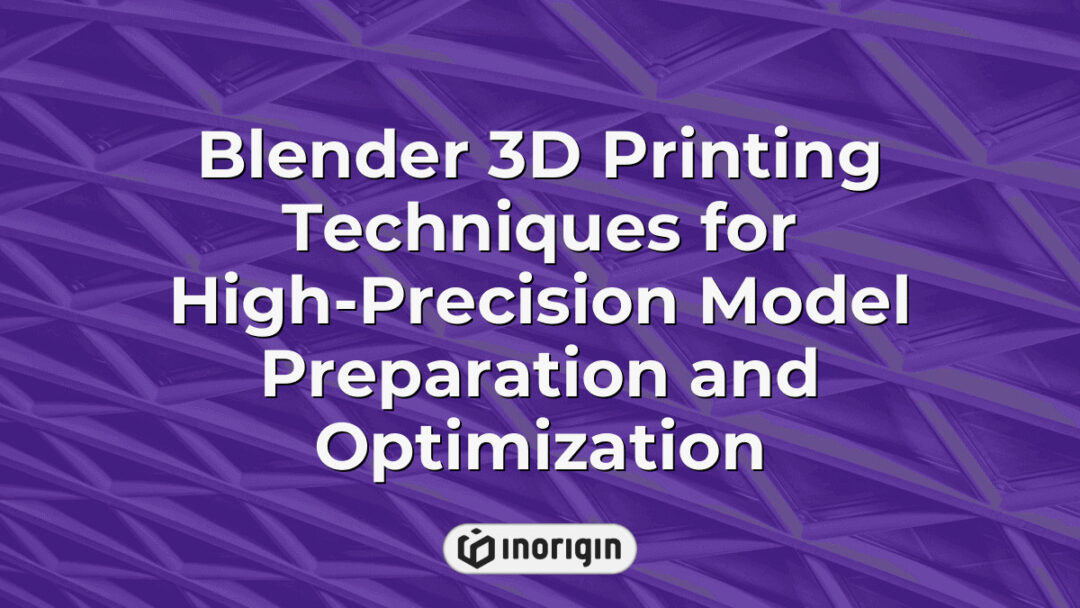The intersection of digital design and additive manufacturing has revolutionized the landscape of 3D printing, with Blender emerging as a pivotal tool in this transformation. Renowned for its robust modeling capabilities and versatility, Blender provides creators with an extensive platform to develop intricate designs that can be seamlessly converted into physical objects. As industries increasingly adopt 3D printing technology, understanding the intricacies of utilizing Blender not only enhances creative expression but also optimizes production processes across various fields, from engineering to art. This article delves into the methodologies and best practices for employing Blender in 3D printing endeavors, highlighting its potential to democratize fabrication and foster innovation in design workflows.
| Aspect | Key Takeaway |
|---|---|
| Blender’s Role in 3D Printing | Blender 3D printing utilizes Blender’s versatile modeling tools to create detailed, manifold designs essential for precise and efficient additive manufacturing. |
| Essential 3D Printing Processes | Familiarity with printing technologies like FDM, SLA, and SLS helps tailor Blender designs to specific production requirements and material properties. |
| Optimizing Blender Setup | Configuring unit measurements, verifying manifold geometry, and scaling models accurately in Blender ensure compatibility with advanced 3D printers. |
| Model Preparation Techniques | Properly orienting, scaling, and exporting models in STL or OBJ format from Blender minimizes errors during slicing and printing stages. |
| Post-Processing Methods | Applying sanding, chemical smoothing, and coating techniques elevates the surface finish and durability of 3D printed parts, enhancing their final presentation. |
| Material Selection Importance | Selecting appropriate printing materials like PLA, ABS, or resin based on application needs impacts the strength, precision, and aesthetics of the printed object. |
| Legal and Intellectual Property | Understanding copyright, patent laws, and licensing ensures responsible creation and distribution of 3D printed designs within regulatory frameworks. |
Understanding 3D Printing Basics
Understanding the fundamentals of 3D printing is essential for grasping its applications and implications within various fields. Initially, it is important to recognize that 3D printing, also known as additive manufacturing, involves the creation of three-dimensional objects through the layering of materials based on digital models. Subsequently, several key processes characterize this technology, including Fused Deposition Modeling (FDM), Stereolithography (SLA), and Selective Laser Sintering (SLS). Each method employs distinct techniques for material deposition or solidification, affecting factors such as precision, cost efficiency, and material versatility. Furthermore, the choice of materials—ranging from thermoplastics to metals and ceramics—plays a critical role in determining the functional properties of printed objects. As advancements continue to emerge in both software capabilities and hardware performance, understanding these foundational aspects becomes increasingly vital for effective application in industries such as healthcare, aerospace, and consumer goods. This comprehensive knowledge fosters informed decision-making regarding design considerations and production methodologies in the context of 3D printing technologies.
Setting Up Blender For 3D Printing
Setting up Blender for 3D printing requires a systematic approach to ensure compatibility with the specific requirements of additive manufacturing. Initially, it is essential to configure the units of measurement within Blender, adjusting them to either metric or imperial according to the specifications of the intended printer. Subsequently, ensuring that all models are manifold—meaning they possess no holes or non-manifold edges—is critical for successful 3D printing; this can be verified using Blender’s built-in tools designed for geometry analysis. Additionally, proper scaling and orientation of objects before exporting them as STL files must be observed, as these factors significantly influence print quality and material usage. By following these steps meticulously, users can optimize their workflow in Blender to achieve high-quality prints.
- Ensure appropriate unit settings (metric or imperial) based on printer specifications.
- Utilize geometry analysis tools in Blender to identify and rectify non-manifold issues.
- Export models as STL files while confirming correct scale and orientation for optimal results.
Adhering to these practices not only enhances the user experience but also minimizes potential errors during the printing process. The integration of precise configurations within Blender facilitates a seamless transition from digital design to tangible object creation, ultimately improving reliability in 3D printing endeavors.
Creating Your 3D Model In Blender
Creating a 3D model in Blender involves several critical steps that ensure the final product is suitable for 3D printing. Initially, it is essential to establish a clear design concept, which can be achieved through sketching or digital drafting prior to modeling. Subsequently, users should utilize Blender’s extensive toolset, including mesh editing and sculpting features, to develop the geometry of the object. As the model progresses, attention must be paid to maintaining appropriate scale and proportions; this aspect is vital as discrepancies may lead to complications during the printing process. Furthermore, ensuring manifold geometry—where every edge connects correctly without gaps or overlaps—is crucial for achieving a successful print outcome. After completing the model, users should employ Blender’s analysis tools to check for any non-manifold edges or other potential issues before exporting the file in a format compatible with 3D printers. This thorough approach fosters an efficient workflow while minimizing errors associated with 3D printing processes.
Preparing Your Model For Printing
The intricate dance between design and materialization in 3D printing necessitates a meticulous preparation phase for the model created within Blender. Initially, it is imperative to ensure that the geometry of the model is manifold; this means that every edge must belong to exactly two faces, thereby avoiding any holes or non-manifold edges that could complicate the slicing process. Subsequently, the scale of the model should be examined and adjusted according to printer specifications, as discrepancies in size may lead to failed prints or unintended alterations in proportions. Additionally, surface normals must be oriented correctly; inverted normals can result in unexpected outcomes during printing due to incorrect interpretations by slicing software. Moreover, the selection of suitable materials plays an essential role in dictating both aesthetic qualities and structural integrity post-printing. As such, exporting the model into compatible file formats like STL or OBJ serves as a vital transition from digital creation to tangible artifact, ensuring compatibility with various 3D printers while preserving fidelity to the original design intent. Each step taken during this preparatory stage significantly influences not only print success but also the ultimate realization of the envisioned object’s functional and artistic attributes.
Post-Processing Techniques For 3D Printed Models
Post-processing techniques for 3D printed models are essential in enhancing the aesthetic and functional qualities of the final product. After a model has been successfully printed, various methods can be employed to improve its surface finish, structural integrity, and overall appearance. For instance, sanding is commonly utilized to achieve a smoother texture by removing layer lines that may be visible after printing. In addition to mechanical finishing methods such as sanding or filing, chemical treatments like acetone vapor smoothing are also frequently applied to certain filament types to create a glossy surface while simultaneously bonding layers together at a molecular level. Furthermore, painting and coating are integral processes that not only add color but also protect the print from environmental damage. It is important to consider these post-processing techniques as they significantly influence both the usability and presentation of 3D printed objects.
- Sanding for smoothness and refinement
- Acetone vapor smoothing for enhanced glossiness (specific to ABS)
- Painting for aesthetic appeal and protection
- Priming before painting for better adhesion
- Sealing with clear coatings for durability
The application of appropriate post-processing techniques ultimately contributes to achieving higher quality results in 3D printing endeavors. By meticulously refining prints through these methods, users can elevate their projects beyond mere functionality, resulting in visually appealing and robust products suitable for various applications.
Frequently Asked Questions
What Are The Common Materials Used For 3D Printing?
The realm of 3D printing is often perceived as a veritable treasure trove of materials, each serving distinct purposes and exhibiting unique properties. Among the most prevalent materials utilized in this innovative manufacturing process are thermoplastics, which include polylactic acid (PLA), acrylonitrile butadiene styrene (ABS), and nylon. PLA stands out for its biodegradable nature and suitability for various applications, particularly in prototyping and educational contexts; however, it exhibits limited heat resistance compared to ABS, which boasts enhanced durability and temperature tolerance, making it ideal for functional parts that endure mechanical stress. Transitioning to more advanced options, resin-based materials such as stereolithography (SLA) resins offer superior detail and surface finish, thus catering to industries requiring intricate designs. Furthermore, metal powders employed in selective laser sintering (SLS) present an alternative avenue for high-strength applications, enabling the production of components with excellent mechanical properties suitable for aerospace and automotive sectors. The diverse array of available materials underscores the versatility inherent within 3D printing technologies, allowing for tailored solutions across numerous fields while providing opportunities for innovation and design exploration.
How Do I Troubleshoot Common 3D Printing Issues?
Troubleshooting common 3D printing issues requires a systematic approach to identify and resolve problems that may arise during the printing process. Initially, it is essential to examine the printer settings, including layer height, print speed, and temperature settings, as deviations from recommended values can lead to various defects such as poor adhesion or warping. Furthermore, material quality plays a significant role; using substandard filaments can result in inconsistent extrusion and layer separation. Additionally, the calibration of the build plate is critical; an improperly leveled bed can cause first-layer failures or excessive nozzle clogging. As one progresses through these potential issues, monitoring environmental factors such as humidity and ambient temperature becomes imperative since they can significantly impact filament performance. Addressing each aspect systematically not only enhances print reliability but also contributes to improved overall print quality and efficiency in 3D printing operations.
What Is The Average Cost Of 3D Printing A Model?
The average cost of 3D printing a model can vary significantly based on several factors, including the complexity of the design, material selection, print size, and post-processing requirements. For instance, simpler models made from standard materials such as PLA or ABS may incur lower costs, typically ranging from $10 to $50 for small prints. Conversely, intricate designs that require specialized filaments like nylon or resin can escalate expenses dramatically; these may range from $100 to several hundred dollars depending on the intricacy and volume of material utilized. Additionally, external factors such as printer operating costs—encompassing electricity consumption and maintenance—as well as service fees charged by commercial printing services must also be considered when estimating overall expenditure. Therefore, it is essential to conduct thorough research into all variables influencing cost prior to initiating a 3D printing project.
TIP: To optimize budget management while ensuring high-quality prints, consider utilizing open-source software tools available in the Blender community for model preparation and slicing; this approach not only enhances customization but can also lead to significant savings on printing costs.
How Can I Optimize My Model For Different 3D Printers?
The process of optimizing a model for various 3D printers is akin to crafting a masterpiece, where each detail must harmoniously contribute to the overall integrity and functionality. To begin with, it is essential to understand the specifications and limitations of different printer technologies, such as Fused Deposition Modeling (FDM) or Stereolithography (SLA). Each methodology presents unique challenges; thus, adapting the design accordingly becomes paramount. For instance, considering factors such as layer height, infill density, and support structures can significantly impact print quality and material usage. Furthermore, employing software tools that assist in analyzing mesh integrity helps identify potential issues like non-manifold edges or overlapping geometries which could compromise printing success. Additionally, adjusting parameters specific to individual machine capabilities—such as nozzle size for FDM printers or exposure times for SLA systems—can enhance compatibility and performance. Ultimately, prioritizing these optimization strategies not only facilitates successful prints but also maximizes efficiency across diverse 3D printing platforms.
Are There Any Legal Considerations For 3D Printing Designs?
The realm of 3D printing is akin to a double-edged sword, offering vast opportunities for innovation while simultaneously presenting legal challenges that must be navigated with care. As the technology advances and becomes increasingly accessible, it raises important questions regarding intellectual property rights, copyright infringement, and liability issues associated with printed designs. Three key considerations emerge in this landscape: (1) understanding copyright laws related to digital models; (2) recognizing patent protections that may apply to certain inventions or designs; and (3) being aware of licensing agreements that govern the use of specific software or design files. These factors highlight the necessity for creators and users alike to remain informed about existing legal frameworks governing their creations. Moreover, as more individuals engage with 3D printing technologies, the potential for unintentional violations increases, making education on these matters essential for responsible practice within the community. The intersection of creativity and legality in 3D printing underscores a critical need for awareness and adherence to established regulations to foster an environment where innovation can thrive without infringing upon the rights of others.
Conclusion
Mastering the intricacies of Blender for 3D printing is akin to sculpting a masterpiece from raw marble; each stage—from model creation to post-processing—plays a critical role in achieving precision and aesthetic quality. This comprehensive approach ultimately enhances the capabilities of designers and makers alike within the realm of additive manufacturing.
Related posts:
- Comprehensive Guide to Free Blender Models for Professional 3D Design Projects
- Blender for 3D printing Model Preparation Techniques for Precision and Quality
- Essential Techniques and Sources for Models for Blender in Professional 3D Design
- Precision Techniques for Optimizing Blender 3D 3D Printing Models and Materials
- Precision Model Preparation for Blender and 3D Printing at Inorigin’s Advanced Studio
- Blender free models] for Professional Product Design and 3D Printing Solutions at Inorigin