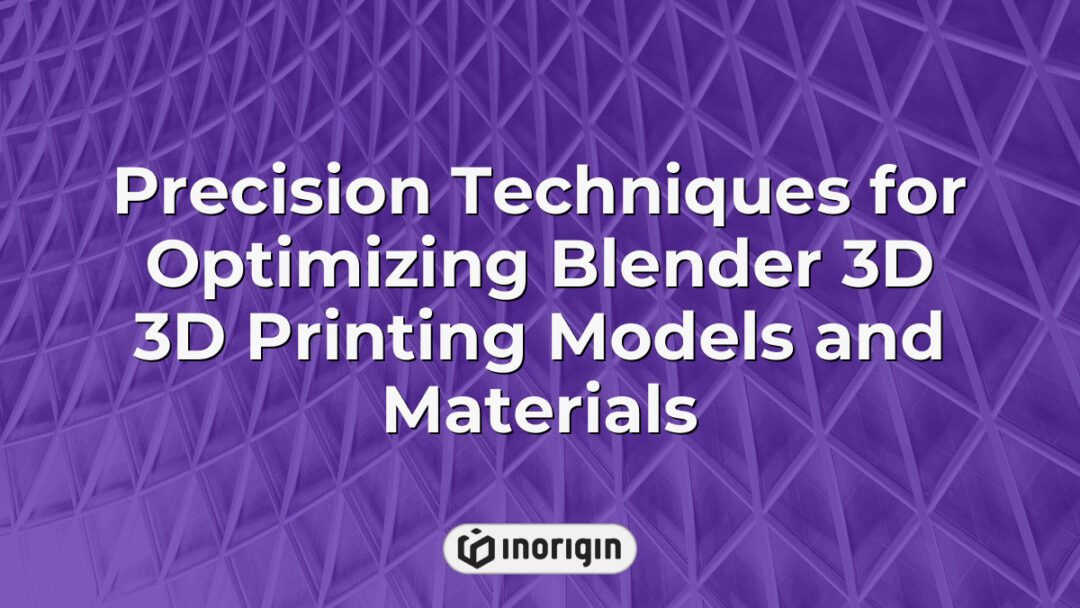The intersection of digital artistry and tangible creation has reached new heights with the advent of Blender 3D in the realm of 3D printing. As an open-source software renowned for its robust capabilities in modeling, texture painting, and animation, Blender empowers users to conceptualize and fabricate complex designs with unprecedented precision. This article delves into the multifaceted applications and methodologies of integrating Blender 3D with 3D printing technology, exploring how innovative workflows can streamline the design process and enhance the efficiency of production. By examining the technical intricacies and best practices associated with this synergy, a comprehensive understanding of both the potentials and challenges of utilizing Blender for 3D printed creations can be attained. Thus, the discourse aims to illuminate the transformative impact of digital modeling on contemporary manufacturing processes, paving the way for future advancements in design and production.
| Aspect | Key Takeaway |
|---|---|
| Blender 3D Advantages | Blender 3D 3D printing integrates powerful open-source modeling tools with precise control, enabling intricate and manufacturable designs tailored for advanced printing technologies. |
| Model Preparation Essentials | Ensuring model integrity through manifold geometry checks and correct scale settings is critical for achieving flawless print outcomes and efficient production workflows. |
| File Export Formats | Exporting models in compatible formats like .STL or .OBJ with attention to scale and orientation optimizes the transition from digital design to physical print. |
| Material and Printer Matching | Selecting materials such as thermoplastic elastomers or carbon-fiber filaments and pairing them with suitable printers (FDM for plastics, DLP for resin) maximizes functional performance and aesthetic quality. |
| Addressing Technical Challenges | Employing mesh repair tools and calibrating printer parameters reduces common issues like non-manifold errors and improves layer adhesion for superior print precision. |
| Design Adaptation for Printer Types | Customizing model features to meet the specifications of different 3D printing technologies ensures compatibility and enhances the efficiency of manufacturing processes. |
| Fostering Creativity and Innovation | Exploring thematic, functional, and collaborative projects in Blender encourages skill advancement and inspires innovative product concepts suited for industrial application. |
Preparing Your 3D Model in Blender
The process of preparing a 3D model in Blender for printing can be likened to a detailed yet subtle transformation of raw digital material into a tangible object; it requires a careful interplay of technical skills and artistic sensibility. Initially, modelling takes centre stage, demanding meticulous attention to detail as every vertex and edge must be harmoniously aligned. Following this, practitioners must engage in a thorough geometry check— a stage often overshadowed by the excitement of creation. It is during this phase that one must ensure manifold accuracy, rectifying any non-manifold edges or inverted normals that may disrupt the functionality of the model in the printing process. Transitioning from geometry verification to the preparation phase, an assortment of considerations emerges; applying appropriate settings for scale, orientation, and support structures is imperative to facilitate successful print outcomes. Acceptably, this process underscores that a model is not just a collection of vertices but a reflection of precision, where each adjustment significantly influences the end result, effectively showcasing the synergy of modelling, geometry checking, and preparation within the realm of 3D printing in Blender.
Exporting Blender Models for 3D Printing
Exporting Blender models for 3D printing can feel like juggling flaming swords—arguably, an exhilarating yet precarious venture that requires precision and awareness. Initially, one must consider the 3D print toolbox available within Blender, which facilitates the process of preparing a model for printing. Transitioning from creation to exportation, it is essential to ensure that the model is manifold, as non-manifold edges can lead to catastrophic print failures. Subsequently, when moving towards export settings, formats such as .STL and .OBJ often emerge as popular choices. One must also pay attention to the scale of the model, as discrepancies can sabotage the entire printing process. To enhance the final output, a layer of optimization, including mesh simplification and UV mapping, cannot be overlooked. Throughout this complex process, adhering to specific guidelines for file preparation elevates the overall quality of the 3D print, enabling a smoother transition from the digital canvas to the tangible three-dimensional object. This rigorous approach is crucial for anyone intending to turn their digital creations into successful physical manifestations.
Choosing the Right Materials and Printers
When considering the selection of appropriate materials and printers for 3D printing, hypothetical scenarios can illustrate the complexity of this decision-making process. For instance, in a project aimed at creating bespoke prosthetic limbs, the choice of material can significantly affect both the functionality and the user’s comfort. Various materials, like thermoplastic elastomers or carbon-fibre reinforced filaments, offer distinct advantages in terms of flexibility and strength, which are crucial for a user-friendly design. This consideration of materials is a fundamental aspect of the essential steps in the 3D printing process, where the properties of the chosen material can influence not just the final product’s performance, but also the manufacturing techniques utilized in the printing process itself.
Transitioning to the printers, certain models cater specifically to different materials; for instance, FDM printers work remarkably well with thermoplastics while SLA printers are more adept with resin materials. As the design process evolves, assessing compatibility with both materials and printers becomes integral; failure to align these elements can lead to suboptimal results or even project failure. Furthermore, the anticipated use of the printed object plays a critical role in these decisions. For example, in industrial applications where high durability is necessary, one might lean towards metal prints, utilising technologies like SLM (Selective Laser Melting). Therefore, a methodical approach to both material and printer selection is essential, ensuring that all aspects—from design intricacies to end-use requirements—are systematically considered. The interplay between these factors ultimately determines the success of the 3D printing venture.
Common Challenges and Solutions
In the realm of 3D printing, various challenges arise, significantly impacting the overall quality of the final product; these obstacles necessitate effective solutions, particularly when one considers the analysis of mesh volume—a key factor in ensuring print accuracy. For instance, one common issue is the occurrence of non-manifold geometries, which can disrupt the printing process. Addressing this, software utilities are available that facilitate the repair of such geometries before printing, thus minimizing potential failures. Furthermore, inconsistent settings within the slicing software can also lead to a variety of problems, including poor layer adhesion and surface finish. Therefore, calibrating the printer and optimising settings, tailored to specific material properties, emerges as a vital strategy in overcoming these technical challenges. Ultimately, embracing a proactive approach towards identifying and resolving these challenges will not only enhance the effectiveness of the 3D printing process but also improve the overall quality of the printed object.
Creative Project Ideas and Inspirations
Creative project ideas and inspirations are fundamental to the advancement of skills in Blender 3D and 3D printing. An array of models can serve as a leisure activity or a pathway for learning key techniques in this multifaceted domain. The potential projects span various complexities, appealing to both beginners and seasoned practitioners. By engaging with diverse themes, creators often find pathways to not just improve their technical abilities but also push the boundaries of traditional design. The following points illustrate categories that can fuel creativity in such projects:
- Thematic Exploration
- Nature-inspired models, such as intricate plants or wildlife figures, can enhance organic modeling skills.
- Sci-fi themed creations may encourage a unique blend of geometric forms and imaginative narratives.
- Historical replicas provide opportunities to learn about accuracy in both modelling and printing processes.
- Functional Design
- Custom tools or gadgets alert designers to the practical applications of 3D printing, introducing considerations for functionality alongside aesthetics.
- Home décor items, including vases or wall art, present a chance to merge personal style with technical challenges.
- Educational aids can be beneficial in teaching complex concepts through tangible models.
- Collaboration and Community
- Group projects promote a collective exchange of ideas, enhancing the creative process while reinforcing teamwork.
- Tutorials created by community members can serve as a rich resource for inspiration and guidance.
- Competitions or challenges ignite motivation to explore uncharted territories in design.
Such avenues stimulate not just individual creativity but also foster an environment ripe for innovation. As these projects unfold, the integration of different styles, as well as technical proficiency, supports the evolution of design practices. Exploring creative projects encourages learners to experiment widely, ultimately enriching their Blender 3D and 3D printing experience.
Frequently Asked Questions
What are the limitations of 3D printing with Blender models?
The notion of 3D printing, often heralded as a transformative force in manufacturing, faces certain limitations when applied to models crafted in Blender. Firstly, the intricacies of Blender’s design capabilities can result in models that may not translate effectively into a print-ready format; for instance, complex shapes or minute details might lead to printer failures. Furthermore, discrepancies in scale can arise, resulting in prints that diverge from intended sizes—this is particularly daunting for designers who expect precision. Additionally, the material compatibility presents significant challenges; certain filaments may not adhere well to the intricate geometries Blender can produce, thus limiting the potential for successful outcomes. Transitioning to the realm of time, printing processes can be prohibitively slow, especially for elaborate designs, while post-processing steps often demand substantial effort, requiring sanding, smoothing, or even additional assembly. Finally, the economic aspect must not be overlooked; while 3D printing offers the allure of reduced waste, the costs associated with high-quality materials and advanced printers can be steep, often challenging the very sustainability proponents attribute to this technology.
How do I fix common mesh issues in Blender before printing?
When preparing 3D models in Blender for printing, addressing common mesh issues is imperative to ensure successful outcomes. First, identifying and correcting non-manifold edges is essential; these anomalies can lead to unfathomable complications in the printing process. Second, ensuring that normals are correctly oriented helps in achieving the intended surface appearance; inverted normals can produce unexpected results when printed. Third, it is critical to eliminate any duplicate vertices, as these can lead to potential holes in the final print. Fourth, keeping the model’s scale consistent with the intended print size assists in avoiding dimensional inaccuracies. Each of these steps plays a significant role in refining the model and thus optimising the printing process.
Attention to such details can markedly enhance the efficiency of 3D printing. The mesh must be watertight, confirming there are no gaps or holes that would hinder the material flow during the printing stage. Checking for solid geometry, which entails ensuring that the model is a closed surface, is likewise fundamental. Additionally, the resolution of the model can be adjusted to find a suitable balance between detail and printability—higher mesh counts can increase print time while potentially overloading the printer’s capabilities.
Through careful examination and methodical adjustments, the likelihood of encountering print failures can be reduced substantially. While the early stages of model preparation may seem laborious, the rewards manifest in the quality and fidelity of the final printed object. Such preparation not only enhances the visual aesthetics of the print but also promotes the overall success of the 3D printing endeavour.
Can I use Blender to create models for specific types of 3D printers?
Creating models for specific types of 3D printers can be likened to tailoring a suit; each garment must fit the wearer’s unique shape, style, and occasion. Similarly, the process of designing for 3D printers involves understanding the specifications and limitations of various printer technologies. For instance, Fused Deposition Modeling (FDM) printers often require models to have a fair amount of clearance due to their layer-by-layer construction method, which can affect the overall tolerances in the final printed object. On the other hand, Stereolithography (SLA) printers present their own demands, as these devices generally require more intricate details and thinner supports, often leading designers to rethink the model’s geometry to prevent failure during the printing process. Transitioning between these different types requires not just an awareness of various file requirements but also a grasp of material properties; for instance, PLA plastic behaves quite differently from resin materials. Given these nuances, the design process must be adaptive, ensuring that each model can be successfully executed across different printer technologies, thus leading to more efficient workflows and ultimately a more harmonious outcome in the 3D printing journey.
Conclusion
In conclusion, the journey of preparing 3D models in Blender for printing resembles sculpting raw marble into a refined masterpiece. Through meticulous design, thoughtful material selection, and problem-solving strategies, the path to successful 3D printing becomes illuminated, fostering creativity and innovation in the ever-evolving landscape of digital fabrication.
Related posts:
- Comprehensive Guide to Free Blender Models for Professional 3D Design Projects
- Blender for 3D printing Model Preparation Techniques for Precision and Quality
- Precision Modeling and Optimization Techniques for 3D Mesh Structures in Product Design
- Essential Techniques and Sources for Models for Blender in Professional 3D Design
- Blender 3D Printing Techniques for High-Precision Model Preparation and Optimization
- Precision 3D Modeling Techniques to Edit STL Files for Seamless Product Design