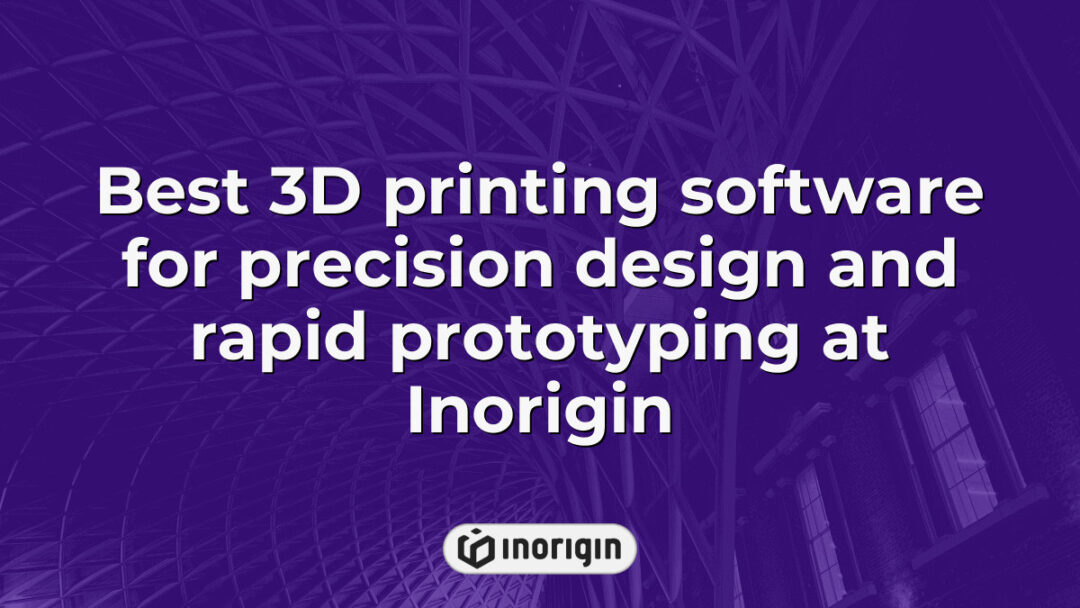In a world reminiscent of the Renaissance, where artists and inventors alike pushed the boundaries of creativity and innovation, modern technology has ushered in a new era defined by the remarkable capabilities of 3D printing. This revolutionary process, akin to the alchemical transformation sought after by ancient scholars, empowers individuals and industries to materialize intricate designs with unprecedented precision and efficiency. However, unlocking this potential hinges on utilizing the most effective 3D printing software available. The selection of appropriate software not only influences design intricacies but also dictates print quality and workflow efficacy. Thus, an exploration into the best 3D printing software emerges as essential for those seeking to harness this transformative medium fully.
| Aspect | Key Takeaway |
|---|---|
| Importance of Best 3D Printing Software | The best 3D printing software is essential for enhancing design precision, print quality, and production workflow, crucial for developing innovative and market-ready products in engineering and product design. |
| Software Types and Functions | 3D printing software includes CAD for detailed product design, slicing programs that generate printer instructions, and printer control interfaces that ensure hardware integration. |
| Key Features to Evaluate | Focus on software offering broad file format compatibility, advanced slicing options, intuitive interfaces, and support for multiple printer technologies like FDM and DLP Resin. |
| Compatibility with Hardware | Ensuring alignment between software, printer models, and firmware is vital to optimize print accuracy and smooth production workflows in prototyping and manufacturing. |
| User Experience and Support | User-friendly software with active community resources and thorough documentation accelerates learning and troubleshooting for designers and engineers alike. |
| System Requirements | Optimal software performance requires a multi-core processor (2.5 GHz+), 8 GB or more RAM, and a dedicated graphics card supporting OpenGL or DirectX. |
| Selection Strategy | Assess your project needs, printer compatibility, and desired functionalities carefully to choose software that enhances innovation and streamlines the transition from concept to production. |
Overview Of 3D Printing Software
The realm of 3D printing software encompasses a diverse array of applications designed to facilitate the creation, modification, and optimization of three-dimensional models. Initially, it is essential to categorize these software solutions into distinct types: CAD (Computer-Aided Design) software, slicing software, and printer control interfaces. CAD software serves as the foundation for design, enabling users to create intricate models through various tools and features tailored for precision engineering. Subsequently, slicing software plays a crucial role in converting these models into instructions that can be understood by 3D printers; this process involves segmenting the model into horizontal layers while determining parameters such as print speed and material flow rates. Additionally, some advanced platforms combine both functionalities—design and slicing—into a single interface, thereby streamlining workflow efficiency. Moreover, the choice of appropriate 3D printing software significantly impacts not only the quality of printed objects but also the overall user experience across different levels of expertise. Ultimately, understanding the characteristics and capabilities of various 3D printing software options is vital for optimizing production processes and achieving desired outcomes in additive manufacturing endeavors.
Key Features To Look For In 3D Printing Software
The selection of 3D printing software necessitates careful consideration of several key features that significantly impact the efficacy and versatility of the printing process. Firstly, compatibility with various file formats is essential, as it ensures seamless integration with a range of design tools and facilitates user flexibility in importing models. Furthermore, an intuitive user interface enhances accessibility for users at different skill levels, promoting efficiency in workflow management. Additionally, advanced slicing capabilities are critical; these allow for precise control over print settings such as layer height, infill density, and support structures, ultimately influencing the quality and durability of printed objects. Moreover, robust support for multiple printers expands operational scope by enabling diverse manufacturing techniques across different hardware setups. Also noteworthy are community support and documentation resources available to users; comprehensive guidance can greatly assist in troubleshooting common issues while fostering innovation through shared knowledge. Collectively, these features not only enhance the functionality of 3D printing software but also contribute to a more streamlined and effective additive manufacturing process.
Top 3D Printing Software Solutions
The realm of 3D printing software is akin to a vast ocean, teeming with diverse solutions that cater to varying needs and preferences. As the technology continues to evolve, selecting an appropriate software solution becomes paramount for achieving optimal results in 3D modeling and printing. Among the myriad options available, three standout contenders have emerged, each offering unique features tailored to specific user requirements:
- Ultimaker Cura – Renowned for its robust slicing capabilities, it provides users with customizable settings while maintaining an intuitive interface.
- Simplify3D – Esteemed for its advanced control over print processes, this software empowers users with detailed adjustments that can significantly enhance print quality.
- Fusion 360 – A comprehensive CAD tool that not only facilitates designing but also integrates seamlessly into the 3D printing workflow.
These software solutions represent a cross-section of what the market offers, serving as essential tools for both hobbyists and professionals alike. Each option brings distinct functionalities that contribute positively to the overall efficiency and effectiveness of 3D printing endeavors, thus enabling users to transform their imaginative concepts into tangible artifacts with precision and ease.
Comparative Analysis Of Popular 3D Printing Software
In the realm of 3D printing software, various applications can be likened to skilled artisans in a bustling workshop, each wielding unique tools and techniques tailored for specific tasks. This comparative analysis of popular 3D printing software explores three key dimensions: usability, features, and compatibility. Firstly, usability encompasses the intuitiveness of user interfaces and the accessibility of functionalities; programs such as Ultimaker Cura exemplify simplicity while offering robust options for both novices and experts alike. Secondly, features play a pivotal role in determining the effectiveness of these applications; advanced slicing algorithms, customizable settings, and support generation capabilities often distinguish high-performing software from their more basic counterparts. Furthermore, compatibility with diverse printer models is crucial; platforms like PrusaSlicer demonstrate broad adaptability across various hardware configurations. Collectively, this examination reveals that selecting appropriate 3D printing software necessitates careful consideration of these interrelated factors to effectively address distinct project requirements and enhance overall productivity within the field.
Tips For Choosing The Right 3D Printing Software For Your Needs
The selection of appropriate 3D printing software is akin to choosing the right tool for a craftsman; it can significantly influence the quality and efficiency of the final product. To navigate this complex landscape, several critical factors must be considered. First, one should evaluate compatibility with various 3D printers, as not all software supports every model or technology available in the market. Furthermore, user interface design plays a pivotal role in determining usability; intuitive interfaces are preferable for beginners, whereas advanced users may require more sophisticated features that could enhance their workflow. Additionally, assessing community support and resources is crucial, given that active forums and tutorials can provide valuable assistance during troubleshooting or skill development phases. Price also merits attention, as budget constraints often dictate software choices; however, an investment in higher-quality software may yield better long-term results through enhanced capabilities and reduced operational issues. Ultimately, identifying specific needs—such as intended applications (e.g., prototyping versus artistic creation)—will guide individuals toward selecting software that aligns with their objectives while fostering creativity and innovation within the realm of 3D printing.
Frequently Asked Questions
What Is The Difference Between Open-source And Proprietary 3D Printing Software?
The realm of 3D printing software can be likened to a vast landscape, where two distinct paths diverge: one leading to open-source solutions and the other to proprietary offerings. Open-source 3D printing software is characterized by its accessibility; users are granted the freedom to modify, share, and distribute the source code without restriction. This flexibility fosters an environment ripe for collaboration and innovation, as developers from various backgrounds contribute their expertise to enhance functionality and user experience. Conversely, proprietary software embodies a more structured approach, wherein access is typically restricted through licensing agreements that guard intellectual property rights. Users of proprietary systems often benefit from dedicated support services and polished interfaces but may encounter limitations in customization capabilities compared to their open-source counterparts. Thus, while both categories serve the fundamental purpose of facilitating 3D printing processes, they cater to different user needs—open-source offerings appeal primarily to those seeking creative control and community-driven development, whereas proprietary solutions attract individuals or organizations prioritizing stability and professional support within defined parameters.
Can 3D Printing Software Be Used With Any 3D Printer?
The compatibility of 3D printing software with various printers is a nuanced topic that merits careful consideration. It is essential to acknowledge that while many software applications are designed to support a diverse range of 3D printers, certain limitations may arise due to specific hardware requirements or proprietary technologies. Consequently, the extent to which different types of software can be utilized across multiple printer brands and models often hinges on several factors, including:
- Printer Compatibility
- Open-source vs. Proprietary: Open-source software typically offers greater flexibility in terms of compatibility with various printers.
- Firmware Requirements: Some printers necessitate particular firmware versions for optimal performance with specific software.
- Manufacturer Support: Certain manufacturers provide exclusive software tailored precisely for their devices.
File Formats
- Common Formats Supported: Many popular 3D printing programs support widely-used file formats such as STL and OBJ.
- Specialized Formats: Some advanced applications may utilize unique file formats requiring dedicated plugins or converters.
- Export Options: The ability to export designs in compatible formats varies significantly between different software solutions.
User Experience
- Ease of Use: Intuitive interfaces facilitate smoother operations across different machines.
- Learning Curve: Users might encounter varying levels of complexity based on the chosen software’s capabilities and features.
- Community Resources: Availability of tutorials and troubleshooting forums can enhance user experience regardless of printer type.
Given these considerations, it becomes evident that not all 3D printing software possesses universal applicability; users must evaluate both the specifications of their equipment and the functionalities offered by potential software choices. This assessment will ultimately guide them toward selecting an appropriate solution that aligns with their operational needs while enhancing productivity within the realm of additive manufacturing.
How Do I Troubleshoot Issues With My 3D Printing Software?
Troubleshooting issues with 3D printing software is a critical aspect of ensuring successful print outcomes. Initially, it is essential to identify common problems that may arise during the use of such software, which can include errors in slicing, incorrect printer settings, or compatibility issues between the software and hardware. Once specific symptoms are recognized, systematic approaches should be employed; for instance, verifying that the correct file format is being utilized and checking for updates to both the software and firmware of the printer can resolve many basic concerns. Furthermore, consulting user manuals and online forums dedicated to particular software applications often provides valuable insights into troubleshooting steps taken by other users facing similar challenges. Additionally, engaging with community resources can facilitate collaborative problem-solving efforts that enhance understanding of intricate issues. Addressing these factors methodically contributes significantly to optimizing performance and achieving desired results in 3D printing endeavors.
What Are The System Requirements For Running 3D Printing Software?
The evolution of technology has rendered the notion of needing a specialized “computer lab” for 3D printing software as antiquated, given that modern computing capabilities have become more accessible. In order to effectively utilize 3D printing software, specific system requirements must be met to ensure optimal functionality and performance. These requirements typically encompass several critical components:
- Processor Speed: A multi-core processor with a speed of at least 2.5 GHz is recommended to handle complex calculations efficiently.
- RAM Capacity: A minimum of 8 GB RAM is essential for managing large files and running multiple applications simultaneously without lag.
- Graphics Card: A dedicated graphics card with support for OpenGL or DirectX enhances rendering speeds and improves the overall user experience.
Addressing these specifications facilitates not only smooth operation but also mitigates potential issues that could arise from inadequate hardware. Therefore, before installation, users should rigorously evaluate their systems against these benchmarks to maximize productivity and achieve superior results in their 3D printing endeavors.
Are There Any Online Communities Or Forums For 3D Printing Software Support?
The realm of 3D printing software is increasingly supported by a variety of online communities and forums, which serve as vital resources for users seeking assistance and knowledge sharing. What could be more beneficial than having access to a collective pool of expertise that spans both novice and experienced practitioners? These platforms facilitate discussions on troubleshooting common issues, exploring advanced techniques, and exchanging tips related to specific software applications. Notably, popular websites such as Reddit, dedicated subreddits like r/3Dprinting, and specialized forums like the RepRap community provide spaces where users can post inquiries and receive guidance from peers. Additionally, many official software developers maintain their own user support forums, further enhancing opportunities for interaction among users and between users and developers. The collaborative nature inherent in these communities not only fosters learning but also contributes to the continual improvement of 3D printing practices through shared experiences and innovations.
Conclusion
Selecting suitable 3D printing software necessitates a thorough understanding of specific features and functionalities. By navigating the nuanced landscape of options, users can pinpoint perfect programs that facilitate flawless fabrication, fostering fruitful forays into innovative design and development within the dynamic domain of three-dimensional creation.
Related posts:
- Design engineering project breakthroughs at Inorigin’s innovative Greek studio
- Mechanical Design Engineering Transforming Product Development with Advanced 3D Printing Solutions
- How design and engineering Drive Product Innovation at Inorigin Studio
- Precision and Innovation in the Design and Engineering Process at Inorigin
- Optimizing Print Quality and Speed with 3D Print Slicer Software
- Cura 3D printing Software’s Role in Precision and Efficiency at Inorigin’s Advanced 3D Studio