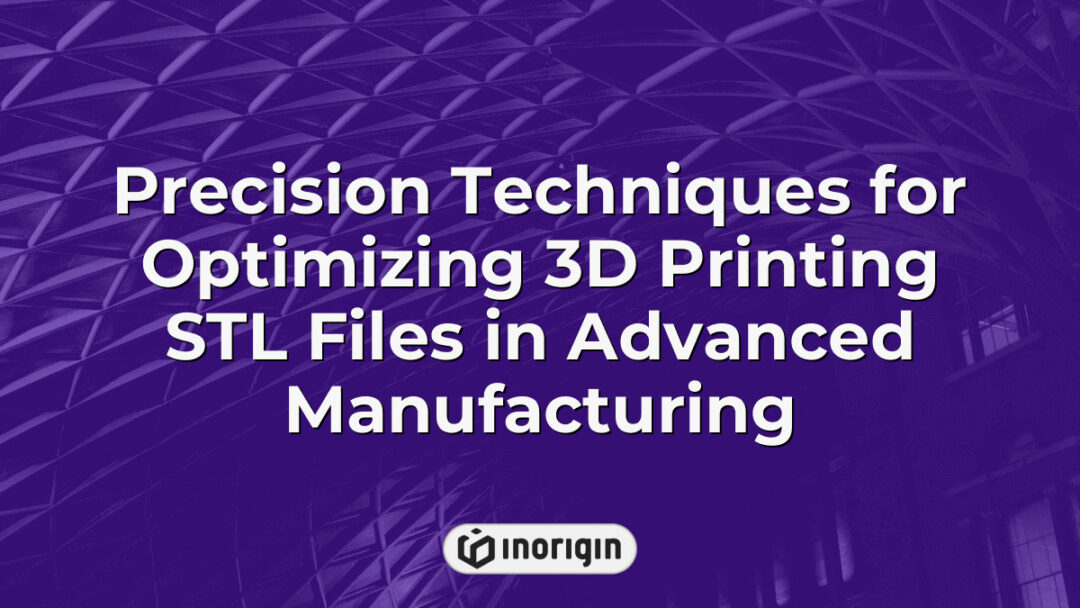In recent years, the realm of additive manufacturing has witnessed exponential growth, with the global 3D printing market projected to reach a staggering $44.5 billion by 2026, reflecting an annual growth rate of approximately 26% (Statista, 2021). Central to this technological revolution are STL files—standardized file formats that serve as digital blueprints for creating intricate three-dimensional objects layer by layer. By encapsulating geometric data in a manner compatible with various 3D printers, STL files have democratized design and fabrication processes across diverse industries, ranging from aerospace engineering to healthcare. This article will explore the significance of STL files in the context of modern manufacturing practices, highlighting their role in enhancing innovation and efficiency while addressing potential challenges associated with their use.
| Aspect | Key Takeaway |
|---|---|
| Importance of 3D Printing STL Files | 3D printing stl files are essential digital blueprints that enable precise additive manufacturing across diverse industries, enhancing innovation and design flexibility. |
| STL File Structure | STL files represent 3D objects using triangular facets that capture geometry without color or texture, ensuring broad compatibility with 3D printing hardware and software. |
| Creation and Editing Tools | Advanced CAD and modeling software like Fusion 360, Blender, and Tinkercad support designing and refining STL files with attention to mesh integrity and scaling. |
| Best Practices for Printing | Optimize STL files by verifying mesh quality, proper scaling, and applying suitable slicing parameters to achieve high-precision, functional prototypes and products. |
| Common Challenges | Issues such as non-manifold edges, inverted normals, and file corruption can impede printing and are best resolved using specialized repair tools. |
| File Size and Printer Limits | Consider 3D printer build volume, software capabilities, and material properties when preparing STL files to ensure feasible and efficient print jobs. |
| Licensing Considerations | Review and respect licensing agreements when sourcing STL files from online repositories to maintain legal compliance in engineering and product development. |
Understanding STL Files: The Basics
STL files, an acronym for Stereolithography, serve as a widely adopted format in the realm of 3D printing and computer-aided design. Initially developed by 3D Systems in the 1980s, STL files encapsulate the geometric representation of three-dimensional objects through a collection of triangular facets. Each triangle is defined by its vertices and normal vectors, which collectively describe the surface geometry without any information regarding color or texture. This simplicity facilitates compatibility across various software platforms and hardware systems utilized in additive manufacturing processes. Furthermore, while STL files are predominantly used for prototyping and production purposes, they also possess limitations; notably, the inability to represent complex geometries such as curves directly can lead to large file sizes or loss of detail during conversion from other formats. Consequently, understanding these fundamental aspects of STL files is essential for optimizing their use in diverse applications within engineering and design disciplines.
How To Create And Edit STL Files
Creating and editing STL files is a crucial step in the additive manufacturing process, yet many individuals underestimate the complexity involved. Initially, one must select appropriate software that supports STL file generation and manipulation; popular choices include Blender, Tinkercad, and Fusion 360. Once suitable software has been identified, users can begin constructing a three-dimensional model using various tools provided within the application. It is essential to understand that while designing the model, particular attention should be given to ensuring manifold geometry, as non-manifold edges can lead to printing errors. After completing the design phase, exporting the model as an STL file requires careful consideration of resolution settings to balance detail with file size—this decision significantly impacts print quality. Furthermore, for those needing modifications post-exportation, specialized editing software such as Meshmixer or Netfabb allows for adjustments like mesh repair or scaling without compromising integrity. Ultimately, mastering these processes not only enhances efficiency but also contributes to achieving high-quality prints that meet specific project requirements.
Best Practices For 3D Printing With STL Files
Best practices for 3D printing with STL files encompass a range of considerations that enhance the quality and accuracy of the final printed object. First, ensuring proper scaling is crucial; incorrect dimensions can lead to prints that do not fit intended applications or components. Second, optimizing mesh integrity through error checking and repair tools can prevent issues related to non-manifold edges or holes in the geometry, which may compromise printability. Third, selecting appropriate slicing settings tailored to specific materials and printer capabilities greatly influences the performance and appearance of the finished product. Lastly, implementing effective support structures when necessary helps mitigate deformation during printing, particularly for overhangs or complex geometries. Adhering to these best practices facilitates improved outcomes in 3D printing endeavors while minimizing potential pitfalls associated with reliance on STL files.
Common Issues With STL Files And How To Solve Them
The utilization of STL files in 3D printing presents a duality of advantages and challenges. On one hand, these files facilitate the translation of digital designs into physical objects with remarkable precision; on the other hand, they are often plagued by various issues that can undermine print quality and overall success. Common problems encountered include non-manifold edges, which occur when geometries do not form a closed volume, leading to errors in slicing software. Additionally, inverted normals may result from improper surface orientation, causing unexpected results during printing. Furthermore, file corruption can arise due to incomplete data transfer or incompatible software versions, necessitating careful handling of STL files throughout the design process. Addressing these complications typically involves employing repair tools such as MeshLab or Simplify3D for fixing manifold issues and analyzing mesh integrity. Moreover, ensuring proper export settings when saving an STL file can mitigate potential anomalies related to scaling and resolution discrepancies. By recognizing these prevalent issues and implementing systematic solutions, users can enhance their proficiency in working with STL files while achieving higher-quality prints consistently.
Resources For Finding And Sharing STL Files
The realm of STL file acquisition and dissemination is akin to navigating an expansive digital ocean, teeming with resources that can seemingly offer an infinite supply of models for diverse applications. Numerous platforms exist specifically designed to facilitate the discovery and sharing of STL files, thus enhancing the accessibility of 3D printing designs across various communities. Websites such as Thingiverse, MyMiniFactory, and Cults serve not only as repositories where users can upload their creations but also as forums for collaboration and feedback among designers and enthusiasts alike. Additionally, specialized search engines like Yeggi aggregate STL files from multiple sources, streamlining the process for users seeking specific models or themes. Moreover, social media groups and online forums contribute significantly to this ecosystem by providing a space for individuals to share custom designs while fostering discussions around best practices in 3D printing. The diversity of these resources exemplifies how technology has transformed the landscape of creative expression in manufacturing through collaborative efforts within the global community.
Frequently Asked Questions
What Software Is Best For Viewing STL Files?
The selection of software for viewing STL (Stereolithography) files is critical for users engaged in 3D printing and design. Several options exist, each offering distinct features that cater to varying needs. For instance, free tools such as MeshLab and Autodesk’s Fusion 360 provide robust functionalities, including the ability to manipulate and analyze STL files effectively. Additionally, specialized programs like SolidWorks and Blender offer advanced capabilities for detailed inspection and modification of models, thus enhancing user experience through comprehensive visualization techniques. Furthermore, cloud-based solutions like Tinkercad allow for collaborative projects while ensuring accessibility from multiple devices. It is essential to consider factors such as compatibility with other software, ease of use, and specific project requirements when selecting an appropriate viewer. Ultimately, the choice of software can significantly influence workflow efficiency and the overall quality of 3D printed outputs.
Can STL Files Contain Color Information?
The allure of three-dimensional printing often captivates the imagination, as it transforms abstract digital models into tangible creations that can be held in one’s hands. However, when considering the capabilities of STL (stereolithography) files, a common question arises regarding their ability to encapsulate color information. Traditionally, STL files are predominantly monochromatic; they primarily encode geometric data through vertices and facets without any inherent support for color or texture attributes. This limitation renders them unsuitable for applications requiring detailed visual representation, such as artistic sculptures or intricate design prototypes that demand a rich palette. Nevertheless, advancements in file formats have emerged to address this shortcoming. Alternative formats like OBJ or 3MF allow for the inclusion of color information alongside geometry, making them preferable choices for projects where aesthetic nuance is vital. Therefore, while STL files serve as an essential foundation within the realm of 3D printing due to their widespread compatibility and simplicity, they fall short in facilitating color detail, thus prompting users to explore more advanced alternatives when vibrancy and richness are paramount in their creative endeavors.
What Is The Maximum Size For STL Files When 3D Printing?
The maximum size for STL files when 3D printing can significantly impact the feasibility and efficiency of a project, as various factors converge to dictate these limitations. Firstly, it is essential to recognize that different 3D printers possess unique specifications regarding build volume; therefore, understanding the printer’s capabilities is crucial. Secondly, the complexity of the model influences file size due to the number of triangles used in representation. Additionally, software constraints may impose limits on file dimensions or resolution. Lastly, material considerations also play a vital role since certain materials may require specific settings that affect how large an object can be printed.
To further elucidate this topic, four key elements warrant attention: (1) Printer Specifications – Each 3D printer has defined dimensions delineating its maximum height, width, and depth; exceeding these parameters renders models unprintable. (2) File Complexity – Higher levels of detail translate into larger STL files because intricate designs generate more triangular facets within the mesh structure. (3) Slicing Software Limits – Different slicing programs have varying thresholds for processing STL files efficiently without compromising performance or stability. Consequently, users must ensure compatibility between their chosen software and hardware configurations. (4) Material Properties – Certain filament types necessitate modifications during print setup which can inherently limit allowable sizes based on thermal expansion characteristics or other physical properties.
These interconnected factors collectively establish a framework within which designers must operate when preparing STL files for 3D printing endeavors. A comprehensive understanding of these variables not only aids in optimizing design but also ensures successful execution in practical applications across diverse fields such as engineering and art.
Are There Any Licensing Issues To Consider When Using STL Files From Online Repositories?
The world of STL files can be likened to a vast library, where each file represents a unique book with its own story and context. As individuals navigate this expansive collection of digital assets available through online repositories, it becomes essential to recognize the potential licensing issues that may accompany these resources. Various licenses govern the use of STL files, ranging from permissive agreements that allow for modification and redistribution without restrictions, to more restrictive options that impose limitations on commercial use or derivative works. For instance, Creative Commons licenses often dictate how an STL file may be utilized; while some versions permit free usage under certain conditions, others may require attribution or prohibit commercial exploitation entirely. Awareness of these legal frameworks is crucial in order to avoid inadvertent infringement, which could lead to legal repercussions that jeopardize both personal projects and professional endeavors. Therefore, thorough examination of the licensing terms associated with each STL file is imperative for responsible usage within the 3D printing community.
How Do I Convert Other File Formats To STL?
The conversion of various file formats to STL (stereolithography) is a fundamental process in the realm of 3D printing, akin to an artist transforming raw materials into a masterpiece. Numerous software tools are available that facilitate this transformation, each catering to different input formats such as OBJ, FBX, and 3DS. Primarily, CAD (Computer-Aided Design) programs like Autodesk Fusion 360 or Blender offer robust functionalities for exporting models directly as STL files. Furthermore, online converters have emerged as accessible alternatives for users who may lack advanced technical skills; these platforms often support multiple input types and provide straightforward user interfaces. It is essential to consider the intricacies involved in ensuring that the model’s geometry remains intact throughout the conversion process since errors can lead to significant complications during printing. Ultimately, understanding the required specifications for successful conversions not only enhances print quality but also enriches the overall experience of engaging with digital fabrication technologies.
Conclusion
In the realm of 3D printing, STL files serve as the blueprint for innovation, akin to an architect’s plans guiding the construction of a skyscraper. Mastery of STL file creation and manipulation unlocks boundless creative potential, fostering advancements in various fields and transforming ideas into tangible realities through additive manufacturing.
Related posts:
- STL Files Precision and Optimization Techniques for Advanced 3D Printing in Product Design
- Optimizing stl file Resolution and Accuracy for Advanced 3D Printing at Inorigin
- Precise Techniques for Optimizing STL Files for 3D Printing at Inorigin
- Precision Engineering and Quality Control in stl format file for Advanced 3D Printing
- Comprehensive Sources and Expert Tips for Free STL Files for 3D Printing
- Comprehensive Guide to Free STL Files for Professional 3D Printing Projects