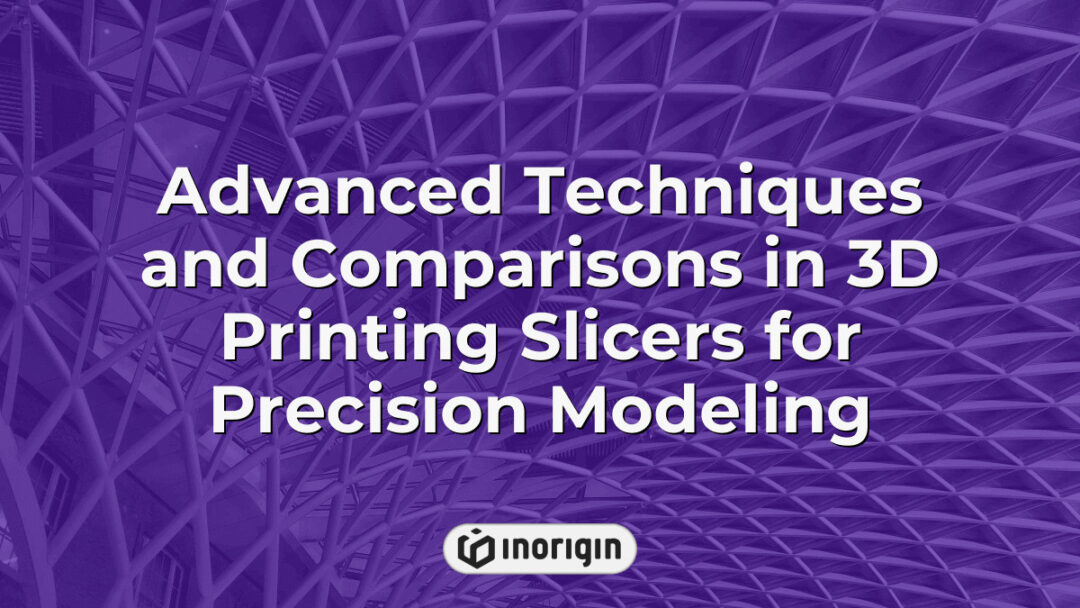The advent of 3D printing technology has revolutionized the manufacturing landscape, enabling unprecedented levels of customization and efficiency across various industries. Central to this transformation is the role of slicing software—commonly referred to as 3D printing slicers—which serves as a critical intermediary between digital models and tangible objects. By converting complex three-dimensional designs into precise instructions that can be executed by printers, these tools not only facilitate the production process but also significantly influence print quality, material usage, and overall project feasibility. As advancements in both hardware and software continue to emerge, an exploration of the features, functionalities, and implications of modern 3D printing slicers becomes essential for understanding their impact on contemporary design and fabrication practices.
| Aspect | Key Takeaway |
|---|---|
| Definition | 3D printing slicers are essential software tools that translate digital 3D designs into precise printer instructions (G-code), streamlining the additive manufacturing process. |
| Core Functions | Slicers segment models into layers, set print parameters like layer height and infill density, and manage support structures, directly influencing print accuracy and material efficiency. |
| User Experience | An intuitive slicer interface facilitates faster mastery, allowing designers and engineers to optimize processes regardless of their technical background. |
| Key Features | Advanced slicing algorithms, multi-format compatibility, and customizable print settings empower precision control over mechanical and aesthetic qualities in prototypes and final products. |
| Popular Software | Tools like Ultimaker Cura, PrusaSlicer, and Simplify3D cater to diverse project demands through varying capabilities, supporting Inorigin’s commitment to adaptive product development. |
| Optimization Tips | Adjusting slicer parameters—such as layer thickness and infill pattern—balances production speed, material consumption, and structural performance in rapid prototyping and production stages. |
| Troubleshooting | Addressing challenges like bed adhesion or extrusion inconsistencies requires fine-tuning slicer settings and systematic calibration to maintain print reliability and product integrity. |
Understanding The Basics Of 3D Printing Slicers
The process of converting a three-dimensional model into instructions that can be executed by a 3D printer is facilitated by software known as slicers. For instance, the case study of Ultimaker Cura illustrates how this software effectively interprets digital models to generate G-code, which dictates the precise movements and operations of the printing hardware. Initially, it is essential to understand that slicing involves several critical functions, including the segmentation of the model into horizontal layers and determining print parameters such as layer height, infill density, and support structures. Subsequently, these parameters significantly impact both the quality and speed of production; for example, increasing layer height may reduce printing time but could compromise surface finish. Furthermore, different slicers offer various features tailored to specific applications or user expertise levels. As a result, selecting an appropriate slicer not only influences operational efficiency but also shapes the overall success of 3D printing projects across diverse industries. Consequently, understanding these fundamental aspects of slicing serves as a foundational element in maximizing the potential benefits offered by additive manufacturing technologies.
Key Features To Look For In A Slicer Software
The selection of a 3D printing slicer software can be likened to choosing the right tool for sculpting; each feature serves as a chisel, shaping the final outcome of the printed object. Consequently, it is essential to evaluate key characteristics that influence both usability and print quality. Firstly, user interface design plays a pivotal role in ensuring accessibility for users with varying levels of expertise; an intuitive layout can significantly reduce the learning curve associated with operating the software. Moreover, advanced slicing algorithms are crucial for optimizing print time and material usage while maintaining structural integrity. Additionally, compatibility with multiple file formats enhances flexibility, allowing seamless integration into diverse workflows. Furthermore, robust support for configuring print parameters—such as layer height, infill density, and temperature settings—empowers users to customize prints according to specific project requirements. Ultimately, these features collectively contribute to the efficiency and effectiveness of 3D printing processes, underscoring their importance in selecting suitable slicer software.
Popular 3D Printing Slicers: A Comparative Overview
The landscape of 3D printing slicers can be likened to a bustling marketplace, where each vendor offers distinct tools and services that cater to various needs. Many users may find themselves navigating this market with an overwhelming array of choices. This comparative overview aims to elucidate the most prominent slicer software available today, assessing key aspects such as usability, compatibility, support for different materials, and advanced features like adaptive layer height adjustments. For instance, Ultimaker Cura stands out due to its user-friendly interface and extensive material library, making it suitable for both novices and seasoned professionals alike. Conversely, PrusaSlicer is notable for its robust capabilities in customizing print settings and slicing complex geometries efficiently. Furthermore, Simplify3D has garnered attention for its powerful performance in producing high-quality prints but requires a financial investment that may not align with every user’s budgetary constraints. As the selection process unfolds within this diverse ecosystem of slicers, understanding these nuances ultimately enables users to make informed decisions tailored to their specific 3D printing endeavors.
Tips For Optimizing Print Settings In Slicer Software
Optimizing print settings in slicer software is paramount for achieving high-quality 3D printed objects. Initially, it is essential to understand the various parameters that can be adjusted within slicers, as these directly influence the printing process and final outcome. For instance, layer height plays a significant role; selecting an appropriate layer thickness can enhance detail or speed up production time based on project requirements. Furthermore, infill density must be considered—higher densities provide strength but increase material usage and print duration. Transitioning from basic adjustments to more advanced configurations reveals additional factors such as temperature settings, which can affect adhesion and extrusion consistency. Moreover, considering support structures becomes crucial when dealing with complex geometries; optimizing their placement minimizes post-processing efforts while ensuring structural integrity during printing.
- Key Parameters to Optimize:
- Layer Height
- Impacts surface finish and print speed
- Common values range from 0.1 mm (high detail) to 0.3 mm (faster prints)
- Infill Density
- Affects strength versus weight trade-offs
- Typical ranges include 10% for lightweight models to over 50% for functional parts
Advanced Settings Considerations:
- Temperature Management
- Influences filament flow rate and adhesion quality
- Recommended settings vary by material type (e.g., PLA vs ABS)
- Support Structures Optimization
- Strategic placement reduces material waste
- Types of supports include tree-like or grid patterns
Understanding these critical aspects allows users to make informed decisions that align with specific objectives, ultimately enhancing the efficacy of the slicing process and improving overall print results.
Common Challenges And Troubleshooting With Slicers
The operation of 3D printing slicers, while fundamentally straightforward, often encounters various challenges that can complicate the printing process. These difficulties may arise from a range of factors, including improper configuration settings, hardware limitations, or material inconsistencies. For instance, inadequate bed adhesion is frequently observed when the initial layer fails to properly bond with the print surface; this issue can lead to warping and other defects during subsequent layers. Additionally, users may face obstacles related to over- or under-extrusion, which can stem from incorrect filament diameter settings or fluctuations in temperature. Furthermore, achieving optimal print quality necessitates meticulous calibration of parameters such as speed and infill density—parameters that are sometimes overlooked but play a critical role in influencing final outcomes. By recognizing these common hurdles and adopting systematic troubleshooting strategies, practitioners can enhance their overall proficiency with slicer software and improve the reliability of their 3D printing endeavors.
Frequently Asked Questions
What Is The History Of 3D Printing Slicers?
The history of 3D printing slicers is a fascinating chronicle that began in the late 20th century, coinciding with the advent of additive manufacturing technologies. Initially, 3D printers operated using proprietary software designed by manufacturers, limiting user engagement and customization. However, as open-source movements gained momentum in the early 2000s, significant changes emerged. The development of RepRap—a self-replicating rapid prototyper—marked a pivotal moment; it not only democratized access to 3D printing technology but also encouraged innovation in slicing algorithms. Subsequently, various slicer programs were introduced, such as Skeinforge and Cura, each contributing unique features aimed at optimizing print quality and efficiency while catering to an expanding community of makers and hobbyists.
As advancements continued throughout the decade, the refinement of these applications became increasingly evident. Notably, improved algorithms allowed for more intricate designs and greater control over print parameters. This evolution was characterized by a shift from basic functionality towards sophisticated options such as adaptive layer heights and support generation strategies. Furthermore, as hardware capabilities advanced alongside software improvements, users began to demand even higher precision and versatility from their slicers.
In recent years, developments have further accelerated with the integration of machine learning techniques into slicing processes which promise enhanced predictive capabilities for print outcomes based on historical data analysis. Emerging trends suggest that future iterations may prioritize user-friendliness without sacrificing performance or adaptability. Overall, the trajectory of 3D printing slicers reflects broader technological shifts within both industry practices and consumer expectations—demonstrating how this essential component has evolved significantly since its inception.
How Do Slicers Calculate The Required Print Time And Material Usage?
The intricate ballet of 3D printing involves not only the physical act of layering materials but also a sophisticated computational process that determines print time and material usage. At the core of this calculation lies a digital blueprint, known as a slicing model, which dissects three-dimensional objects into two-dimensional cross-sections. This transformation is akin to unraveling a complex tapestry into manageable threads, each representing a layer in the final printed object. Subsequently, slicers employ algorithms that consider various parameters such as layer height, infill density, and print speed; these factors coalesce to produce estimates for both duration and filament consumption. For example, increasing the layer height may reduce print time significantly while concurrently affecting surface finish quality—a balance that must be carefully navigated by users seeking optimal results. Additionally, slicers account for movements and travel paths during printing; rapid transitions between layers can introduce inefficiencies or unplanned pauses that extend overall production times. Ultimately, through meticulous calculations encompassing all relevant variables and adjustments based on printer capabilities, slicers offer crucial insights into resource allocation and project scheduling within the realm of additive manufacturing.
Are There Any Open-source Slicers Available, And How Do They Compare To Commercial Options?
The world of 3D printing slicers presents a striking dichotomy between open-source and commercial options, each boasting unique features that could rival the most advanced technologies known. Open-source slicers such as Cura, PrusaSlicer, and Slic3r offer users unparalleled customization capabilities, empowering individuals to modify the underlying code according to specific needs. These platforms not only foster community collaboration but also provide access to continuous updates driven by user feedback, thus enhancing functionality over time. Conversely, commercial slicers like Simplify3D or MatterControl often deliver polished interfaces with robust customer support systems, catering primarily to professionals seeking efficiency in production environments. Although open-source solutions may lack some advanced functionalities found in their commercial counterparts—such as dedicated technical assistance—their flexibility allows for extensive experimentation and adaptation suited for diverse applications. Ultimately, when evaluating these two categories of slicers, it becomes evident that individual preferences dictate which option serves best; both paths lead toward achieving remarkable results in the realm of additive manufacturing.
How Do Slicers Handle Multi-material Or Multi-color Prints?
The handling of multi-material or multi-color prints by 3D printing slicers presents a notable contrast to traditional single-material processes, thereby introducing additional complexities and considerations in print preparation. Multi-material slicers employ various strategies such as material separation, color assignment, and path optimization to ensure that different filaments do not interfere with one another during the printing process. For instance, some advanced slicers utilize a dual-extrusion technique, where two separate nozzles are employed to facilitate simultaneous dispensing of distinct materials or colors. This method contrasts sharply with simpler approaches that may require manual intervention between color changes or necessitate the use of soluble support materials for complex geometries.
Furthermore, specific algorithms have been developed within these slicers to optimize the transition points between different materials, thus enhancing adhesion while minimizing defects such as stringing or oozing. The juxtaposition of single versus multi-material capabilities highlights significant differences in user requirements; users engaging in more intricate designs often demand enhanced control over parameters like temperature settings and extrusion speeds tailored specifically for each filament used. More sophisticated software options also provide visual aids—such as layer previews—that allow designers to assess how well their chosen materials will interact throughout the build process.
Ultimately, the evolution of slicing technology reflects an increasing recognition of the need for versatility in additive manufacturing applications. As industries continue to explore innovative uses for multi-material printing—from functional prototypes to artistic creations—the importance of robust slicer functionalities becomes increasingly apparent. This trend underscores the necessity for ongoing development in slicing algorithms and tools that cater to diverse material properties while maintaining high standards of print quality and efficiency.
What Are The System Requirements For Running Slicer Software Effectively?
The effective operation of slicer software necessitates specific system requirements that can vary significantly across different applications. On one hand, minimal specifications may suffice for basic functionalities; on the other hand, more advanced features demand a robust computing environment. This juxtaposition highlights the importance of aligning hardware capabilities with user needs to ensure optimal performance in 3D printing processes. Essential system requirements typically include:
- Processor: A multi-core processor is recommended to handle complex calculations and improve slicing speed.
- RAM: At least 8GB of RAM is advisable for smooth multitasking and efficient processing of large models.
- Graphics Card: A dedicated graphics card enhances rendering capabilities, particularly for visualizing intricate designs before printing.
- Storage Space: Sufficient disk space—ideally SSD storage—is necessary to facilitate quick access to files and maintain overall responsiveness.
Moreover, operating systems play a critical role in compatibility; thus, users must ascertain whether their chosen slicer supports Windows, macOS, or Linux environments. Operating within these guidelines not only optimizes the functioning of slicer software but also contributes to minimizing frustration during the design-to-print workflow. Consequently, fulfilling these system requirements becomes imperative for achieving high-quality results in 3D printing endeavors.
Conclusion
In the grand theater of 3D printing, slicers emerge as the unsung heroes—transforming digital dreams into tangible reality. However, navigating their complexities can feel akin to deciphering ancient hieroglyphs while blindfolded. Embracing these challenges with humor may just be the secret ingredient for mastering this intricate and often bewildering art form.
Related posts:
- 3D printer slicer Precision and Performance in Advanced Product Design and Engineering
- Advanced Workflow and Precision Settings in 3D Printing Slicer for Superior Prototyping
- Optimizing Print Quality and Speed with 3D Print Slicer Software
- Precision Layering Techniques in Slicer 3D Printing for Flawless Prototypes
- Precision and Durability Define the Best Slicer Models for Professional Kitchens
- 3D printer slicer software impact on print quality and workflow efficiency