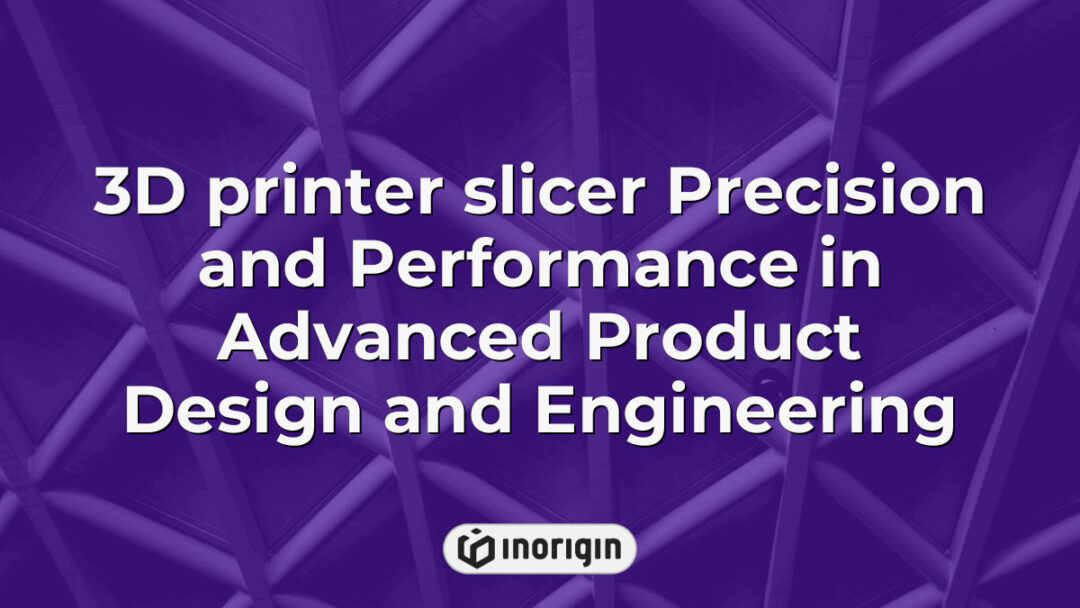In the realm of additive manufacturing, 3D printers have revolutionized the way we create objects. However, behind every successful print lies a crucial component known as the slicer. The slicer serves as the bridge between digital design and physical creation, transforming intricate computer-generated models into layers that can be printed with precision. Its role in achieving high-quality prints cannot be overstated, making it an essential tool for both novices and experts in the field of 3D printing. As technology continues to advance at a rapid pace, understanding the intricacies of 3D printer slicers is paramount for anyone looking to harness the full potential of this innovative technology.
| Aspect | Key Takeaway |
|---|---|
| Role of 3D Printer Slicer | The 3D printer slicer is vital for transforming digital CAD models into precise layer instructions, enabling high-quality additive manufacturing outcomes. |
| Essential Features | Look for slicers supporting multiple file formats, advanced slicing parameters, and customizable support structures to enhance print accuracy and efficiency. |
| How It Works | Slicer software slices 3D models into layers and generates G-code that directs printer movements, controlling layer height, infill, and print speed. |
| Popular Software Options | Industry-leading slicers like Ultimaker Cura, PrusaSlicer, and Chitubox offer tailored tools that suit both FDM and DLP Resin printing technologies. |
| Optimizing Print Quality | Adjusting slicer settings such as layer thickness and infill density through iterative testing enhances dimensional accuracy and structural integrity. |
| Troubleshooting Common Issues | Resolving problems like improper layer adhesion or stringing can be achieved by calibrating slicer parameters and ensuring proper bed leveling. |
| Integration in Product Development | Utilizing advanced 3D printer slicer software in rapid prototyping accelerates the transition from concept to robust, market-ready products. |
What Is A 3D Printer Slicer And Why Is It Important?
A crucial component in the 3D printing process, a 3D printer slicer plays a pivotal role in converting digital designs into physical objects. One popular example of this software is Ultimaker Cura, known for its user-friendly interface and advanced features. The slicing function within these programs breaks down the design into individual layers to be printed sequentially by the 3D printer. This step is essential for ensuring accuracy and quality in the final printed object. Without proper slicing, the print may have structural flaws or fail to accurately replicate the intended design. As such, understanding how a 3D printer slicer works and utilizing it effectively is paramount for successful 3D printing projects.
By mastering the intricacies of slicing through specialized d printing software like Ultimaker Cura, users can optimize their prints with precision and efficiency, ultimately leading to higher quality results. In essence, a 3D printer slicer serves as the bridge between digital modeling and physical creation, allowing designers and hobbyists alike to bring their ideas to life with accuracy and detail. Through careful manipulation of settings such as layer height, infill density, and support structures, individuals can tailor their prints to meet specific requirements and achieve desired outcomes. Thus, recognizing the importance of a 3D printer slicer in the additive manufacturing process empowers users to unlock the full potential of their 3D printers while pushing boundaries in creativity and innovation.
Key Features To Look For In A 3D Printer Slicer Software.
Navigating the vast landscape of 3D printing software can feel like embarking on a journey through uncharted territory. When seeking a suitable slicer for your 3D printer, it is essential to consider key features that will enhance your printing experience. Two popular slicers in the market, PrusaSlicer and Cura, offer unique functionalities that cater to different user preferences. Firstly, compatibility with various file formats such as STL and OBJ is crucial for seamless integration into your workflow. Secondly, advanced slicing settings for precise control over print parameters ensure optimal output quality. Additionally, features like customizable supports and automatic repair tools can streamline the pre-printing process significantly. Evaluating these aspects will help you select a slicer software that aligns with your specific needs and enhances your overall 3D printing experience.
Incorporating a reliable 3D printer slicer software into your workflow can be likened to equipping yourself with a compass in an unfamiliar terrain; it provides guidance and direction in navigating the complexities of digital fabrication. As technology continues to advance rapidly in the realm of additive manufacturing, having access to versatile tools like PrusaSlicer and Cura becomes increasingly invaluable. By carefully considering key features such as file format compatibility, slicing settings customization, and additional functionalities offered by these software options, users can optimize their printing processes and achieve desired outcomes efficiently. Ultimately, investing time in researching and selecting a suitable slicer software is akin to laying down sturdy foundations for successful 3D printing endeavors.
How Does A 3D Printer Slicer Work?
To understand how a 3D printer slicer works, it is essential to delve into the intricacies of this specialized software. A 3D printing software acts as an intermediary between the digital design file and the physical object being printed. The slicer takes the 3D model created in CAD software and slices it into thin layers, hence its name. Each layer is then converted into instructions known as G-code, which directs the 3D printer on how to build each layer of the object. This process involves various parameters such as layer height, infill density, print speed, and support structures that are set by the user within the slicer software.
A 3D printer slicer plays a crucial role in converting a digital design into tangible objects through precise slicing and generating G-code instructions for the printer. By understanding how these key elements interact within the slicer software, users can optimize their printing process for better quality outcomes.
Popular 3D Printer Slicer Software Options On The Market.
In the realm of 3D printing, the slicer software plays a crucial role in transforming digital designs into physical objects. Just like a conductor orchestrates a symphony, the slicer acts as the maestro guiding the 3D printer to create intricate layers of material with precision and accuracy. Among the popular slicer software options available on the market, Chitubox stands out for its user-friendly interface and robust features that cater to both beginners and advanced users alike. This versatile tool allows for seamless slicing of complex models and efficient control over print settings, ensuring optimal results when paired with various 3D printers.
TIP: When selecting a slicer software for your 3D printing projects, consider factors such as ease of use, compatibility with different printers, and advanced features that enhance the overall printing experience. Conduct thorough research and test out multiple options to find the one that best suits your needs and workflow.
Step-by-step Guide On How To Use A 3D Printer Slicer.
One essential aspect of utilizing a 3D printer is the slicer software, which plays a crucial role in converting digital models into printable instructions. Among the popular options available on the market, Kiri Moto stands out as a user-friendly and versatile slicer that caters to both beginners and advanced users. To effectively use a 3D printer slicer like Kiri Moto, it is important to follow a step-by-step guide for optimal results. Firstly, import your 3D model into the slicer software and adjust settings such as layer height, infill density, and print speed according to your desired outcome. Next, preview the sliced model to ensure there are no errors or issues before sending it to the 3D printer for printing.
Mastering the art of using a 3D printer slicer like Kiri Moto requires attention to detail and practice. By following a systematic approach and understanding the various settings within the software, individuals can enhance their overall 3D printing experience and produce high-quality prints consistently. Whether you are new to 3D printing or an experienced enthusiast, learning how to efficiently utilize a slicer software is key to unlocking the full potential of your 3D printer.
Tips And Tricks For Optimizing Your 3D Printer Slicer Settings.
In the realm of additive manufacturing, mastering the intricacies of 3D printer slicer settings is crucial for achieving optimal print results. While the process may seem daunting at first glance, with careful attention to detail and experimentation, users can unlock the full potential of their printing software. One key aspect to consider when optimizing slicer settings is understanding how toolpaths are generated within the software. By manipulating parameters such as layer height, infill density, and print speed, individuals can tailor these toolpaths to suit their desired outcomes. Additionally, fine-tuning print files before sending them to the printer can significantly impact overall print quality.
When delving into the world of 3D printing software, it is imperative to explore various tips and tricks that can enhance one’s slicing experience. Experimenting with different combinations of settings and analyzing their effects on printed objects can provide valuable insights into maximizing efficiency while minimizing errors in prints. Furthermore, staying informed about updates and advancements in slicer technology can help users stay ahead of the curve and adapt their workflows accordingly. By incorporating these strategies into their practices, individuals can elevate their 3D printing capabilities and produce high-quality prints consistently.
By implementing strategic adjustments to slicer settings based on empirical observations and industry trends, users can ensure a smooth and efficient printing process. Keeping abreast of best practices and continually refining techniques will not only improve print quality but also streamline workflow efficiencies. As technology continues to evolve in this field, staying proactive in learning new methods and approaches will be essential for maintaining competitiveness in additive manufacturing environments. Mastering 3D printer slicers is an ongoing journey that demands dedication to continuous improvement and adaptation to emerging technologies.
Common Issues And Troubleshooting Tips When Using A 3D Printer Slicer.
When utilizing 3D printing software, the slicer plays a crucial role in determining the quality of the final print. However, users may encounter various common issues while using a 3D printer slicer that can hinder the printing process. One prevalent problem is incorrect slicing settings, leading to poor adhesion between layers or inaccurate dimensions of the printed object. To address this issue, it is essential to carefully review and adjust parameters such as layer height, infill density, and print speed within the slicer software. Additionally, inconsistent extrusion resulting in gaps or blobs on the print surface can be resolved by calibrating the filament diameter and flow rate settings in the slicer.
Inadequate bed leveling is another frequent challenge faced when using a 3D printer slicer, causing uneven first layers and potential print failures. To mitigate this issue, ensure proper calibration of the build plate before initiating any print job through manual adjustments or automated bed leveling features available in some printers. Moreover, encountering stringing or oozing during prints can be attributed to incorrect retraction settings within the slicer software. By fine-tuning retraction distance and speed parameters, users can effectively reduce these imperfections and achieve cleaner prints. Overall, staying vigilant of these common issues and implementing troubleshooting tips within the 3D printer slicer will enhance printing outcomes and streamline the additive manufacturing process for users striving for precision and consistency in their creations.
Benefits Of Using A 3D Printer Slicer For Your 3D Printing Projects.
Have you ever considered the benefits of utilizing a 3D printer slicer for your 3D printing projects? A 3D printer slicer, such as Lychee Slicer, plays a crucial role in converting digital 3D models into instructions that can be understood by the 3D printer. By using this type of software, users have the ability to customize settings and parameters for their prints, resulting in greater control over the final output. Additionally, a slicer helps optimize print time and material usage, leading to more efficient and cost-effective printing processes. Overall, incorporating a 3D printer slicer into your workflow can enhance the quality and precision of your 3D printed creations.
TIP: When using a 3D printer slicer, it is important to regularly update the software to access new features and improvements. Keeping up-to-date with the latest updates will ensure optimal performance and compatibility with your 3D printer model.
Comparison Of Free Vs Paid 3D Printer Slicer Software.
Imagine a world where you have access to an array of 3D printing software at your fingertips, each offering unique features and capabilities. In this comparison of free vs paid 3D printer slicer software, we will explore the differences between them to help you make an informed decision for your next project. When it comes to slicing software, there are various options available in the market, ranging from basic free versions to more advanced paid ones. Let’s delve into the key factors that differentiate these two categories:
- Features: Paid slicer software often offers a wide range of advanced features such as customizable settings, support generation, and multiple extruder support.
- Support: Free slicer software may lack dedicated customer support compared to paid versions which provide timely assistance and updates.
- Compatibility: Some printers may work better with specific slicers like Ultimaker Cura or Creality Slicer Softwares due to optimized settings for those machines.
In the realm of 3D printing software, choosing between free and paid slicer programs can significantly impact your overall printing experience. It is essential to weigh the benefits and drawbacks of each option carefully before making a decision based on your specific needs and requirements. By considering factors such as features, support availability, and compatibility with your printer model, you can optimize your workflow and achieve high-quality prints efficiently.
Future Trends And Advancements In 3D Printer Slicer Technology.
In the ever-evolving landscape of 3D printing technology, advancements in printer slicer software have become a focal point for industry professionals. As we look towards the future, it is evident that trends such as increased automation and improved user interfaces will shape the way users interact with their slicing programs. One idiom that comes to mind when considering these developments is "cutting-edge," highlighting the innovative nature of these new technologies. For example, emerging slicers like KISSlicer are pushing boundaries by offering sophisticated algorithms for smoother and more precise prints. This shift towards enhanced performance and efficiency reflects a broader trend within the industry to optimize workflows and streamline production processes.
As manufacturers continue to prioritize efficiency and precision in their 3D printing operations, advancements in slicer technology play a crucial role in achieving these goals. By leveraging cutting-edge algorithms and intuitive user interfaces, software developers are able to enhance the overall printing experience for users. The evolution of tools like KISSlicer demonstrates a commitment to innovation and continuous improvement within the field of additive manufacturing. Moving forward, we can expect to see further integration of artificial intelligence and machine learning capabilities into slicer software, paving the way for even greater levels of customization and optimization in 3D printing workflows.
Frequently Asked Questions
Can A 3D Printer Slicer Software Work With Any Type Of 3D Printer, Or Are There Compatibility Limitations?
Imagine a 3D printer slicer software as the conductor of an orchestra, guiding each instrument to play in harmony. Just like how different orchestras may have unique instruments and arrangements, various 3D printers come with their own specifications and requirements. The question arises: can a 3D printer slicer software work universally across all types of 3D printers? Compatibility limitations may indeed exist, depending on factors such as the hardware capabilities, firmware compatibility, and communication protocols of the specific printer model.
In essence, while many 3D printer slicer software programs are designed to be versatile and adaptable to different machines, there may still be instances where certain printers require specific settings or configurations that are not supported by a particular slicer software. This could result in issues during the slicing process or when sending instructions to the printer for manufacturing. Therefore, it is essential for users to carefully research and ensure that their chosen slicer software is compatible with their respective 3D printer model before proceeding with any printing tasks.
By understanding the intricate relationship between 3D printer slicer software and various types of 3D printers, one can navigate potential compatibility limitations effectively and optimize the printing experience. As technology continues to evolve and new innovations emerge within the realm of additive manufacturing, staying informed about these nuances becomes increasingly crucial for achieving successful outcomes in this dynamic field.
Are There Any Safety Concerns Or Precautions To Consider When Using A 3D Printer Slicer?
When considering the use of a 3D printer slicer, it is important to be aware of potential safety concerns and precautions. One key consideration is ensuring that the 3D printer slicer software is properly configured to prevent any overheating or malfunctioning during the printing process. Additionally, users should always follow manufacturer instructions and guidelines for safe operation of the equipment. It is also advisable to keep the work area well-ventilated to avoid inhaling any fumes emitted during the printing process.
Being mindful of safety concerns and taking necessary precautions when using a 3D printer slicer can help ensure a smooth and secure printing experience. By following proper protocols and maintaining a safe working environment, users can minimize risks associated with operating this technology.
Can A 3D Printer Slicer Software Be Used To Print Objects In Different Materials, Such As Metal Or Wood?
"Rome wasn’t built in a day, and neither is the evolution of 3D printing technology. The question arises: can a 3D printer slicer software be used to print objects in different materials, such as metal or wood? While some may speculate on the possibilities, it is essential to consider the current limitations and advancements in 3D printing technology. Firstly, traditional Fused Deposition Modeling (FDM) printers are designed to work with specific materials like plastic filaments due to their melting points. Secondly, specialized printers equipped with advanced features such as laser sintering or stereolithography can handle various materials but require specific slicer settings and compatible hardware. Moreover, material properties like temperature resistance, durability, and conductivity play a crucial role in determining feasibility for diverse applications."
- Different types of 3D printing technologies have varying capabilities when it comes to handling multiple materials.
- Advanced slicer software allows for customization of settings based on material properties.
- Compatibility with hardware components is essential for successful multi-material printing.
- Material characteristics must align with the intended application requirements.
- Ongoing research aims to expand the range of printable materials for 3D printing applications.
"Innovation continues to drive progress in the realm of multi-material 3D printing, offering new possibilities for creating complex structures across industries. As researchers explore novel approaches and refine existing techniques, the potential for using a 3D printer slicer software to print objects in diverse materials remains an exciting area of development."
Conclusion
The 3D printer slicer is a crucial tool for preparing models for printing. Despite its complexities and potential challenges, mastering its functions can greatly enhance your 3D printing experience. It’s ironic that while technology aims to simplify tasks, it often requires meticulous attention to detail and troubleshooting.
Related posts:
- Optimizing Print Quality and Speed with 3D Print Slicer Software
- Precision Layering Techniques in Slicer 3D Printing for Flawless Prototypes
- Precision and Durability Define the Best Slicer Models for Professional Kitchens
- 3D printer slicer software impact on print quality and workflow efficiency
- Advanced Workflow and Precision Settings in 3D Printing Slicer for Superior Prototyping
- Advanced Techniques and Comparisons in 3D Printing Slicers for Precision Modeling