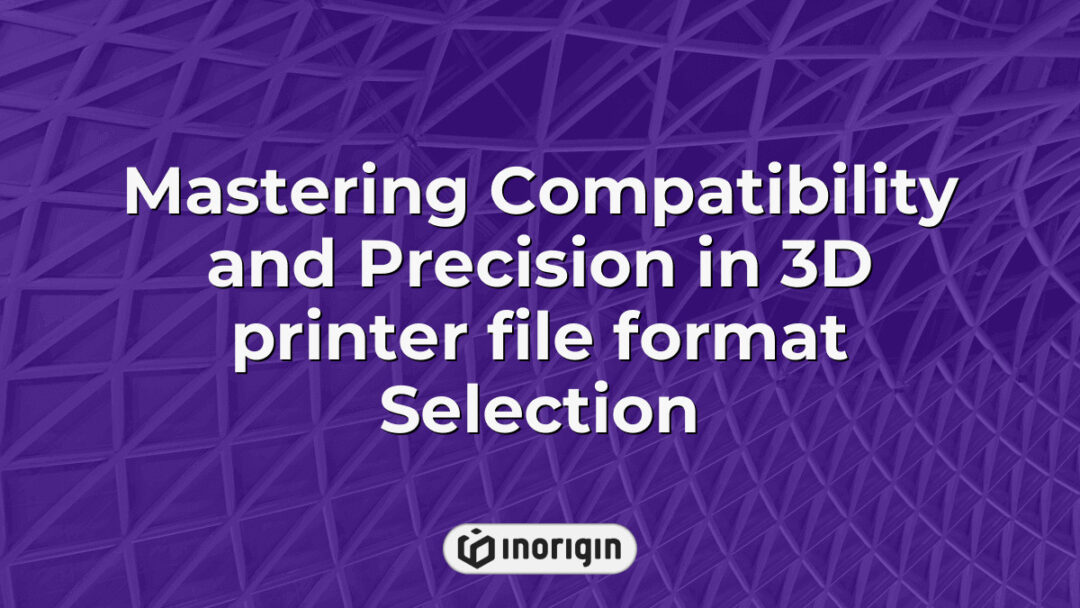In the realm of additive manufacturing, where the fusion of creativity and technology converges, the selection of an appropriate 3D printer file format becomes a pivotal decision that can delineate between success and failure, precision and distortion, innovation and stagnation. As the landscape of 3D printing evolves, characterized by a plethora of file formats—each with distinct advantages and limitations—the necessity for a comprehensive understanding of these options emerges. From the ubiquitous STL format, lauded for its simplicity and widespread compatibility, to the intricate capabilities of OBJ and AMF, which accommodate advanced features like color and material variations, the nuances of these formats shape the fidelity and functionality of printed objects. This article delves into the intricacies of various 3D printer file formats, illuminating their respective roles in the dynamic interplay of design, engineering, and production.
| Aspect | Key Takeaway |
|---|---|
| Significance of 3D printer file format | Choosing the right 3D printer file format is essential for ensuring precision, functionality, and successful additive manufacturing outcomes. |
| Common 3D Printing File Formats | STL, OBJ, 3MF, and AMF are primary file formats, each offering distinct support for geometry, color, texture, and materials depending on project requirements. |
| STL Format Characteristics | STL is favored for simplicity and broad compatibility but does not support color or texture, making it ideal for geometrically focused designs. |
| OBJ and 3MF Advantages | OBJ supports detailed color and texture mapping, while 3MF consolidates all model data for streamlined workflows and enhanced material information. |
| Choosing the Right Format | Select a file format based on design complexity, color fidelity needed, and compatibility with both 3D printers and specialized software tools. |
| File Conversion Considerations | Converting between formats requires careful attention to preserve design accuracy and avoid mesh errors that impact print integrity. |
| Troubleshooting and Software Compatibility | Using software optimized for specific file formats and understanding file nuances help overcome challenges and optimize print quality in advanced 3D printing studios. |
Common 3D Printer File Formats Explained
In the domain of 3D printing, various file formats serve as the foundational architects, transforming imaginative designs into tangible objects, much like the skilled builders of a grand cathedral who choose the right materials to bring their vision to fruition. Each file format, be it STL, OBJ, or AMF, holds specific attributes that cater to distinct aspects of the printing process. For instance, the STL format, widely recognised for its simplicity and ease of use, effectively captures the geometric details of a model but falls short in representing colours and textures, which makes it less suitable for complex prints. Conversely, OBJ files allow for a more comprehensive representation by accommodating multiple colours and textures, thereby appealing to creators who wish for their prints to embody more than just basic shapes. Further, AMF files improve upon traditional STL formats by integrating metadata and offering support for different materials, making them an attractive option for advanced applications. Bridging these different file types can sometimes be daunting for designers; however, recognition of their unique characteristics empowers users to optimise their processes, ensuring that 3D printers operate smoothly and efficiently. Ultimately, the choice of a 3D file format influences not just the design phase, but also the entire production journey, profoundly affecting the end result and the capability of 3D printers to materialise creative endeavors.
Comparing STL OBJ and 3MF for 3D Printing
The comparative analysis of 3D printing file formats such as STL, OBJ, and 3MF unveils a spectrum of advantages and disadvantages that merit critical scrutiny. Each format presents unique characteristics that could influence a user’s choice based on specific needs and applications. For instance, while STL is widely recognised for its simplicity and compatibility, notably in most 3D printing software, it lacks support for colour and texture, which becomes significant in more complex designs. On the other hand, OBJ supports colour and texture mapping, making it preferential for projects that require detailed visual representation. Meanwhile, 3MF, a relatively newer player, integrates all necessary information in a single file, offering a more efficient workflow. This leads to a clearer understanding of the functionalities provided by each format:
1. STL: Limited to geometry without colour or texture; prevalent in many 3D printing applications.
2. OBJ: Supports multiple attributes including colour and texture; beneficial for visual fidelity in models.
3. 3MF: Offers a more comprehensive solution by encoding all relevant data; enhances interoperability.
4. Performance: The choice of format can significantly affect print quality and software capabilities; awareness of these impacts is crucial.
Consequently, the selection of a file format hinges on the requirements of the project and the capabilities of the printing technology being employed. Although STL remains the industry standard, the adoption of formats like 3MF explicates a shift towards increased functionality and efficiency that caters to modern demands in 3D printing. Thus, exploring these distinctions is essential for optimising the printing process, aligning the capabilities of file formats with specific project requirements.
How to Choose the Right File Format for Your 3D Printing Needs
How does one determine the appropriate file format for 3D printing needs? Selecting a file format is crucial, as different formats come with unique characteristics that can significantly influence the outcomes of a 3D print. The most commonly employed formats—STL, OBJ, and 3MF—each possess specific advantages and disadvantages, which warrant examination.
- STL Format
- Simple and widely supported
- Limited to triangular shapes, lacking color and texture
- OBJ Format
- Supports complex shapes and can include colour and texture
- Larger file sizes, which may affect processing time
- 3MF Format
- Designed for modern 3D printing, offering support for rich attribute storage, including materials and textures
- Still gaining traction; not all printers or software fully support it yet
In light of these considerations, one must weigh various factors, such as the complexity of the design, required colour fidelity, and compatibility with specific printers and software. Understanding the implications of each file format could lead to more satisfactory results in 3D printing. Ultimately, the choice of file format may determine not just the ease of the printing process, but also the fidelity of the final product.
Converting Between Different 3D Printer File Formats
Consider a scenario in which an engineering firm is tasked with creating a prototype for a new automotive component using a 3D printer. The design team generates a detailed 3D model in STL (Standard Tessellation Language) format, which is widely recognised for its ability to facilitate the representation of triangular meshes. However, upon attempting to print, compatibility issues arise because the selected 3D printer only accepts OBJ files. This situation underscores the significance of converting between different 3D printer file formats, as such conversions enable seamless transitions between various design models and printing requirements. The conversion process, while seemingly straightforward, is laden with complexities; not all file formats preserve facet data adequately, which could lead to variabilities in print quality or structural integrity. For example, when converting an STL file to OBJ, one must ensure that the detailing and precision of the original design remain intact, as the introduction of mesh errors could compromise the prototype’s performance. Such discrepancies can become particularly problematic when intricate designs are involved, as they necessitate a careful approach to file conversion. In exploring these challenges, it becomes apparent that a thorough understanding of the characteristics of each format is crucial in selecting the most suitable file for a given 3D project, ultimately fostering efficiency and accuracy in the 3D printing workflow.
Troubleshooting File Format Issues in 3D Printing
The world of 3D printing closely mirrors the tangled narratives found in a symbolic labyrinth, where the pursuit of perfection often meets obstacles—file format issues included. As users navigate between different 3D printer file formats such as STL, OBJ, and AMF, the challenges posed can cause significant delays and frustrations, particularly during the critical phases of file conversion and preparation. Such issues frequently arise due to incompatibilities between CAD software and various printer requirements, where hidden nuances within the files disrupt seamless printing processes. These complications are not merely theoretical; they manifest in real-world scenarios, from failed prints arising from misaligned geometries to wasted materials and time. Addressing file format issues necessitates a systematic approach that includes identifying and rectifying data loss during conversions and ensuring the correct settings are applied prior to execution. Ultimately, a comprehensive understanding of troubleshooting techniques remains essential for smooth operation in the evolving domain of 3D printing, allowing users to overcome challenges inherent within this innovative realm.
Frequently Asked Questions
What are the limitations of each 3D printer file format?
In the world of 3D printing, various file formats serve as the backbone, each with its own set of limitations that can prove detrimental to specific applications. For instance, STL, widely used due to its simplicity, fails to support colour data and complex geometries, reducing the richness of intricate designs; thus, when attempting to represent detailed models, the absence of information can lead to disappointments in the final print. On the other hand, OBJ files offer an improvement by accommodating colour and texture mapping, yet they can create challenges related to file size and processing time, particularly with large models that can slow down printing speed. Further complicating matters, formats such as AMF and 3MF possess enhanced features, like support for multi-material printing; however, their adoption is still relatively limited in the industry, as compatibility with various software and printers remains an obstacle. Therefore, while advancements persist, a consistent understanding of the inherent constraints of each format is essential for optimising the 3D printing process, ensuring that users select the one best suited for their needs while recognising the potential compromises they may entail.
How do different file formats affect print quality and speed?
The interplay between file formats and the resulting quality and speed of 3D printing resembles an artist’s choice of medium, where each format offers distinct characteristics that influence the end product. For instance, STL (Stereolithography), one of the most prevalent formats, simplifies the geometry into a triangulated mesh but can introduce undesirable artifacts in complex models, potentially compromising accuracy. On the other hand, formats such as OBJ or AMF offer richer colour data and support for more intricate geometries, yet they can be more demanding on processing power, which may lead to longer slice times and, consequently, increased delays in printing. Furthermore, while formats like G-code provide detailed instructions for printers, their reliance on specific machine configurations can lead to inconsistencies between different devices. Thus, as each format serves a varied purpose, understanding the implications of these choices is crucial for optimising both print quality and efficiency, which ultimately dictates the success of the final printed object.
Are there any specific software recommendations for working with each file format?
An eye-opening statistic reveals that approximately 80% of 3D printing professionals choose their software based on compatibility with specific file formats, underscoring the significance of selecting the right tools for optimal results. In evaluating software recommendations tailored to various 3D printer file formats, several options emerge as particularly effective. For STL files, which remain highly popular due to their widespread compatibility, software such as Cura and Meshmixer allow for easy manipulation and error correction, facilitating a smoother printing process. When it comes to OBJ files, which encapsulate both geometry and texture, Blender stands out as a robust option; it not only handles these files deftly but also supports advanced features such as sculpting and UV mapping. Further, for those utilizing AMF files, the software Simplify3D offers nuanced control over printing settings, thereby enhancing overall print quality. Transitioning to more niche formats, the 3MF file format benefits greatly from the likes of Microsoft 3D Builder, with its user-friendly interface making it accessible even to novices while maintaining powerful capabilities. These varying software tools highlight the diverse range of options available, ensuring users can select the most suitable programme tailored to their needs, hence significantly influencing both the print quality and efficiency of the 3D printing process.
Conclusion
In the realm of 3D printing, the selection of an appropriate file format stands as a crucial decision that can transform raw creativity into tangible innovation. Embracing the right format not only enhances production efficiency but also breathes life into ideas, inspiring a future where imagination knows no bounds.
Related posts:
- Precision Workflow Enhancements for Obj File Models in Product Design and 3D Rendering
- Precision Engineering and Quality Control in stl format file for Advanced 3D Printing
- STL Files Precision and Optimization Techniques for Advanced 3D Printing in Product Design
- How OBJ Files Streamline Precision 3D Modeling and Advanced Product Design
- Optimizing stl file Resolution and Accuracy for Advanced 3D Printing at Inorigin
- Precise Techniques for Optimizing STL Files for 3D Printing at Inorigin