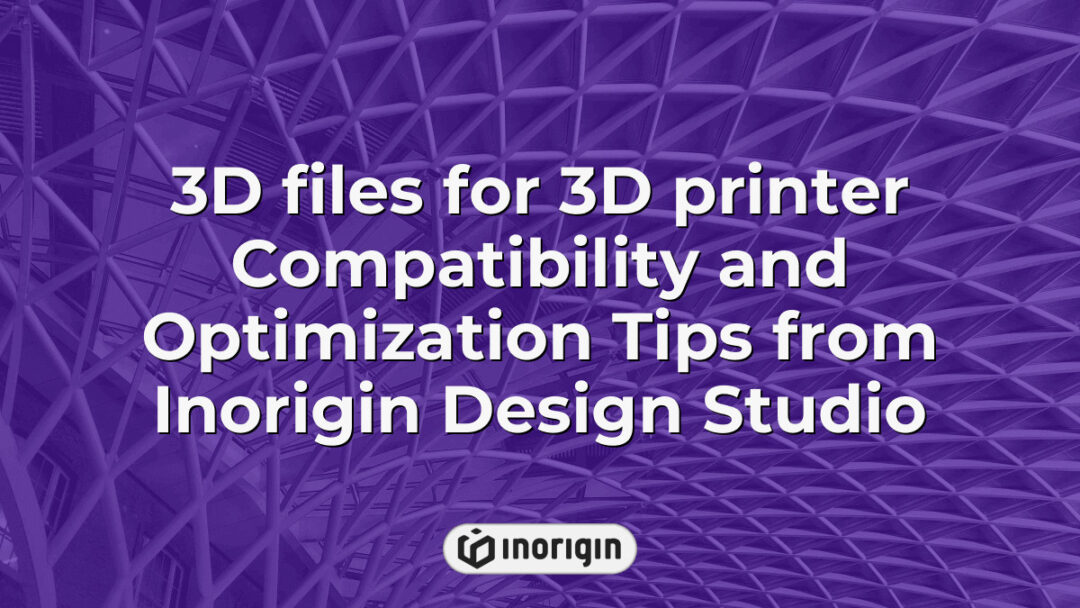In the ever-evolving landscape of additive manufacturing, the phrase "a picture is worth a thousand words" finds a new resonance in the realm of 3D files for 3D printers. These digital blueprints serve as the cornerstone of this innovative technology, enabling the transformation of virtual models into tangible reality. As the accessibility of 3D printing continues to expand, the importance of high-quality, compatible 3D files cannot be overstated. This article delves into the multifaceted world of 3D file formats, the platforms that host them, and their significant implications for industries ranging from engineering and medicine to art and entertainment. By exploring these dimensions, a comprehensive understanding of how 3D files drive creativity and productivity in modern manufacturing will be established.
| Aspect | Key Takeaway |
|---|---|
| Importance of 3D Files for 3D Printer | High-quality 3D files for 3D printer serve as essential digital blueprints that enable precise transformation of virtual models into physical products. |
| Popular 3D File Formats | STL and OBJ dominate the 3D printing world, with STL prized for its simplicity and OBJ favored for handling complex textures and colours. |
| Optimal Model Sources | Platforms like Thingiverse and MyMiniFactory offer extensive collections of user-generated models that fuel innovation and collaboration. |
| Effective Software Tools | Designers use tools such as Blender for advanced modelling and Tinkercad for beginner-friendly interfaces to create and edit 3D files. |
| File Optimization Strategies | Ensuring models are manifold, choosing proper formats, and managing mesh resolution all contribute to print-ready, precise 3D files. |
| Compatibility with 3D Printers | Understanding printer type, material requirements, and slicing software ensures seamless integration between files and printing hardware. |
| Impact of Material and Settings | Selecting appropriate materials and fine-tuning printer parameters like layer height and temperature directly enhances print durability and finish. |
Exploring Popular 3D File Formats
The exploration of popular 3D file formats reveals significant complexities and might initially evoke skepticism regarding their relative utility and compatibility in various applications. Yet, acknowledging the prowess of formats such as STL and OBJ dispels much of this doubt, as both have established themselves as cornerstones in the 3D printing community. STL, or Stereolithography, is renowned for its simplicity, storing geometry through a series of triangular facets; this format predominates among hobbyists and professionals alike, allowing for a seamless workflow from design to print. On the other hand, the OBJ format, developed by Wavefront Technologies, offers advantages particularly in handling complex textures and colours, thus serving a dual function in 3D modelling and animation. As the technology evolves, compatibility issues remain a contention point, given that not all printers and software intuitively support every file format equally. However, with advancements in slicing software and increased community resources, users can navigate these challenges more effectively. Embracing both STL and OBJ not only enhances design flexibility but also optimises the overall efficacy of 3D printing processes whilst providing users varied options tailored to their specific needs. Collectively, these formats encapsulate the dynamic nature of 3D modelling, underscoring the importance of understanding their respective attributes to better maximise the potential of modern additive manufacturing techniques.
Where to Find High-Quality 3D Models
The search for high-quality 3D models can be likened to sifting through a treasure trove, where each discovery holds the potential to enhance a printing project. In this investigation, it becomes essential to consider various platforms that cater specifically to the 3D printing community, offering vast repositories of models available for download for free. Websites such as Thingiverse and MyMiniFactory serve as primary examples, hosting not only an extensive selection of user-generated designs but also fostering collaboration among creators. As various users contribute to these platforms, they transform into living archives of ingenuity, where the sharing of knowledge and resources is paramount. Localised communities also play a crucial role; social media groups and forums often feature discussions that introduce users to lesser-known yet remarkably talented designers, thereby broadening the scope of resources available. Ultimately, while the process of locating high-quality 3D models may seem daunting, engaging with these platforms and communities can yield a wealth of opportunities and innovative designs that elevate the standard of 3D printing.
Software Tools for Creating and Editing 3D Files
The creation and modification of 3D files for printers require tools designed specifically for such tasks; however, many individuals remain unaware of the breadth and depth of available software in this domain. Interestingly, while hobbyists and professionals alike search for the perfect application, the sheer number of options may evoke feelings of bewilderment. Powerful software tools, such as Blender and Tinkercad, offer 3D designers the capabilities to sculpt, model, and animate with precision. Each application brings unique features: Blender, well-established in the 3D community since its initial release in 1998, is renowned for its extensive functionalities, whilst Tinkercad gains attention for its user-friendly interface, making it particularly appealing for beginners. Advanced users often gravitate towards software like Fusion 360 or ZBrush, where the potential for creating intricate designs lies at their fingertips. As individuals begin to grasp the intricacies of these tools, it becomes evident that the possibility of innovation in 3D design expands exponentially, leaving designers to ponder the implications of their creative choices on future projects.
Tips for Optimizing 3D Files for Printing
Optimising 3D files for printing necessitates an in-depth understanding of various factors that influence the quality and success of the printed model. Initially, it’s essential to consider file formats; STL files are ubiquitous due to their compatibility, yet other formats like OBJ and AMF see growing usage owing to their advanced features, such as colour and texture representation. Another critical aspect involves ensuring that 3D models are manifold, which means they should not contain any holes or non-manifold edges, as these defects can lead to problems during the printing process. Furthermore, mesh resolution plays a significant role; high-resolution meshes often yield more detail but can increase the file size, thereby affecting print time and resource consumption. On the topic of support structures, it is advisable to strategically incorporate them to enhance the stability of overhangs without compromising the print’s integrity. Ultimately, these optimisation strategies collectively contribute to producing 3D printing models that are not only ready to be printed but also maintain a high standard of quality that caters to the diverse demands within the field of additive manufacturing.
Ensuring Compatibility with Your 3D Printer
Ensuring compatibility with 3D printers is a multifaceted process that warrants careful attention. To begin with, the type of 3D printer utilised, such as desktop fused deposition modelling (FDM) or industrial selective laser sintering (SLS), significantly influences the requirements for file compatibility. Each technology has its unique specifications; for example, FDM printers predominantly utilise thermoplastic filaments, necessitating files to adhere to certain dimensional accuracy and wall thickness parameters. Transitioning to SLS printers, which employ powdered materials, files must be designed with considerations around support structures and sintering behaviour. Additionally, the choice of software for file preparation plays a crucial role in this compatibility issue, as different tools may generate files in varied formats, leading to discrepancies in how the printer interprets the instructions. It’s also pivotal to assess the resolution settings; higher resolutions, while seemingly advantageous, could result in unnecessarily large file sizes that some printers may struggle to process efficiently. The importance of slicing software cannot be overstated; it sets the layer height and fill density, both of which have direct implications on the final print quality and structural integrity. Ensuring compatibility not only guarantees successful prints but also optimises material usage and time efficiency, which are critical factors in both desktop FDM and industrial SLS operations.
Frequently Asked Questions
What are the common issues artists face when designing 3D models for printing?
What challenges must artists confront during the design of 3D models for printing? The process of creating 3D models for printing encompasses a variety of issues that can significantly impact the final output. First, achieving the right balance between aesthetics and functionality is crucial; a model may look visually appealing but lack structural integrity, leading to failures during the printing process. Additionally, artists often encounter difficulties related to file formats and compatibility, with certain software programs generating files that are not optimally suited for printers, resulting in errors or poor quality. Furthermore, the resolution and detail of the model can pose challenges; models with excessive detail may exceed printer capabilities, while overly simplified designs might not fully capture the intended design’s essence, leading to disappointment upon completion. Without question, the understanding of material properties and limitations is also essential, as different filaments behave uniquely during printing. These myriad factors illustrate the complex interplay of technical requirements and creative expression that artists must navigate as they design 3D models for printing.
How does the choice of material affect the quality of the final print?
The choice of material for 3D printing plays a significant role in determining the overall quality of the final product. Different materials exhibit unique properties, and these characteristics can markedly influence not only the aesthetic appeal but also the durability and usability of the printed items. For instance, materials such as PLA (Polylactic Acid) are often lauded for their ease of use and biodegradability, while ABS (Acrylonitrile Butadiene Styrene) is preferred for its strength and heat resistance. As one considers options, the implications of material selection become apparent; the right choice can enhance the final print in several critical ways:
- Durability: Stronger materials yield parts that withstand stress and strain over time.
- Surface Finish: The texture and smoothness directly impact visual and tactile appeal.
- Functional Requirements: Certain materials meet specific needs, like flexibility or resistance to chemicals.
When evaluating how material influences print quality, aspects such as layer adhesion, temperature settings, and cooling rates must also be scrutinised. Take, for example, a 3D printer operator selecting nylon for a mechanical assembly; the inherent properties of nylon may ultimately provide a superior joint strength compared to other materials. The complexity of the choice underscores a broader implication within the field of additive manufacturing: advancements in material science continue to refine possibilities, thereby enhancing the capabilities of artists and engineers alike. This dynamic interaction between materials and printing technology heralds a future where the quest for high-quality prints becomes ever more attainable.
What is the impact of printer settings on the overall printing process?
In the realm of 3D printing, the settings of a printer serve as the conductor of a complex orchestra, directing each component to produce the desired final output. A printer’s settings encompass a diverse array of parameters—layer height, print speed, temperature, and infill density. Each of these factors plays a crucial role in determining not only the aesthetics but also the mechanical properties of the finished print.
- Layer height influences the surface finish and detail level, with finer layers typically yielding smoother surfaces.
- Print speed affects the time taken to complete a print and, if set too high, can lead to defects like under-extrusion.
- Temperature is pivotal for material adhesion; an inadequate temperature can inhibit layer bonding.
- Infill density dictates the structural integrity, with low infill yielding lighter yet weaker prints.
As these parameters interact, they engender a multitude of results, where a fine balance must be maintained. Adjusting one setting can have cascading effects throughout the entire process, forcing an intricate dance between speed, quality, and durability. This delicate interplay highlights the importance of printer settings in achieving a successful, functional print. Moreover, ongoing experimentation is often necessary, as different materials and designs may respond variably to the same settings, necessitating an adaptable approach. The interplay of these elements ultimately culminates in the creation of parts that serve specific functions in various applications, from prototyping to end-use products.
Conclusion
In conclusion, the exploration of 3D file formats, quality model sources, and effective software tools reveals a comprehensive framework essential for successful 3D printing endeavors. By optimizing files and ensuring compatibility with printers, creators can transform digital blueprints into tangible innovations, thereby bridging the gap between imagination and reality.
Related posts:
- Precision Workflow Enhancements for Obj File Models in Product Design and 3D Rendering
- STL Files Precision and Optimization Techniques for Advanced 3D Printing in Product Design
- Precision Strategies for Managing 3D Printing Files in Advanced Product Design
- Optimizing stl file Resolution and Accuracy for Advanced 3D Printing at Inorigin
- Precision Engineering and Quality Control in stl format file for Advanced 3D Printing
- Comprehensive Resources and Tips for Accessing Free 3D Printer Files