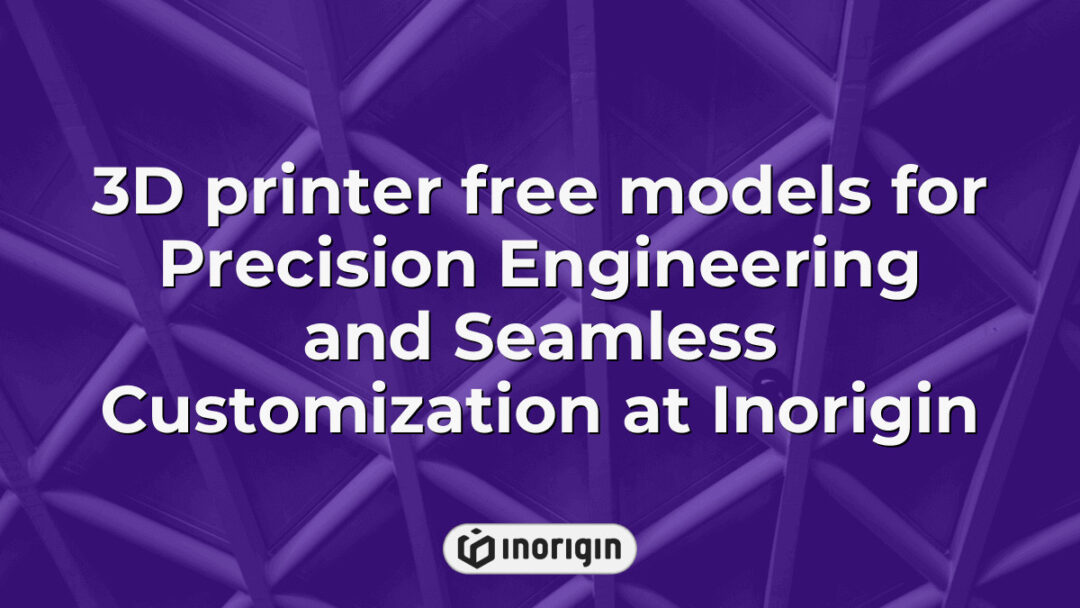In a world where digital fabrication is revolutionizing the way objects are conceived and created, the realm of 3D printing stands at the forefront of this technological upheaval, promising boundless innovation and creativity. However, lurking beneath this exhilarating surface is a labyrinth of challenges, including the ever-present issue of accessibility to high-quality design files. What if a treasure trove of free models exists, waiting to be uncovered and harnessed by both novice makers and seasoned professionals alike? This article delves into a curated selection of remarkable 3D printer free models, shining a light on the rich resources available that can ignite inspiration, facilitate experimentation, and catalyze the development of extraordinary projects. By exploring these digital assets, one may unlock a new dimension of creativity that transcends conventional boundaries in the field of 3D printing.
| Aspect | Key Takeaway |
|---|---|
| Accessing 3D printer free models | Exploring 3D printer free models opens avenues for innovation by providing accessible digital design files essential for creators ranging from hobbyists to professional engineers. |
| Top Platforms for Models | Platforms like Thingiverse, Cults3D, Pinshape, and MyMiniFactory offer extensive libraries of free 3D printable files tailored for diverse applications across product design and engineering fields. |
| Safe and Efficient Downloading | Secure downloading involves selecting reputable sources, reviewing user feedback, and ensuring model formats align with your 3D printer’s technical specifications. |
| Customizing Models for Unique Needs | Utilize advanced CAD tools such as Blender, Tinkercad, or Fusion 360 to precisely modify free models, enhancing their functionality and suitability for specific product design or engineering requirements. |
| Optimizing Print Quality | Assess STL file integrity and select appropriate printing technologies like FDM or DLP Resin, adjusting print settings to achieve durable and visually refined prototypes. |
| Licensing and Legal Compliance | Understanding Creative Commons licenses ensures the ethical and legal use of free models, protecting creators’ rights while enabling professional application. |
| Professional Application in Product Design | Integrating free 3D printer models within engineering workflows, as utilized by studios like Inorigin, accelerates the transformation from concept to fully realized, market-ready products. |
Top Websites for Free 3D Printer Models
In the quest for innovation, websites offering free 3D printer models serve as digital treasure chests, filled with accessible and valuable resources for both hobbyists and professionals. Among these platforms, sites such as Thingiverse and Cults3D stand out, providing vast archives of free 3D printable files that cater to various interests and applications. Some of these websites even feature user-generated content, which adds an extra layer of communal creativity, encouraging individuals to contribute their designs—effectively turning the act of creation into a collective endeavour. Following this trend, Pinshape and MyMiniFactory have also carved out their niches, offering not only high-quality free models but also facilitating a user-friendly interface that simplifies the download process. As the demand for 3D printing continues to rise, these platforms are instrumental in elevating the availability and diversity of free 3D printer models, ensuring that a broad audience can easily access design files for their projects. The synergy of creativity and technology found within these websites sustains a thriving ecosystem, fundamentally changing how individuals engage with 3D printing.
Step-by-Step Guide to Downloading 3D Models Safely
In the pursuit of procuring perfect 3D printer free models, a precise pattern should be followed to ensure safe downloading. First, identifying reputable websites serves as the crucial first step, as numerous online platforms offer varied files for 3D printers. Noteworthy sources such as Thingiverse and MyMiniFactory provide extensive libraries of downloadable 3D models; however, precautions must be taken to assess the trustworthiness of each site. Subsequently, users should scrutinise reviews and ratings associated with the models, because quality can vary significantly. When choosing to download 3D files, attention to details such as file formats and compatibility with specific printer types is essential; for instance, STL, OBJ, and AMF are among the most widely used formats in the 3D printing community. Furthermore, employing secure connections and antivirus software while downloading provides additional protection against potential malware threats.
Ultimately, fostering an informed approach can facilitate the acquisition of desired models while minimising risks associated with online downloads. The integration of reliable sources combined with mindful practices ensures a smoother experience in the world of 3D printing.
Customizing Free 3D Models for Your Projects
Customising free 3D models for projects can be likened to sculpting a block of marble; both require skill and a vision to bring forth a unique creation. In the world of 3D printing, custom parts often necessitate the alteration of existing STL models to meet specific requirements, whether for engineering applications or artistic endeavours. To achieve this, various CAD (Computer-Aided Design) tools are readily available that allow users to manipulate, enhance, or completely redesign previously downloaded models. This process typically involves several steps, including importing the STL into the chosen software, applying necessary modifications such as scaling or altering geometrical features, and finally, exporting the revised model in a compatible format for 3D printing.
Throughout this journey of customization, attention should be given to the quality of the initial model, as imperfections can propagate and lead to suboptimal prints. It is also essential to ensure compatibility between different software tools, as some formats do not transfer seamlessly from one platform to another. Technical complications may arise during this phase. Hence, acquiring a firm grasp of the chosen CAD program’s functionalities and capabilities becomes paramount. Such skills will enable the user to harness the software’s full potential, thus ensuring that the final product aligns with the intended application. Furthermore, embracing an iterative approach, where designs are tested, modified, and retested, often leads to more successful outcomes in custom part production.
The exploration of potential applications for customised models can range widely—as simple as creating a bespoke phone case or as complex as designing intricate components for machinery. Each new project not only highlights the versatility of free 3D models but also emphasizes the transformative power of creative design in modern manufacturing processes.
Tips for Ensuring High-Quality 3D Prints from Free Models
The allure of 3D printing lies not just in the technology itself but in the potential to transform digital files into tangible objects, an experience that can both inspire and frustrate. To ensure high-quality prints from free models, attention must be directed towards several key aspects. The initial step involves examining the integrity of the STL files obtained from various sources; a damaged or poorly designed file can lead to catastrophic printing failures. Following that, selecting the appropriate printing method, whether FDM or SLS, significantly influences the outcome—each method possesses unique characteristics that affect material usage and print resolution. Lastly, users should be mindful of print settings such as layer height, temperature, and print speed, as these factors can greatly alter the finished product.
- Proper STL file integrity assessment
- Method selection based on the project’s needs
- Fine-tuning print settings for enhanced detail
Ultimately, achieving high-quality results from free 3D models requires a systematic approach to model evaluation and print preparation. By meticulously considering factors such as file integrity, manufacturing methods like FDM or SLS, and optimal print settings, users increase the likelihood of producing refined and precise prints. Engaging with these elements not only enhances the final product but also fosters an understanding of the art and science behind 3D printing, empowering users to fully leverage available resources.
Staying Legal with Creative Commons and Licensing
The intersection of technology and artistry is evident in the proliferation of free 3D printer models available online, but therein lies a substantial juxtaposition; the thrill of accessing countless free resources contrasts sharply with the imperative of adhering to legal frameworks governing creative commons and licensing. As part of the 3D printing community, individuals often find themselves grappling with a complex tapestry of regulations, particularly concerning the downloading and sharing of millions of digital files. Licensing agreements, which vary widely from one model to another, play a critical role in dictating how a model can be used—whether commercially, non-commercially, or modified—thus influencing both the ethical and legal dimensions of 3D printing practices. In navigating these waters, one must be keenly aware that not all free models are devoid of restrictions; failure to comply with licensing terms can lead to legal ramifications, stifling creativity rather than fostering it. Seeking out clear, well-defined licensing information is therefore essential, allowing users to fully embrace the benefits of free resources while simultaneously respecting the rights of creators. Understanding these complexities ultimately enriches the experience, ensuring that the vibrant 3D printing articles and community interactions remain not only innovative but also legally sound.
Frequently Asked Questions
What types of 3D printing materials are best for printing free models?
In the context of 3D printing, materials selection serves not only as a fundamental aspect of the manufacturing process but also as a determinant of the final product’s functionality and aesthetic qualities. For example, a hypothetical project involving the creation of a custom prosthetic limb highlights the necessity of choosing performance-driven materials. In this case, a combination of thermoplastic polyurethane (TPU) for flexibility and polylactic acid (PLA) for structural integrity could provide a balance between resilience and comfort, showcasing how material choice inherently influences project outcomes. To begin with, the diverse range of 3D printing materials includes plastics, metals, ceramics, and composites; each category possesses unique characteristics tailored to specific applications. Plastics, such as ABS and PETG, are widely popular for prototyping due to their ease of use, while materials like nylon offer enhanced strength, making them suitable for more demanding tasks. Transitions to metals like stainless steel and titanium open up possibilities for functional components in aerospace and medical sectors, despite the added complexity and cost associated with these materials. Consequently, the choice of material is directly interlinked with the intended use of the printed object, demanding careful consideration of aspects such as mechanical properties, thermal resistance, and post-processing techniques. It is apparent that optimal material selection is not merely a technical decision but rather a strategic choice impacting the overall success of 3D printing projects across varied industries.
How can I troubleshoot common issues when printing downloaded 3D models?
When unearthing the potential challenges in the process of printing downloaded 3D models, it is akin to navigating a labyrinth, where each turn could lead to either resolution or frustration. Common issues such as layer separation, warping, or poor adhesion can arise, often due to factors that include material selection, printer calibration, and environmental influences. For instance, incorrect temperature settings may lead to filament problems; routinely, PLA requires a nozzle temperature between 180 and 220 degrees Celsius, while ABS might necessitate a higher range, around 210 to 250 degrees Celsius. Transitioning to the intricacies of software settings, slicing parameters must be optimally aligned with the characteristics of the model to ensure success. For instance, adding supports where overhangs exist can mitigate sagging during the layering process, while appropriate infill percentages can enhance structural integrity. Addressing these variables requires a systematic approach; calibration of the print bed, regular maintenance of the nozzle, and even climate control within the workspace can significantly impact results. Such considerations serve to improve not only the printing experience but also the final product quality, achieving the desired fidelity present in the original 3D model. The journey toward successful printing is iterative, drawing on experimentation and adjustments to achieve that sought-after perfect print.
Are there any specific software recommendations for modifying free 3D models?
When considering software for modifying free 3D models, several options stand out due to their features and user accessibility. For instance, Blender has gained considerable traction; it’s an open-source software that not only allows for model editing but also supports animation and rendering, appealing to both novices and experienced users alike. On the other hand, Tinkercad, often favoured for its simplicity, provides a more intuitive interface, making it particularly suitable for beginners entering the realm of 3D design. Additionally, Fusion 360 emerges as a robust choice for those who seek parametric modeling capabilities, allowing for detailed adjustments and engineering precision. Its integration of cloud features enhances collaboration amongst users which is increasingly relevant in today’s digital workspace. Each of these tools offers a unique set of functionalities that can cater to varying skill levels and project requirements, thus providing a broader context for users seeking to engage in the modification of 3D models. The ongoing development and support for these programs ensure that they remain relevant and adaptable to changing trends and technological advancements in the field of 3D printing and design.
Conclusion
The exploration of free 3D printer models reveals a vast digital landscape where creativity and innovation flourish. This phenomenon illustrates the democratization of technology, enabling individuals to transform abstract ideas into tangible forms. As each model emerges, it paints a vivid tapestry of possibilities, inviting users to embark on transformative projects.
Related posts:
- Comprehensive Sources and Expert Tips for Free STL Files for 3D Printing
- Comprehensive Guide to Free STL Files for Professional 3D Printing Projects
- STL Files Precision and Optimization Techniques for Advanced 3D Printing in Product Design
- Precise Techniques for Optimizing STL Files for 3D Printing at Inorigin
- Optimizing stl file Resolution and Accuracy for Advanced 3D Printing at Inorigin
- 3D printer files free and expert resources for flawless prototype production