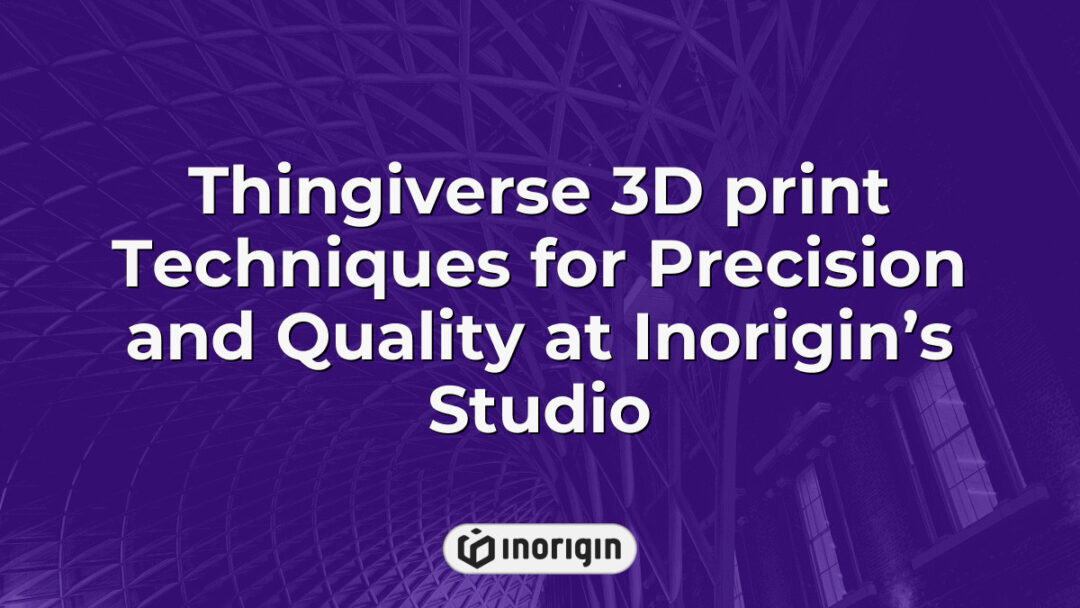In a world increasingly defined by innovation and creative collaboration, the emergence of Thingiverse as a hub for 3D printing resources represents not just a technological advancement but a democratization of design itself, where the boundaries of imagination are seamlessly transformed into tangible reality. This online platform, teeming with an expansive array of user-generated blueprints, invites makers from various backgrounds to engage in a shared journey of exploration and expression, ultimately reshaping the very fabric of how individuals approach the art of creation. As society stands on the precipice of a revolution in manufacturing and personalization, understanding the role of Thingiverse in this transformative landscape becomes essential for grasping the future potentials of 3D printing technology.
| Aspect | Key Takeaway |
|---|---|
| Thingiverse 3D Print Platform | Thingiverse 3D print is a pivotal online hub connecting designers and engineers to share and access hundreds of thousands of reliable 3D printing models. |
| Finding and Selecting Models | Use targeted keywords and filters on Thingiverse to efficiently locate suitable models, while reviewing user feedback ensures compatibility with your printer and project needs. |
| Printer Preparation | Calibrating your 3D printer and verifying STL file integrity are critical steps to ensure accurate and successful prints from Thingiverse designs. |
| Essential Tools and Materials | Choosing high-performance printers alongside advanced slicing software and appropriate filament types enhances print precision and material performance. |
| Community Collaboration | Engaging with Thingiverse’s active community fosters knowledge exchange, improves designs through feedback, and inspires continuous innovation. |
| License Awareness | Understanding Creative Commons and custom licenses on Thingiverse guides ethical use and modification of 3D files while protecting creators’ rights. |
| Ensuring Print Success | Assess model ratings, detailed descriptions, and supporting files before downloading to minimize production errors and optimize print outcomes. |
Exploring the Thingiverse Platform
The Thingiverse platform represents a significant resource within the context of the largest online 3D printing community, connecting a multitude of designers who share their creations, knowledge, and innovations. As users engage with this collaborative platform, they encounter an extensive repository of 3D printable models, which are intricately categorised across various domains, thus simplifying the search for specific designs. Furthermore, the interactive nature of Thingiverse promotes a cycle of feedback and improvement among users; designers can refine their work based on community inputs, enhancing the overall quality and diversity of available prints. For instance, the platform fosters not only the sharing of models but also educational resources, where experienced designers provide tutorials or guides aimed at assisting novices to navigate through common hurdles in 3D printing. This symbiotic relationship exemplifies how the integration of creativity and technological advancement leads to meaningful contributions, ultimately solidifying Thingiverse’s status as a cornerstone for anyone within the 3D printing arena. The multitude of experiences and the blend of British and American influences evident in user interactions reflect a dynamic exchange that drives innovation and fosters a supportive environment for both new creators and seasoned experts alike.
How to Find and Download 3D Print Files on Thingiverse
Finding and downloading 3D print files on Thingiverse requires a structured approach to effectively utilise the platform’s capabilities. First off, initiating a search begins with the user entering relevant keywords such as “search” or specific types of 3D model files directly into the search bar provided. Once the search results are displayed, various sorting options become available, allowing users to filter by categories like popularity, date added, or even specific types of licences. Importantly, each model, upon selection, provides an array of details, including associated files, usage instructions, and user reviews that could be invaluable in assessing the quality and suitability of the model before downloading; this is crucial for ensuring that projects meet design and material requirements.
- Key steps for searching on Thingiverse:
- Utilise effective keywords.
- Explore filtering options for tailored results.
- Factors to consider before downloading:
- Read user reviews and project notes.
- Check compatibility with available 3D printers.
By carefully navigating the search functions and considering these factors, individuals can enhance their experience, leading to a more efficient retrieval of pertinent files. The insights gained from user reviews and project notes can offer guidance, potentially informing choices about which models to pursue. Furthermore, engaging actively with the community can yield tips and tricks that may not be explicitly documented on the platform, enhancing one’s proficiency in sourcing and downloading files. In this context, things can get a bit intricate, but informed users can achieve successful outcomes in locating desired 3D print files on Thingiverse with relative ease.
Preparing Your 3D Printer for Thingiverse Designs
"An ounce of prevention is worth a pound of cure." This adage rings especially true when preparing a 3D printer for designs sourced from Thingiverse. Effective preparation is crucial for ensuring successful prints, and several steps can be taken to mitigate potential issues. First, calibration of the 3D printer is an essential task, as an uncalibrated machine can lead to misaligned parts and wasted materials. Second, understanding the specific characteristics of the STL file being used—including mesh quality and scale—plays a significant role in achieving optimal results.
- Steps for Preparation:
- Calibration:
- Check the bed level to ensure even adhesion
- Adjust the nozzle height to avoid clogs
- File Quality:
- Review the STL file for manifold errors
- Adapt settings for different materials
Furthermore, transitioning to the G-code format is pivotal, as it contains the instructions necessary for the 3D printer to execute the design. The G-code not only governs movement but also sets parameters such as temperature and speed, which can drastically affect the outcome. The correct slicer settings must align with the type of filament used, as different materials require distinct approaches to achieve the desired finish. Attention to these details ensures that the entire printing process, from downloading the STL file on Thingiverse to the final print, proceeds smoothly and efficiently.
By recognising the significance of these preparatory steps, one can greatly reduce the risks associated with printing, ensuring a higher quality product. The interplay between the STL files and the G-code format forms the backbone of the printing experience, illustrating that meticulous preparation facilitates a gratifying journey in the world of 3D printing.
Top Tools and Techniques for Successful 3D Printing
In the world of 3D printing, mastering the essentials can be likened to a musician learning to play their instrument—much practice and refinement are required for the notes to resonate perfectly. To achieve successful 3D printing, various tools and techniques come into play, each contributing uniquely to the overall outcome. For instance, selecting a high-quality 3D printer can significantly impact the fidelity of prints, especially when dealing with intricate designs from platforms like Thingiverse. Alongside this, software solutions for slicing, such as Cura or Simplify3D, facilitate the conversion of 3D models into actionable G-code, a critical step in the printing process. Additionally, the choice of filament, whether it’s PLA for beginner-friendly prints or PETG for its durability, should not be overlooked; different materials perform differently under various settings and environmental conditions. Furthermore, calibration of the printer may be deemed necessary to ensure optimal layer adhesion and alignment—small adjustments can prevent larger issues later on. This amalgamation of tools and techniques is essential, as they converge to create an efficient workflow, thereby enhancing the quality of the final 3D prints emanating from the printer, ultimately transforming digital designs into tangible objects.
Showcasing and Sharing Your 3D Prints from Thingiverse
Showcasing and sharing 3D prints from Thingiverse presents a unique opportunity for makers to engage with the community and disseminate digital designs. Platforms like Thingiverse allow users to upload their creations, which subsequently become accessible to a diverse audience that comprises both hobbyists and professional designers. As a result, users can not only highlight their work but also receive feedback, thereby enhancing their skills and fostering a culture of collaboration. The interactive nature of these platforms serves as a bridge, connecting makers from various backgrounds, ultimately enriching the collective experience of 3D printing enthusiasts. Importantly, when one shares their creations, it creates a ripple effect; viewers might feel inspired to experiment with their own designs, further propagating innovation within the realm of digital fabrication.
- The joy of seeing one’s creation come to life encourages creativity and experimentation.
- The recognition received from sharing designs can boost confidence and motivate continued participation.
- Engaging in community forums celebrates the spirit of collaboration and collective knowledge.
- Witnessing others transform shared designs into tangible objects fosters a sense of belonging and achievement.
Sharing 3D prints not only showcases individual craftsmanship but also cultivates a vibrant network of creators who thrive on innovation. This participatory culture of makers draws attention to the importance of digital designs and encourages an ongoing dialogue about techniques, challenges, and solutions. Through what is essentially a communal practice, individuals can learn from each other’s successes and failures alike, creating an enriching ecosystem where creativity flourishes.
Frequently Asked Questions
What types of licenses are available for 3D print files on Thingiverse?
The variety of licenses available for 3D print files on Thingiverse presents an intriguing landscape for creators and consumers alike. To begin with, these licensing options generally include the widely recognised Creative Commons licenses, which range from Attribution (CC BY) to Non-Commercial Licenses (CC NC) and even No Derivatives (CC ND). Each of these choices dictates the conditions under which a 3D file can be used, modified, or shared. For instance, the Attribution license allows for broad use provided that the original creator is credited, whereas the Non-Commercial variant restricts usage strictly to non-profit contexts. Transitioning to the proprietary licenses, Thingiverse also offers a configuration known as the Thingiverse Custom License, which enables creators to stipulate unique terms tailored to their preferences. This blend of licensing frameworks fosters a dynamic environment; creators may choose to protect their intellectual property tightly or, conversely, promote an open-source ethos. The outcome is a diverse ecosystem, allowing for both exchange and protection, catering to varied motivations of those within the 3D printing community. It remains apparent that understanding these licenses is crucial for anyone engaging with the platform, ensuring compliance whilst also fostering innovation and creativity in design and fabrication practices.
How can I ensure the quality of a 3D print file before downloading it?
Approximately 40% of 3D print files downloaded from platforms like Thingiverse suffer from significant issues that can render a project unviable. Consequently, ensuring the quality of a 3D print file prior to downloading is essential for both novice and experienced individuals within the 3D printing community. Firstly, examining user reviews and ratings offers insight into the reliability and printability of a model; higher ratings often indicate that a design has been validated by multiple users. In addition, reviewing the design’s details, such as the printer settings and materials specified by the creator, can provide invaluable information. Furthermore, checking the presence of any supporting files, like assembly instructions or additional files necessary for complete printing, enhances the likelihood of positive outcomes. Lastly, utilizing resources, such as curated lists or collaborative forums, could also assist in identifying high-quality files and common troubleshooting tips that further bolster successful printing endeavors, ultimately leading to better outcomes in personal projects or even commercial applications.
What should I do if I encounter issues with a 3D model once printed?
"Measure twice, cut once." This adage holds particular relevance in the context of 3D printing, as issues arising from a poor-quality model can lead to wasted time, materials, and effort. Once a 3D print has been completed, discovering deformities or structural weaknesses can be immensely frustrating. Addressing problems with a printed model necessitates a systematic approach; first, an assessment of the print quality is essential. Evaluating the physical characteristics, such as layer adhesion and surface finish, helps identify specific issues, for instance, whether the failure resulted from incorrect slicer settings or inherent flaws in the model itself. If the print exhibits weaknesses, post-processing techniques may be employed, including sanding or using adhesives to reinforce areas of concern. However, should the model prove to be fundamentally unprintable, the resolution may require reverting to CAD software to modify the design, thereby ensuring a more successful outcome upon reprinting. This iterative process, albeit occasionally laborious, underscores the importance of meticulous attention to detail and a methodical approach to problem-solving in the 3D printing sphere.
Conclusion
In conclusion, the Thingiverse platform serves as a vibrant tapestry woven with creativity, where designers and enthusiasts converge to transform digital concepts into tangible creations. By navigating its vast expanse, one embarks on a journey of innovation, harnessing tools and techniques that breathe life into abstract ideas, ultimately showcasing the beauty of collaborative ingenuity.
Related posts:
- 3D printer files free and expert resources for flawless prototype production
- Unlimited Creativity with 3D Print Files Free From Leading Online Platforms
- Essential Techniques to Source and Prepare Free 3D Print Files for Professional Results
- Comprehensive Resources and Tips for Accessing Free 3D Printer Files
- Comprehensive Sources and Expert Tips for Free STL Files for 3D Printing
- Comprehensive Guide to Free STL Files for Professional 3D Printing Projects