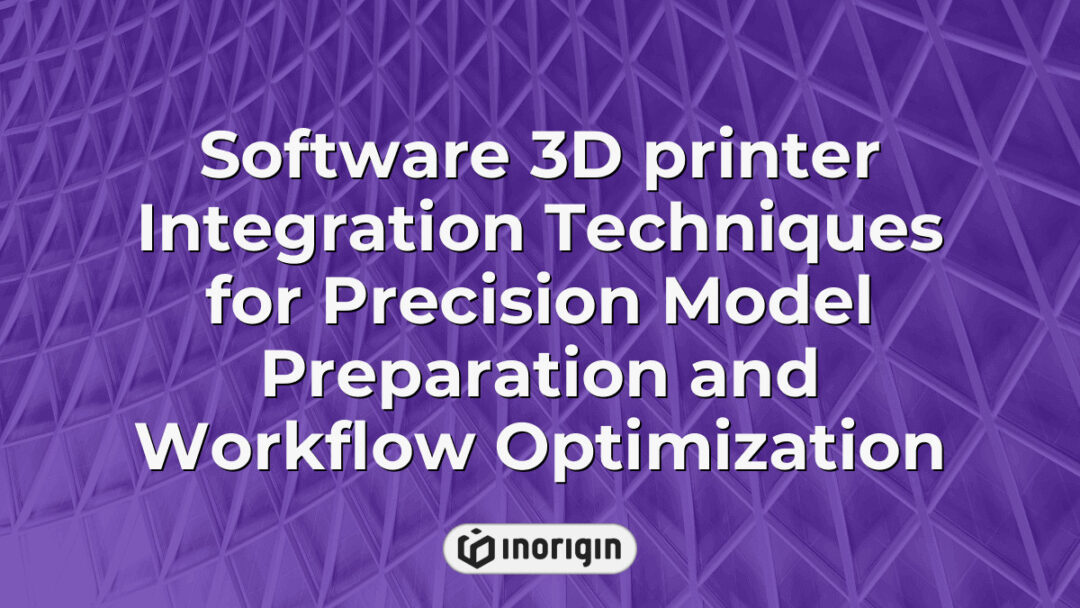The rise of software-integrated 3D printers represents a transformative development in the realm of manufacturing and prototyping, merging advanced digital fabrication with innovative design methodologies. As industries increasingly demand rapid production cycles and customized solutions, the significance of sophisticated software systems that drive these printers has become paramount. These systems not only facilitate the intricate modeling and slicing processes essential for effective printing but also enhance the overall user experience by streamlining workflows and minimizing errors. This article examines the critical components and functionalities of software-driven 3D printing technologies, illuminating their impact on various sectors, from aerospace to healthcare, and underscores the implications for future engineering practices.
| Aspect | Key Takeaway |
|---|---|
| Software Integration | Software 3D printer integration plays a crucial role in boosting manufacturing efficiency by streamlining workflows and ensuring precise control over printing parameters. |
| User Interface & Setup | Balancing intuitive user interfaces with advanced functions enables both beginners and experts to configure printing settings effectively for optimal results. |
| 3D Modeling Software | Choosing compatible and capable 3D modeling software is essential to translate design intent into accurate digital files tailored for specific printers. |
| G-code Functions | G-code serves as the machine-readable language that directs 3D printers, dictating precise movements and material extrusion for accurate fabrication. |
| Slicing Software | Slicing software converts 3D models into G-code, where selecting the right slicer and settings greatly influences print quality and part durability. |
| Troubleshooting & Maintenance | Regular software updates, parameter reviews, and compatibility checks are vital for resolving printing issues and maintaining consistent output quality. |
| Material Selection Impact | Material choice affects product functionality and aesthetics, with options ranging from thermoplastics to composites, each meeting different engineering requirements. |
Setting Up Your Software for 3D Printing
Setting up software for 3D printing involves a delicate balance between various tools and functionalities, often presenting stark contrasts between ease of use and the complexity of options available. This juxtaposition becomes particularly evident when evaluating build preparation software, which is essential for converting digital models into a format that a 3D printer can understand. On one hand, modern software solutions provide user-friendly interfaces that cater to beginners and hobbyists, but on the other hand, the depth of features required for advanced users can be overwhelming. A well-configured printing process necessitates not only selecting the appropriate settings for materials but also optimizing the orientation and supports for the model, which can significantly impact the final output. For instance, while slicers are designed to simplify the intricate task of determining layer heights and infill percentages, they equally require users to engage with parameters that can affect accuracy and durability. Adjusting these settings based on the specific printer’s capabilities and the desired characteristics of the final product exemplifies the art of 3D printing. Recognizing the duality in software functionalities—simplicity versus depth—underscores the multifaceted nature of the 3D printing process, where knowledge and preparation stand as the cornerstones of successful implementation.
Choosing the Right 3D Modeling Software
Choosing the right 3D modeling software is fundamental for effective software 3D printing, as the selection directly impacts design possibilities and printing outcomes. To begin with, various applications offer distinct capabilities, each catering to different levels of expertise and specific project requirements. For instance, beginner-friendly 3D CAD software typically provides intuitive interfaces and pre-set templates, which simplify the design process for novices. Conversely, professional-grade design software may present a steep learning curve but rewards the user with advanced features that enable intricate designs and customisation options. Transitioning from the fundamentals, users must also consider compatibility with 3D printers, as not all software supports all printer models; this can lead to complications in the printing phase. Furthermore, factors such as rendering speed, file export formats, and collaborative features play a significant role in determining the most suitable software for an individual or organisation’s needs. Ultimately, the choice hinges on aligning the software capabilities with specific design intentions, ensuring that both usability and functionality are optimised for successful outcomes in the 3D printing process.
Understanding G-code and Its Role in 3D Printing
In the fascinating world of 3D printing, g-code emerges as a fundamental language that orchestrates the entire manufacturing process, akin to a detailed score guiding an orchestra through a complex symphony. This coded script, generated from a fully prepared 3D model, translates the digital blueprint into a sequence of precise movements and actions for the printer. Each line of g-code conveys specific instructions, dictating parameters such as temperature, flow rate, and positioning of the print head; these dictate how the filament will be deposited layer by layer. As a conversion of the 3D file into machine-readable instructions, it faces scrutiny over its efficiency in translating intricate designs into tangible objects. Different printers may interpret g-code with slight variations due to firmware differences; thus, understanding these nuances is essential for anyone involved in 3D printing. Furthermore, the effective manipulation of g-code invites users to optimise print settings—balancing speed and quality while reducing material waste. Mastery of g-code, therefore, signifies not only an understanding of the technical aspects of 3D printing but also a means for individuals to express their creativity through the production of bespoke items.
Integrating Slicing Software into Your Workflow
The importance of integrating slicing software into 3D printing workflows cannot be overstated; it is the very engine that transforms digital models into tangible objects, making the realm of 3D printing accessible to both novices and experts. At its core, slicing software serves to convert 3D models into G-code, a language that 3D printers understand, dictating everything from the speed at which the materials are extruded to the precise temperature settings for optimal layer adhesion. Transitioning from design to actual printing necessitates an accurate slicing process where various factors come into play, including slicing strategies tailored for specific materials and desired final part quality. The selection of an appropriate slicer can drastically affect the outcome; for instance, established software options like Cura and PrusaSlicer each offer distinct features and settings that cater to different user needs, whether it’s a hobbyist aiming for a basic print or a professional requiring detailed support structures and advanced infill patterns. Ultimately, the refinement of the slicing process can lead to substantial improvements in print reliability and surface finish, underscoring its critical role in ensuring successful 3D printing projects.
Troubleshooting Common Software Issues in 3D Printing
When navigating the murky waters of 3D printing software issues, it is crucial for users to understand that problems can arise unexpectedly, much like a storm hitting a calm sea. Various software elements, particularly slicing software, can often become bottlenecks, leading to sub-optimal results during the printing process. Common issues may include misconfigured settings in the slicing software, which can result in inadequate layer adhesion or excessive filament wastage. Additionally, incorrect measurements in input parameters can lead to failures like warping or layer shifting, which can be frustrating and time-consuming to rectify. Furthermore, software compatibility with specific 3D printer hosts remains an ongoing concern; discrepancies between slicers and printers can lead to errors that compromise both quality and efficiency.
To effectively troubleshoot these software issues, evaluating configuration settings should be the first step. Emphasising vigilance in setting parameters—such as print speed, temperature, and layer height—will frequently yield improvements in print quality. Regularly updating software and keeping abreast of new features or bug fixes can mitigate many challenges. Understanding the specific requirements of various 3D printer hosts will allow users to select the most compatible slicing software, reducing the likelihood of encountering such issues. Lastly, referring to support forums or seeking advice from experienced community members often proves beneficial, as collective knowledge can illuminate pathways to quick resolutions. Addressing these common software issues not only enhances the 3D printing experience but also cultivates a more effective and efficient workflow overall.
Frequently Asked Questions
What are the hardware requirements for using a 3D printer?
In the grand theatre of technological innovation, the 3D printer is akin to an artisan, sculpting intricate creations from raw materials in the workshop of the future. However, the successful operation of this device involves a multitude of hardware requirements that cannot be overlooked. Firstly, a compatible computer with sufficient processing power is essential; typically, a system equipped with a multi-core processor and at least 8 GB of RAM would provide a solid foundation for the necessary software applications, often leading to smoother design and printing processes. Following this, a reliable connection to the printer itself is critical, where options may include USB connections or wireless networks. Equally important is the selection of the 3D printer itself and its specifications—one must consider the type of printing technology employed, such as Fused Deposition Modeling (FDM) or Stereolithography (SLA), which would dictate additional hardware needs, like specific types of filament or resin. Furthermore, appropriate safety equipment and workspace conditions, including ventilation, should also be considered given the materials involved. Thus, the convergence of these elements shapes not only the capacity for 3D printing but also the overall success of projects undertaken within this fascinating technological domain. Engaging with such technology demands an understanding of these requirements, as they collectively contribute to the efficacy and safety of the entire printing process.
How do I maintain my 3D printer for optimal performance?
In an era where the mechanical precision of a 19th-century steam engine pales in comparison to the sophistication of modern 3D printing technologies, maintaining a 3D printer has emerged as a critical aspect that defines its operational efficiency. Regular maintenance activities must encompass a myriad of tasks, notably the cleaning of print heads and the calibration of axes, which collectively ensure optimal print quality. In addition, it is essential to routinely inspect components for wear and potential failure, such as the extruder gears and belts, which could hinder the printing process if neglected. Furthermore, users should consider the impact of environmental factors—temperature and humidity levels—in their workspace, as these can significantly affect material behaviour and adhesion quality. Therefore, establishing a structured maintenance schedule, which may include weekly inspections and monthly deep cleanings, forms an indispensable part of the 3D printing workflow. This adherence to routine not only mitigates the risk of downtime due to technical failures but also enhances the lifespan of the printer, ultimately fostering a more productive and efficient 3D printing experience.
What materials can be used with a 3D printer?
In the realm of additive manufacturing, the selection of materials plays a crucial role in determining the functionality and quality of 3D printed objects. Various materials can be used, each with distinct properties and applications; for instance, thermoplastics such as PLA (polylactic acid) and ABS (acrylonitrile butadiene styrene) are frequently employed due to their ease of use and versatility. PLA, derived from renewable resources like corn starch, is particularly favoured for its biodegradability, while ABS is often chosen for its strength and impact resistance, making it suitable for functional parts. Transitioning from plastics, metals can also be processed by certain types of 3D printers; stainless steel and titanium, for example, are commonly utilised in industrial applications where durability and heat resistance are paramount. Not to overlook, the field has seen significant advances in the use of composite materials, which combine the advantageous properties of different substances. Those seeking greater mechanical strength or thermal stability might turn to materials reinforced with carbon fibres or glass fibres. Thus, understanding the spectrum of available materials, along with their performance characteristics, is essential for maximising the effectiveness of 3D printing technologies.
Conclusion
The significance of software in the realm of 3D printing is underscored by a report indicating that 75% of users encounter software-related challenges. A comprehensive understanding of software setup, modeling, and slicing is essential for optimizing the printing process. Addressing these issues can dramatically enhance efficiency and improve output quality.
Related posts:
- The Critical Role of Gcode Files in Precision 3D Printing Workflows at Inorigin
- Stl file to gcode Conversion Techniques for Precision 3D Printing at Inorigin
- Gradle Developer Productivity Engineering Techniques for Streamlining Complex Build Processes
- How uber is measuring engineering productivity through data-driven metrics and team dynamics
- Advanced Workflow and Precision Settings in 3D Printing Slicer for Superior Prototyping
- Durable Design Strategies for 3D Print QR Code Applications in Advanced Product Engineering