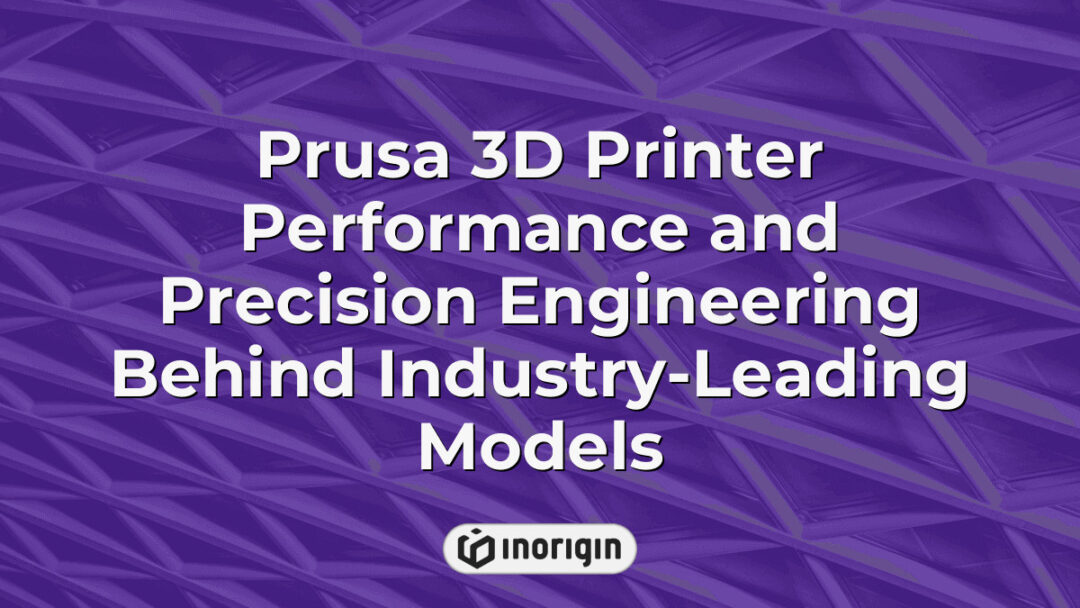The Prusa 3D Printer has been hailed as a game-changer in the world of additive manufacturing, offering users unparalleled precision and reliability. Despite its relatively humble beginnings, this machine has quickly gained a reputation for producing high-quality prints with intricate details that rival those produced by much more expensive printers. Through an investigation into the capabilities and features of the Prusa 3D Printer, we aim to provide a comprehensive overview of its functionality and potential applications in various industries.
| Aspect | Key Takeaway |
|---|---|
| Understanding the Prusa 3D Printer | The Prusa 3D printer utilizes advanced FDM technology to offer precise and reliable additive manufacturing, making it ideal for producing intricate prototypes and functional parts in professional product design. |
| Available Models Tailored to Diverse Needs | Original Prusa models such as the i3 MK2S, MK3S+, and Mini+ provide options that balance ease of use, advanced features, and portability to meet various industrial and design requirements. |
| Key Features Enhancing Performance | Features like auto-leveling, customizable build volumes, and consistent extrusion ensure high-resolution prints suited for engineering and rapid prototyping workflows. |
| Effective Setup and Calibration | Proper assembly and precise calibration, including nozzle height and bed leveling, are critical to achieving optimal results and unlocking the full potential of Prusa 3D printers. |
| Maximizing Print Quality | Selecting the right filaments, maintaining regular cleaning, and fine-tuning printer settings enable consistent, superior print quality essential for product development. |
| Maintenance and Troubleshooting Best Practices | Routine upkeep and addressing common issues such as clogged nozzles or leveling inaccuracies help maintain printer longevity and ensure reliable outputs in demanding studio environments. |
| Upgrades to Expand Functionality | Enhancements like filament sensors, extruder improvements, and enclosures increase material versatility and print reliability, accelerating innovation in product engineering. |
What Is A Prusa 3D Printer And How Does It Work?
The Original Prusa 3D Printer, developed by Josef Prusa, is known for its high-quality D prints. These printers utilize fused deposition modeling (FDM) technology to create three-dimensional objects layer by layer. The process begins with a digital model being sliced into thin layers, which are then printed one on top of the other using molten material such as plastic filament. The printer’s extruder moves along the X, Y, and Z axes to deposit the material precisely according to the design specifications. This method allows for intricate and complex shapes to be produced with accuracy and consistency. Overall, the Prusa 3D printer offers users a reliable and efficient way to bring their designs to life in physical form through additive manufacturing techniques.
The Original Prusa 3D Printer is a cutting-edge machine that enables individuals to produce high-quality D prints with precision and reliability. By employing FDM technology and meticulous layering processes, these printers offer users an effective means of translating digital models into tangible objects. With Josef Prusa at the helm of innovation in this field, the Prusa 3D printer continues to set industry standards for excellence in additive manufacturing capabilities.
The Different Models Of Prusa 3D Printers Available In The Market.
One notable statistic to consider is that as of 2021, there are several models of Original Prusa 3D printers available in the market, each offering unique features and capabilities. The range includes the Original Prusa i3 MK2S, the Original Prusa i3 MK3S+, and the Original Prusa Mini+. These printers have gained popularity among makers and hobbyists for their reliability, ease of use, and high-quality prints. The Original Prusa line-up caters to a wide range of users, from beginners looking to enter the world of 3D printing to experienced enthusiasts seeking advanced functionalities.
The availability of different models within the Original Prusa line-up offers users a variety of options depending on their specific needs and preferences. For instance, the Original Prusa i3 MK2S is known for its affordability and user-friendly design, making it ideal for those new to 3D printing. On the other hand, the Original Prusa i3 MK3S+ boasts advanced features such as filament sensors and power recovery capabilities, appealing to more experienced users who require higher precision and reliability in their prints. Furthermore, the compact size and portability of the Original Prusa Mini+ make it a convenient choice for users with limited space or those looking for a secondary printer for quick projects.
Overall, understanding the differences between the various models of Prusa 3D printers available in the market can help users make informed decisions based on their requirements and budget constraints. By considering factors such as print volume, resolution, speed, and additional features offered by each model, individuals can select a printer that best suits their needs without compromising on quality or performance.
Key Features And Specifications Of The Prusa 3D Printers.
The original Prusa 3D printers are known for their high quality and precision in producing 3D prints. One key feature of these printers is their auto leveling capability, which ensures that the print bed is perfectly leveled for optimal printing results. Additionally, the original Prusa printers come with a variety of specifications such as different build volumes, extruder types, and connectivity options to cater to various needs and preferences. These printers are designed to provide users with reliable performance and consistent output, making them popular choices among makers and professionals in the 3D printing community.
The original Prusa 3D printers offer high-quality prints with advanced features like auto leveling for precise results. With a range of specifications available, users can choose a printer that best suits their requirements. These printers have gained recognition for their reliability and consistency in delivering exceptional 3D prints, making them sought after by enthusiasts and professionals alike in the field of additive manufacturing.
Pros And Cons Of Using A Prusa 3D Printer For Your Projects.
When considering the use of a Prusa 3D printer for your projects, it is important to weigh the pros and cons. One advantage of using a Prusa 3D printer is its high quality prints. The original Prusa i3 printers are known for their precision and reliability in producing detailed and accurate 3D prints. Additionally, Prusa offers a wide range of filaments and materials that can be used with their printers, allowing for versatility in creating different types of objects. On the other hand, some drawbacks of using a Prusa 3D printer include potential issues with calibration and maintenance. Due to its complex design, users may experience difficulties in calibrating the printer correctly, which could affect the quality of prints produced. Furthermore, regular maintenance and troubleshooting may be required to ensure consistent performance of the printer.
Utilizing a Prusa 3D printer for your projects has both benefits and challenges. While these printers are capable of producing high-quality prints with precision, users may encounter difficulties with calibration and maintenance. It is essential for individuals to carefully consider their specific needs and level of expertise before investing in a Prusa 3D printer for their creative endeavors.
How To Set Up And Calibrate A Prusa 3D Printer For Optimal Performance.
To begin the process of setting up and calibrating a Prusa 3D printer for optimal performance, it is essential to first assemble all the necessary components in an organized manner. Following this initial step, users should carefully review the manufacturer’s instructions provided with the original Prusa MK series 3D printer to ensure proper installation of each component. Once assembled, calibration of the printer settings is crucial to achieve high-quality prints consistently. This involves adjusting parameters such as nozzle height, bed leveling, and filament flow rates to optimize print quality and prevent potential issues during printing.
Establishing a well-organized setup procedure and meticulous calibration practices are integral to achieving superior performance from a Prusa 3D printer. By following manufacturer guidelines diligently and fine-tuning key parameters, users can maximize the capabilities of their original Prusa MK series 3D printers. Ultimately, attention to detail in both assembly and calibration processes will contribute significantly to obtaining precise prints at high speeds without compromising on quality or reliability.
Tips And Tricks For Achieving High-quality Prints With A Prusa 3D Printer.
When aiming to achieve high-quality prints with an Original Prusa 3D printer, there are several tips and tricks that can be implemented. Firstly, it is essential to ensure that the printer is properly calibrated for optimal performance. This includes adjusting settings such as bed leveling, extruder temperature, and filament type to produce precise and detailed prints. Additionally, using high-quality filaments specifically designed for 3D printing can significantly impact the overall print quality. Regular maintenance of the printer by cleaning nozzles and replacing worn-out parts is also crucial in achieving consistent high-quality prints.
Achieving high-quality prints with an Original Prusa 3D printer requires attention to detail in both calibration and material selection. By following proper maintenance procedures and utilizing quality filaments, users can optimize their printing results for superior output.
Maintenance And Troubleshooting Guide For Common Issues With Prusa 3D Printers.
This maintenance and troubleshooting guide focuses on addressing common issues that may arise with Original Prusa 3D printers, specifically the Prusa MK series kits. Regular maintenance is essential to ensure optimal performance of these 3D printers, as they are intricate machines with various moving parts that can be prone to wear and tear over time. By following the recommended maintenance procedures outlined in this guide, users can prolong the lifespan of their Prusa 3D printers and prevent potential issues from arising. Additionally, troubleshooting techniques for common problems such as clogged nozzles, bed leveling issues, or print quality inconsistencies will also be discussed to assist users in resolving these challenges effectively. With proper care and attention to detail, users can maintain the functionality and reliability of their Prusa 3D printers for years to come.
Upgrades And Modifications To Enhance The Capabilities Of Your Prusa 3D Printer.
Enhancing the capabilities of your Prusa 3D printer through upgrades and modifications is akin to equipping a car with turbochargers for improved performance. With the Original Prusa MK series being popular choices among 3D printing enthusiasts, there are numerous options available to elevate its functionality. Upgrades such as nozzle enhancements, filament sensors, bed leveling systems, and extruder upgrades can significantly improve print quality and efficiency. Additionally, modifications like adding heated beds, enclosure kits, or silent stepper drivers can further enhance the overall user experience by reducing noise levels and expanding material compatibility. These upgrades not only expand the potential applications of your Prusa 3D printer but also ensure smoother operation and higher-quality prints.
Transforming your Prusa 3D printer through strategic upgrades and modifications offers an exciting opportunity to explore new possibilities in additive manufacturing. By carefully selecting enhancements that align with your specific needs and preferences, you can tailor your machine to deliver exceptional results consistently. Whether aiming for faster print speeds, finer details, or increased reliability, these modifications empower users to push the boundaries of what their Prusa 3D printers can achieve. As technology continues to evolve in the realm of 3D printing, staying informed about the latest upgrades and advancements ensures that your machine remains at the forefront of innovation. Ultimately, investing in upgrades for your Prusa 3D printer opens up a world of creative opportunities while enhancing its capabilities for future projects.
Comparing Prusa 3D Printers With Other Popular Brands In The Market.
Comparing Prusa 3D printers with other popular brands in the market provides valuable insights for consumers looking to invest in this technology. According to recent data, the Original Prusa i3 MK3S is one of the most highly regarded models in the industry, known for its reliability and performance. When evaluating Prusa 3D printers against competitors, several key factors come into play:
- Print Quality: Prusa printers are praised for their exceptional print quality and consistency.
- Ease of Use: The user-friendly interface of Prusa printers makes them accessible to beginners and experts alike.
- Customer Support: Prusa has a reputation for excellent customer support and a vibrant online community.
- Price Point: While Prusa printers may be more expensive than some competitors, many users find that the investment pays off in terms of long-term value.
When comparing Prusa 3D printers with other leading brands on the market, it becomes evident that the Original Prusa i3 series offers a unique combination of top-notch quality, user-friendly design, reliable customer support, and good overall value.
Real-world Applications And Success Stories Of Using Prusa 3D Printers In Various Industries.
In the realm of 3D printing technology, Prusa printers have carved out a niche for themselves as reliable and versatile tools used across various industries. Like a well-oiled machine, these printers have demonstrated their prowess in real-world applications through numerous success stories that highlight their efficiency and effectiveness. From prototyping to manufacturing, Prusa 3D printers have proven instrumental in streamlining production processes and fostering innovation. Here are four key examples showcasing the impact of Prusa printers in different sectors:
- Automotive Industry: Companies like Ford and BMW utilize Prusa 3D printers to create prototypes for new vehicle designs, saving time and resources during the development phase.
- Healthcare Sector: Hospitals employ Prusa printers to produce customized medical devices and prosthetics, enhancing patient care and comfort.
- Education Field: Schools leverage these printers to introduce students to cutting-edge technology, sparking creativity and interest in STEM fields.
- Aerospace Domain: NASA incorporates Prusa 3D printers into its spacecraft manufacturing process, enabling rapid iteration and customization for mission-critical components.
These instances underscore the versatility and reliability of Prusa 3D printers in addressing diverse needs across industries. The success stories associated with their usage serve as testaments to their value proposition in driving innovation and efficiency within organizations worldwide. By continually pushing boundaries and adapting to evolving demands, Prusa printers continue to make significant contributions to various sectors while solidifying their position as indispensable tools for modern-day production processes.
Frequently Asked Questions
Can A Prusa 3D Printer Be Used To Print With Multiple Materials At Once?
To address the question of whether a Prusa 3D printer can be utilized to print with multiple materials simultaneously, it is essential to consider the capabilities and specifications of this particular model. In essence, a Prusa 3D printer has the potential to print with various materials concurrently through its multi-material upgrade kit. This upgrade allows users to seamlessly switch between different filaments during the printing process, enabling them to create intricate designs with diverse material properties. By incorporating this feature, individuals can enhance their printing projects by combining different colors or materials in a single print job, thereby expanding the creative possibilities offered by the Prusa 3D printer.
The integration of a multi-material upgrade kit into a Prusa 3D printer empowers users to explore new avenues in additive manufacturing by enabling them to print with multiple materials simultaneously. This innovative feature not only enhances the versatility and functionality of the printer but also opens up opportunities for creating more complex and visually appealing prints. As such, those seeking to experiment with diverse filament combinations or achieve unique design outcomes may find that utilizing a Prusa 3D printer equipped with multi-material capabilities is an advantageous choice for their additive manufacturing needs.
Are There Any Specific Software Recommendations For Slicing Models For A Prusa 3D Printer?
When it comes to preparing 3D models for printing on a Prusa 3D printer, selecting the right slicing software is crucial. Slicing software allows users to convert digital 3D models into instructions that the printer can understand layer by layer. One popular and highly recommended slicing software for Prusa printers is PrusaSlicer, which was developed specifically for these machines. This software offers advanced features such as customizable supports, variable layer heights, and multi-material printing capabilities. Additionally, Simplify3D and Cura are also commonly used slicing programs that are compatible with Prusa printers.
Choosing the right slicing software can significantly impact the quality and efficiency of your prints when using a Prusa 3D printer. Experimenting with different programs and settings can help you find what works best for your specific needs and preferences. Ultimately, investing time in learning how to optimize your slicing process will lead to more successful prints and a smoother overall printing experience.
How Difficult Is It To Upgrade Or Modify A Prusa 3D Printer?
Upgrading or modifying a Prusa 3D printer can be both challenging and rewarding for users seeking to enhance the capabilities of their machine. Understanding the complexity involved in altering or enhancing specific components is essential before embarking on any modifications. Firstly, determining compatibility between existing hardware and new upgrades is crucial to avoid potential issues during installation. Secondly, acquiring adequate knowledge about the technical aspects of 3D printing and familiarity with the printer’s firmware are vital prerequisites for successful modifications. Lastly, ensuring access to reliable resources such as online guides, forums, and customer support from Prusa Research can greatly assist users in navigating through the process of upgrading their 3D printer.
Approaching the task of upgrading or modifying a Prusa 3D printer requires careful consideration and preparation to achieve desired results effectively. By following best practices and leveraging available resources, enthusiasts can successfully enhance their printer’s performance and functionalities while gaining valuable insights into the intricacies of 3D printing technology.
Conclusion
Key features and specifications, pros and cons, setup and calibration, tips for high-quality prints, maintenance guide, upgrades for Prusa 3D Printers are discussed in this article. By following these guidelines, users can maximize the performance of their printers. How will you enhance your printing experience with a Prusa 3D Printer?
Related posts:
- Precision Engineering and Advanced Features of the 3D printer prusa in Professional Prototyping
- Precision Engineering and Performance Features of the Prusa I3 3D Printer Revealed
- Best 3D Printer for Beginners with User-Friendly Features and Expert Guidance from Inorigin
- Best 3D Printer Technologies Delivering Precision and Performance at Inorigin
- Best Hobby 3D Printer Models Combining Precision Build Volume and Material Versatility
- Ender 3 V2 Performance and Upgrade Guide from Inorigin’s 3D Printing Studio