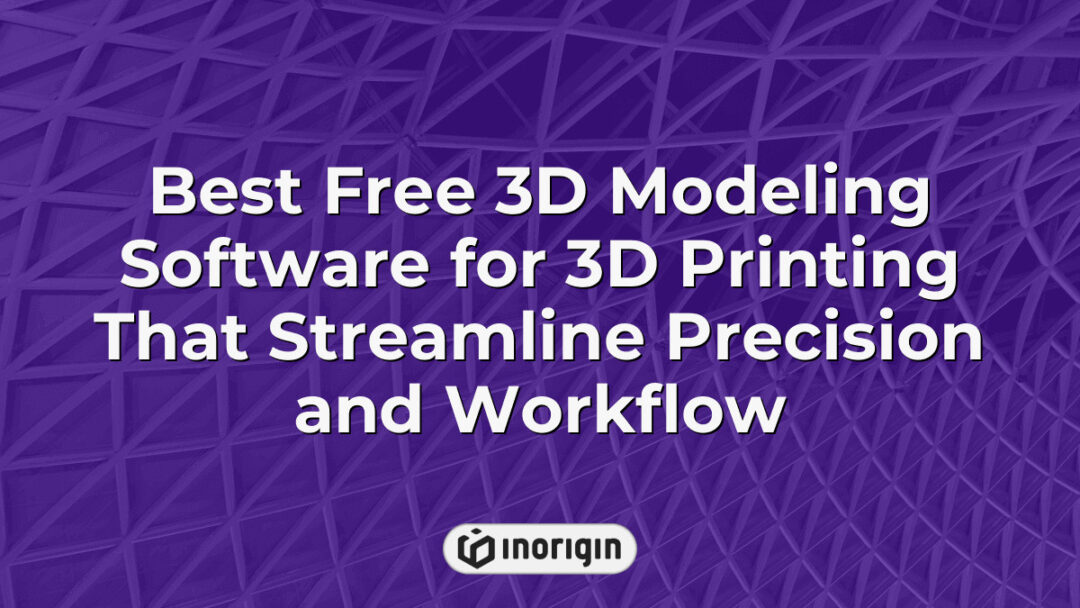"Necessity is the mother of invention," and in the realm of 3D printing, a burgeoning demand for accessible and versatile modeling tools has transformed the landscape of digital design. As the hobbyist, entrepreneur, and educator increasingly turn to 3D printing for creative expression and innovative production, the need for high-quality, free 3D modeling software has become paramount. This article explores a selection of invaluable free tools that not only democratize the process of creating intricate models but also empower users with the capability to bring their imaginative concepts to life. By examining the features, user interfaces, and unique offerings of these software programs, a comprehensive understanding of how they can facilitate successful and efficient 3D printing endeavors will be unveiled.
| Aspect | Key Takeaway |
|---|---|
| Accessibility | Free 3D modeling software for 3D printing democratizes access to sophisticated digital design tools, supporting creators from beginners to seasoned engineers in product development. |
| User Experience | Intuitive platforms like Tinkercad simplify initial learning curves, while comprehensive solutions such as Blender offer advanced functionalities for detailed and precise modeling. |
| Community Resources | Engaging with active online forums and expert communities enhances skills through shared tutorials, troubleshooting advice, and collaborative feedback. |
| Feature Evaluation | Select software based on project needs by reviewing capabilities like parametric design, texturing, and real-time simulation to optimize design accuracy and print success. |
| 3D Printer Compatibility | Ensure models export in widely supported formats like STL or OBJ and consider printer specifications, including build volume and technology type, for seamless production. |
| Beginner Tips | Start with simple designs, utilize step-by-step tutorials, and maintain frequent saving habits to build confidence and proficiency in 3D modeling workflows. |
| Preparation for Printing | Properly scale designs, adjust wall thickness, and generate support structures when needed to guarantee structural integrity and accurate final prints. |
Top Free 3D Modeling Software Options for 3D Printing
The emergence of free 3D modeling software options for 3D printing has presented a remarkable opportunity for both budding enthusiasts and seasoned professionals alike. In the current technological climate, software like Tinkercad and Blender stands out as pivotal resources. Tinkercad, widely acclaimed for its user-friendly interface, caters excellently to beginners; it allows users to create basic designs swiftly, facilitating a practical entry point into 3D design. On the other hand, Blender’s multifaceted capabilities may present as daunting initially yet, in irony, it is this depth that presents a substantial advantage to those willing to invest the time. Such software not only broadens accessibility but also enhances creativity, providing essential tools for 3D printing design that can align with varied levels of expertise. Statistically speaking, a survey conducted by 3DPrint.com in 2022 indicated that over 60% of new users preferred free design tools due to their substantial functionalities matched with zero cost.
This shift signifies a noteworthy transformation in how 3D printing technology is approached commercially and educationally, enabling a broader demographic to engage in design and printing processes that were once confined to specialty areas. Free 3D design software disrupts traditional notions of barriers in technology access, illustrating the potential for innovation among amateurs and professionals alike. As these applications continue to evolve, they not only serve as instruments for creation but also foster an environment conducive to experimentation and collaboration, which could be decisive in steering the future of 3D printing. The ability to create without financial constraints ultimately cultivates a more diverse and technically equipped community, reflecting a progressive step forward in the world of digital fabrication.
Evaluating Software Features for Optimal 3D Printing
The assessment of software features for optimal 3D printing is akin to meticulously sculpting an exquisite statue from raw marble; it necessitates a discerning eye and a clear understanding of both form and function. In the domain of free 3D modeling software, various programmes offer a plethora of tools designed to cater to diverse needs, particularly for 3D design and complex 3D modeling applications. Efficient interfaces and robust functionalities are characteristic of many of these software options, enabling users to streamline workflows while enhancing creativity. For instance, tools that facilitate parametric design can hugely impact the intricacies of the printing process, as they allow for more precise adjustments to be made and visualised in real time, aiding in the reduction of material waste. Users should remain vigilant about compatibility issues, particularly in regard to file formats used by different 3D printers, since discrepancies can hinder the otherwise seamless transition from digital model to physical object. Given the fierce competition in this sector, the ability to evaluate these varying features objectively becomes invaluable, guiding users toward selecting the right tools for their specific projects and desires, ultimately elevating the quality of their 3D prints. Without such a meticulous assessment, even the most promising designs may not achieve their full potential, underscoring the significance of informed decision-making in the selection of appropriate software.
Tips for Beginners Using Free 3D Modeling Software
Utilising free 3D modelling software for 3D printing presents an array of opportunities; however, first-time users may encounter challenges. To navigate through these, several strategies can enhance the experience. It is crucial to cultivate familiarity with the interface of programs like Tinkercad, as this aids in understanding essential tools and functionalities. Furthermore, engaging with the online 3D design community can provide invaluable insights and feedback that refine skills and broaden perspectives. Lastly, practical experimentation on simple projects serves as a foundational step towards mastering more complex designs. Some effective tips for beginners include:
- Embrace tutorials available on the software’s platform or user forums, which often elucidate specific functions or techniques.
- Incrementally increase design complexity; starting with basic shapes before transitioning to more intricate models aids in building confidence.
- Regularly save work, particularly during lengthy design sessions, to avoid the frustration of accidental data loss.
Engaging with these aspects establishes a solid groundwork for successful outcomes in 3D printing. The utilization of free software platforms, such as Tinkercad, promotes exploration and creativity, thus empowering users to develop unique projects. By implementing these strategic recommendations, challenges inherent to novice users can be effectively mitigated, enabling a more rewarding journey in 3D modelling and subsequent printing ventures.
Advanced Techniques to Enhance Your 3D Models
The enhancement of 3D models through advanced techniques in free 3D modeling software signifies an important step for those engaged in 3D printing endeavors. Interestingly, this exploration reveals several strategies that can potentially elevate the quality of designs, turning the ordinary into the exceptional. Here are four pivotal techniques that may offer valuable insights:
- Optimizing geometry for 3D print readiness,
- Employing parametric design principles,
- Incorporating texturing techniques to improve aesthetics,
- Utilizing simulation tools for testing structural integrity.
From these strategies, precision becomes paramount; utilizing software like Fusion 360 allows for the creation of precise geometric designs, which can markedly reduce printing errors. Transitioning through nuanced techniques, such as parametric modeling, helps in establishing relationships between various characteristics of the design, thus allowing for easier adjustments. Furthermore, the significance of applying texturing techniques cannot be overstated, as these contribute substantially to the visual appeal and overall quality. When incorporating simulation tools, one is better informed about the mechanics of the design, ultimately leading to more durable printed objects. With the intersection of functionality and aesthetic appeal firmly established, the pathway towards mastering 3D modeling becomes increasingly clear. An emphasis on continual refinement and exploration of these advanced techniques not only fosters creativity but also invites users to rethink the potential of their 3D printing projects.
Exporting and Preparing Your Model for 3D Printing
Exporting and preparing a model for 3D printing involves several critical steps that ensure compatibility with 3D printers while retaining the integrity of the original design. First and foremost, software such as FreeCAD provides users with the tools necessary to convert 3D models into printable formats, predominately STL (Stereolithography) or OBJ. These formats allow the intricate geometries created during the modelling phase to be effectively captured and conveyed to the printer. Following the export, it becomes essential to consider the scaling of the model; dimensions can significantly impact the print’s success and might require adjustments based on the specifications of the 3D printer being used. Furthermore, issues like wall thickness and structural support must be addressed, as these factors ultimately contribute to the durability and success of the printed object. After optimising these elements, preparing the model may also necessitate the generation of support structures if the design features overhangs or complex features, which are commonplace in more advanced models. With careful attention paid to exporting and preparation, users can ensure that their designs are not only beautiful but also functional when it comes to the practicalities of 3D printing.
Frequently Asked Questions
What are the system requirements for running free 3D modeling software?
The requirements for running free 3D modeling software for 3D printing present a multifaceted challenge, harmonising hardware specifications with the intricacies of the software itself. To begin with, the processor serves as the heartbeat of any system; thus, a robust multi-core CPU—typically, a modern quad-core or higher—is recommended to effectively manage the computational demands of complex models. Coupling this with a minimum of 8 GB RAM generally suffices, though 16 GB or more can significantly enhance performance, particularly when handling larger files or performing detailed renderings. Storage considerations also play an essential role; while an SSD can provide rapid access times that boost the user experience, traditional hard drives may fall short under heavy usage scenarios—requiring ongoing data management to avoid slowdowns. Equally important, graphics capabilities should not be underestimated; a dedicated GPU, ideally from the Nvidia GTX series or equivalent, is essential for rendering tasks—making the intricate details of 3D prints come to life. Ultimately, a symbiotic relationship between these components underpins efficient operation across various platforms, whether Windows, macOS, or Linux, allowing creators to realise their visions in the realm of 3D printing with greater ease.
Are there any online communities or forums for users of free 3D modeling software?
Within the world of free 3D modelling software, online communities and forums serve as a central hub akin to a bustling marketplace; they foster the exchange of ideas, materials, and expertise among users from diverse backgrounds. For instance, the emergence of platforms such as Reddit and various Discord servers has led to a significant surge in user interaction, enabling individuals to share their projects, seek advice, and collaborate on designs. In these digital spaces, a range of benefits can be observed, such as:
- Cross-pollination of ideas, where various techniques and workflows are shared amongst users, enriching the creative process.
- Access to an expansive repository of user-generated content, including tutorials and tips that may not be readily available in official documentation.
- Networking opportunities that facilitate collaborative projects and partnerships beyond geographical constraints.
As engagement in these forums flourishes, users often encounter challenges specific to free software; however, these challenges are usually met with assistance from community members, who contribute insights based on their own experiences and expertise. Online platforms not only enhance the learning experience, but also create a sense of belonging among users. Each interaction contributes to the collective knowledge base, paving the way for a rich, supportive environment that promotes continual growth in the field of 3D modelling, demonstrating the vital role that these online spaces play in shaping the skills and experiences of users engaged with free software.
What types of 3D printers are compatible with models created in free software?
The compatibility of models created using free 3D modelling software with various types of 3D printers hinges on several factors. It is essential to understand that not all free software outputs the same file formats, which can directly affect which printers are suitable for printing these models. For instance, many popular 3D printers, such as those from MakerBot, Prusa, and Creality, often accept standard file formats like STL (Standard Tessellation Language) and OBJ (Object File). On the other hand, certain more advanced printers might require specific formats or even proprietary software for optimal performance.
Key considerations when evaluating compatibility include:
- File Formats: Most printers recognise STL and OBJ, but some may accommodate formats like AMF (Additive Manufacturing File).
- Software Limitations: Each free 3D modelling software has unique features; for example, Blender can produce complex models while Tinkercad is more user-friendly but limited in detail.
- Slicing Software: The slicing software used to prepare files for printing (like Cura or PrusaSlicer) also plays a role in determining what printers can be used.
- Printer Specifications: Factors such as build volume, print resolution, and technology (FDM, SLA, etc.) also influence the compatibility with specific models.
Thus, the synergy between free 3D modelling software and 3D printers rests on a mesh of compatibility factors. Users should conduct thorough research on both the modelling tools and the printer specifications before proceeding with their projects. The landscape of 3D printing is rapidly evolving, making it crucial to stay updated on available options and practices to ensure successful outcomes when transforming digital designs into tangible objects.
Conclusion
In the realm of 3D modeling software, free options emerge as gems amidst a sea of complexities. By harnessing the capabilities of these tools, users can sculpt digital dreams into tangible realities. With knowledge and practice, the art of 3D printing becomes a symphony where creativity dances with technology’s embrace.
Related posts:
- Cad Free Software Options for Precision Product Design and Engineering at Inorigin
- Drawing software free for professional product design and precision engineering
- Free Modeling 3D Tools and Techniques for Precise Product Design at Inorigin
- Free 3D printing software options for precision product design and prototyping
- 3D design software free Options Backed by Professional Product Engineering Expertise
- Comprehensive Resources and Licensing for Free 3D Models for Printing