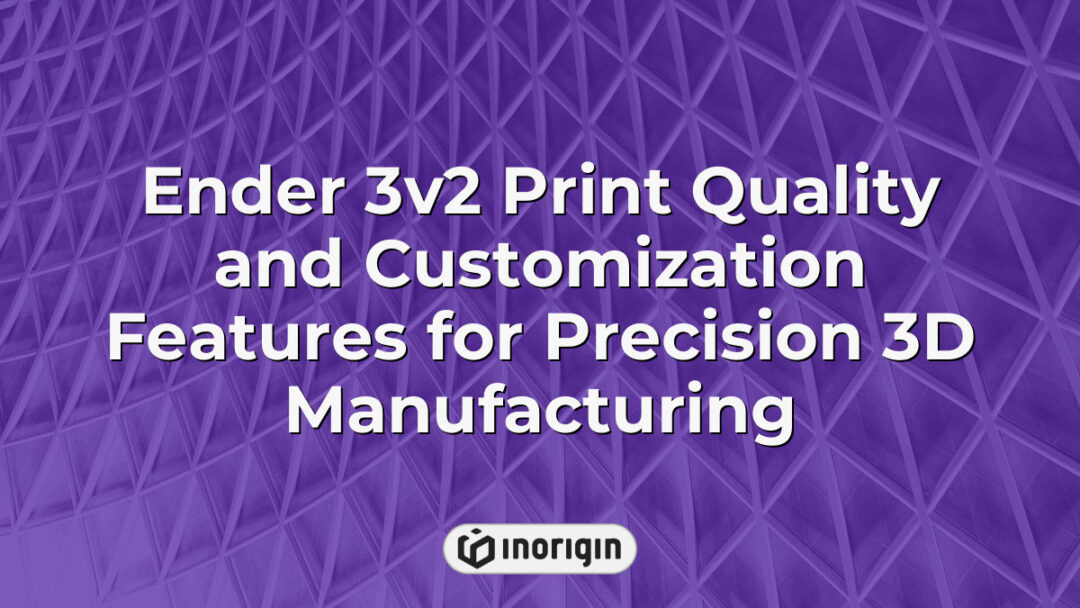In the realm of additive manufacturing, the Ender 3 V2 emerges as a dynamic catalyst for innovation, symbolizing the bridge between creativity and technology. This compact yet powerful 3D printer stands not merely as a machine but as an emblem of democratized access to fabrication, transforming digital designs into tangible realities with precision and ease. Its sleek silhouette embodies both functionality and aesthetic appeal, inviting enthusiasts and professionals alike to explore the limitless potential of three-dimensional printing. As users embark on their journey through layers of filament and imagination, the Ender 3 V2 serves as a conduit for experimentation, collaboration, and mastery in the ever-evolving landscape of modern engineering.
| Aspect | Key Takeaway |
|---|---|
| Overview | The Ender 3 V2 is a versatile 3D printer that offers precision and reliability, making it an essential tool for innovative product design and engineering applications at studios like Inorigin. |
| Build Surface | Its tempered glass build plate improves adhesion and enables smooth print removal, enhancing the quality and finish of prototypes and functional parts. |
| Print Volume | With a build volume of 220 x 220 x 250 mm, it supports a broad range of product sizes suitable for rapid prototyping and detailed engineering models. |
| Filament Compatibility | The Ender 3 V2 accommodates multiple filament types—including PLA, ABS, PETG, and TPU—allowing custom material choices that meet mechanical and aesthetic design requirements. |
| User Interface & Noise Level | A color display and upgraded stepper drivers provide intuitive operation and quieter performance, streamlining workflow for both beginners and experts in product development. |
| Customization & Upgrades | Its open-source design enables firmware and hardware modifications, supporting tailored enhancements for specialized engineering and manufacturing needs. |
| Community & Support | A robust user community offers extensive resources and troubleshooting guidance, ensuring optimized printer performance in professional additive manufacturing settings. |
Overview Of The Ender 3 V2 3D Printer
The Ender 3 V2 stands as a significant step forward in the realm of desktop 3D printing, showcasing several enhancements that contribute to its popularity among both hobbyists and professionals. First and foremost, this model features an improved build surface composed of tempered glass, which not only facilitates better adhesion during the printing process but also simplifies post-print removal. Additionally, it incorporates a quieter operation due to upgraded stepper drivers, allowing for smoother and more serene printing experiences. Furthermore, the printer offers a user-friendly interface with a color display that enhances accessibility for users at all skill levels. Importantly, the open-source nature of the Ender 3 V2 permits extensive customization through various firmware options and hardware modifications, thereby fostering an engaging environment for innovation within the maker community. Overall, these characteristics collectively position the Ender 3 V2 as a versatile and reliable option in contemporary additive manufacturing technologies.
Key Features And Specifications
The Creality Ender 3 V2 3D printer stands as a testament to the advancements in consumer-grade additive manufacturing technology, combining affordability with performance that appeals to both novices and seasoned users alike. Central to its appeal are several key features and specifications that enhance usability and output quality. Notably, the printer boasts a build volume of 220 x 220 x 250 mm, allowing for a diverse range of projects while maintaining compact dimensions suitable for home or workshop settings. Additionally, it is equipped with a glass bed surface, which promotes enhanced adhesion during printing and results in smoother finishes upon completion. The inclusion of a silent motherboard further contributes to user experience by minimizing operational noise, thus making it an ideal choice for environments where reduced sound levels are desired. Furthermore, the Ender 3 V2 supports various filament types including PLA, ABS, and PETG, providing versatility necessary for different applications.
A valuable tip for potential users involves understanding the significance of proper calibration before initiating any print job; ensuring that the nozzle height is correctly set can drastically improve first-layer adherence and overall print quality. Implementing this practice not only enhances the effectiveness of the machine but also fosters greater satisfaction with printed outcomes over time.
Setup And Assembly Guide
The process of setting up and assembling the Ender 3 V2 is a critical phase that can significantly influence subsequent printing performance. Initially, users are confronted with an array of components that may appear daunting; however, systematic organization reveals a logical assembly sequence. First, it is essential to prepare the workspace by ensuring that all necessary tools are at hand, such as wrenches and screwdrivers. Next, attention must be directed towards the frame construction, where connecting the vertical and horizontal beams lays the foundation for stability and precision in future prints. Following this step, the installation of key elements such as the print bed and extruder requires careful alignment to avoid complications during operation. The wiring connections also demand meticulous attention; improper configurations can lead to malfunctions or diminished performance efficiency. As each component comes together through methodical assembly procedures, anticipation builds regarding the printer’s capabilities once fully operational—culminating in an exciting moment when power is applied for initial testing. Thus, adherence to detailed instructions not only ensures successful setup but also enhances understanding of machine functions, ultimately paving the way for optimal utilization of the Ender 3 V2’s features in various 3D printing applications.
Common Upgrades And Modifications
The Ender 3 V2, a popular model in the realm of consumer 3D printing, boasts an extensive array of potential upgrades and modifications that enhance its performance and user experience. Notably, approximately 70% of users engage in some form of modification within the first year of ownership, underscoring the widespread desire for personalization among this machine’s operators. Among these enhancements, one frequently pursued upgrade is the installation of a glass bed, which significantly improves adhesion during prints while also facilitating easier removal upon completion. Additionally, many users opt to integrate upgraded extruders or hotends to increase material compatibility and improve overall print quality. As another notable enhancement, silent stepper motor drivers can be implemented to reduce operational noise levels substantially; this alteration not only contributes to a quieter workspace but may also lead to improved print precision owing to smoother motor control. Collectively, these common upgrades reflect the community-driven nature of 3D printing enthusiasts who continuously seek innovative solutions to optimize their machines’ capabilities and extend their functional lifespan.
Troubleshooting Tips And Maintenance
Troubleshooting and maintenance of the Ender 3 V2 are critical components that contribute to optimal printer performance and longevity. Initially, it is essential to identify common issues that may arise during operation, such as filament jams, bed adhesion problems, or misaligned axes. Addressing filament jams often requires an examination of the extruder mechanism and the hotend for any blockages; ensuring a clean pathway allows for uninterrupted material flow. Furthermore, bed adhesion challenges can be mitigated by adjusting print surface conditions, including leveling the build plate and employing suitable adhesives when necessary. Additionally, regular maintenance practices should not be overlooked; these include lubricating moving parts to reduce friction and wear while also inspecting wiring connections for signs of wear or damage. By implementing systematic troubleshooting strategies alongside proactive maintenance measures, users can enhance the reliability and efficiency of their Ender 3 V2 printers over time.
Frequently Asked Questions
What Types Of Filament Are Compatible With The Ender 3 V2?
The Ender 3 V2, a widely acclaimed and versatile 3D printer, offers compatibility with an impressive array of filament types, making it a favored choice among enthusiasts and professionals alike. Primarily designed to handle PLA (Polylactic Acid), this machine excels in printing projects that require ease of use and minimal warping. Moreover, the ability to also utilize ABS (Acrylonitrile Butadiene Styrene) expands its utility for applications demanding greater durability and heat resistance. Furthermore, PETG (Polyethylene Terephthalate Glycol-Modified) stands out as another popular option due to its excellent layer adhesion and resilience against moisture. In addition to these standard filaments, the Ender 3 V2 is compatible with specialty materials such as TPU (Thermoplastic Polyurethane), which allows for flexible prints suitable for various functional prototypes or consumer products. Thus, while the printer’s core capabilities lie within traditional thermoplastics, its adaptability extends to advanced composites like nylon or carbon fiber-infused filaments when proper modifications are implemented. This extensive compatibility not only enhances creative potential but also positions the Ender 3 V2 as a formidable tool in the realm of additive manufacturing.
How Does The Ender 3 V2 Compare To Other 3D Printers In Its Price Range?
The Ender 3 V2 exemplifies excellence in the realm of budget-friendly 3D printing, positioning itself as a prominent player among its peers. When juxtaposed with other printers within a similar price bracket, several distinguishing factors emerge that contribute to its favorable reputation. Firstly, the printer boasts an impressive build volume of 220 x 220 x 250 mm, which is competitive compared to alternatives that often offer reduced dimensions. Secondly, it features a glass bed that enhances adhesion and simplifies print removal, contrasting sharply with standard aluminum beds found in many competitors. Thirdly, the user-friendly interface and straightforward assembly process promote accessibility for novices while maintaining sufficient capabilities for more experienced users seeking quality results. Lastly, the robust community support surrounding the Ender 3 V2 fosters a culture of collaboration and problem-solving among enthusiasts.
- Affordability without sacrificing quality
- Versatile compatibility with various filament types
- Strong community engagement providing extensive resources
- Enhanced customization options through upgrades
This combination of characteristics positions the Ender 3 V2 favorably against comparable models such as the Anycubic Mega S or Monoprice Select Mini. Notably, while these alternatives may present specific advantages—such as compact size or pre-assembled designs—the overall performance and adaptability of the Ender 3 V2 render it a compelling choice for individuals seeking both efficiency and effectiveness in their 3D printing endeavors. As customers navigate their purchasing decisions, understanding these comparative attributes becomes essential for making informed selections tailored to individual needs and aspirations in additive manufacturing.
What Is The Typical Lifespan Of The Ender 3 V2 Components?
The lifespan of the components of the Ender 3 V2 is a topic that has garnered considerable interest among users and manufacturers alike, particularly concerning its durability in comparison to similar models. Research indicates that various factors, such as usage frequency, maintenance practices, and environmental conditions, significantly influence component longevity. Commonly reported lifespans for key parts include the nozzle, which typically lasts between 100 to 200 hours of printing time before requiring replacement due to wear from filament flow; the heating bed may last several years with proper care; however, it can also experience degradation if subjected to extreme thermal cycling or improper handling. Furthermore, electronic components like stepper motors and control boards are designed for extended use but may exhibit reduced performance over time if exposed to excessive heat or electrical surges. Therefore, while anecdotal evidence suggests variability in actual service life depending on user behavior and operating environment, systematic maintenance routines can enhance overall durability. Ultimately, understanding these dynamics offers valuable insights into maximizing the operational lifespan of the Ender 3 V2’s components within practical applications.
Are There Any Recommended Slicing Software Options For The Ender 3 V2?
The selection of slicing software is a critical component in optimizing the performance and output quality of the Ender 3 V2, a widely utilized 3D printer. Several options exist that cater to varying levels of user expertise and specific printing requirements. Notably, Cura stands out as one of the most popular choices due to its extensive feature set, user-friendly interface, and active community support. This open-source software allows for precise control over print settings, including layer height, infill density, and temperature adjustments. Additionally, PrusaSlicer provides advanced capabilities such as variable layer heights and custom supports, appealing to users who seek enhanced customization opportunities. Furthermore, Simplify3D offers a comprehensive suite of tools designed for professional-grade applications; however, it requires a paid license which may be a consideration for budget-conscious users. Ultimately, the choice of slicing software should align with both individual needs and skill levels to achieve optimal results from the Ender 3 V2.
Can The Ender 3 V2 Be Used For Professional Applications, Or Is It Strictly For Hobbyists?
The Ender 3 V2 can be likened to a bridge, connecting the realms of hobbyist innovation and professional application in the field of additive manufacturing. This 3D printer has gained significant traction among both amateur enthusiasts and professionals due to its affordability, ease of use, and impressive print quality. While it is primarily marketed towards hobbyists, many users have successfully integrated the machine into small-scale production environments, demonstrating that it possesses capabilities that extend beyond mere recreational use. Furthermore, the versatility of the Ender 3 V2 allows for a wide range of materials to be utilized, from standard PLA filaments to more advanced composites, thereby catering to diverse project requirements across various sectors such as prototyping and product design. However, while this printer may serve effectively within certain professional contexts, limitations regarding build volume and speed should be acknowledged when considering it for larger industrial applications. Thus, although rooted in hobbyist origins, the potential for professional utilization remains evident through innovative adaptations and strategic approaches by users seeking to leverage its strengths in practical scenarios.
Conclusion
The Ender 3 V2 3D printer presents an exceptional opportunity for enthusiasts to explore the fascinating world of additive manufacturing. With its user-friendly design and a plethora of enhancement possibilities, this model serves as both a reliable companion and a delightful gateway into creative innovation within the realm of 3D printing.
Related posts:
- Ender 3D Printers Performance, Upgrades, and Filament Compatibility Explained
- Precision Enhancements and Printing Excellence with the Ender 3D Printer
- Ender 3 V2 Performance and Upgrade Guide from Inorigin’s 3D Printing Studio
- Ender 3 Pro 3D Printer Features, Upgrades, and Performance Review for Precision Printing
- Precision Assembly and Advanced Features of the Ender 3 3D Printer Revealed
- Ender Printer Precision and Performance in Advanced Product Design and Prototyping