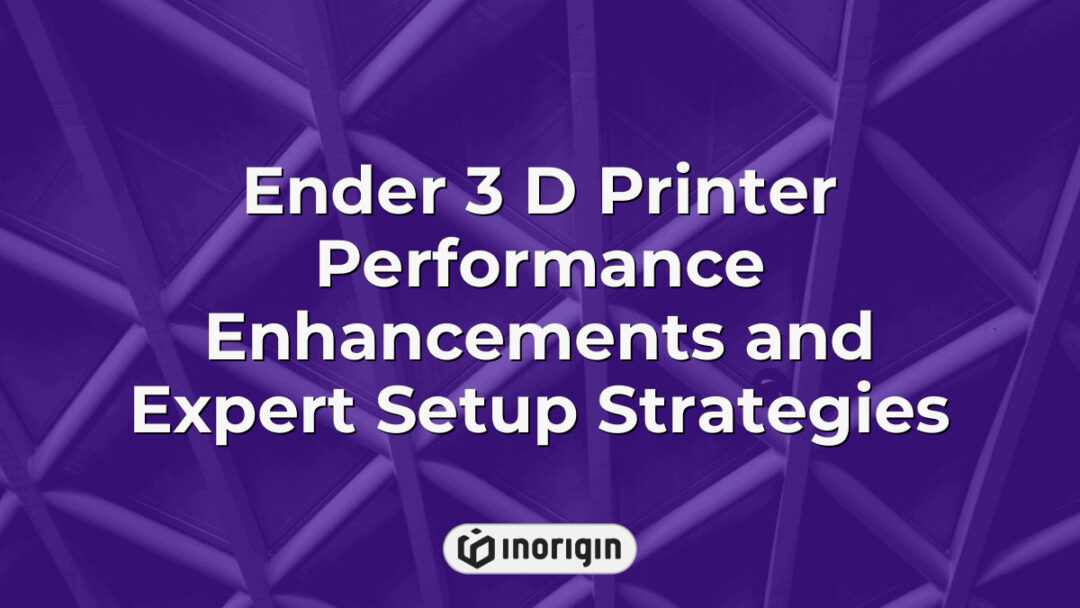In the realm of 3D printing, where complex machinery often promises a user-friendly experience yet delivers an intricate labyrinth of technical challenges, the Ender 3 has emerged as a paradoxical beacon of simplicity amidst chaos. This entry-level printer, celebrated for its affordability and accessibility, invites novices to embark on their creative journeys while simultaneously challenging seasoned users with its nuanced capabilities. With features that blend ease of use with opportunities for customization, the Ender 3 stands as both a gateway for beginners and a canvas for experienced makers—promising remarkable results even when expectations might suggest otherwise. Thus, exploring the intricacies of this device reveals not only its technical specifications but also the profound impact it has had on democratizing access to advanced manufacturing technologies in contemporary society.
| Aspect | Key Takeaway |
|---|---|
| Overview | The Ender 3 d printer combines affordability and advanced features, making it an accessible choice for both beginners and experienced product designers seeking reliable additive manufacturing solutions. |
| Build Volume | It offers a print area of 220 x 220 x 250 mm, suitable for producing detailed prototypes and components within a compact workspace. |
| Printing Technology | Employing Fused Deposition Modeling (FDM), the Ender 3 ensures precise layer deposition using thermoplastic filaments for durable and accurate prints. |
| Material Versatility | Supports various filaments such as PLA, ABS, and PETG, allowing engineers to select materials based on strength, flexibility, and finish requirements. |
| Customization Potential | Its open-source architecture facilitates numerous upgrades, enabling tailored performance enhancements to match specific engineering applications. |
| Community Support | A vibrant user community provides valuable troubleshooting, upgrade advice, and shared best practices beneficial to any Ender 3 operator. |
| Maintenance and Longevity | Regular calibration and upkeep can extend the printer’s effective lifespan to three to five years, ensuring consistent production quality for ongoing projects. |
Overview Of The Ender 3 3D Printer
The Ender 3, a popular model within the realm of consumer-grade 3D printers, has garnered significant attention for its balance between affordability and functionality. Initially perceived as an entry-level printer, it challenges the preconceived notion that quality must be sacrificed for cost-effectiveness in the field of additive manufacturing. This device features a Cartesian design characterized by a print volume of 220 x 220 x 250 mm, which facilitates the creation of moderately sized objects with intricate details. Furthermore, the Ender 3 utilizes Fused Deposition Modeling (FDM) technology, whereby thermoplastic filament is melted and extruded to build layers sequentially. Transitioning from basic specifications to user experience reveals that this model supports various filaments, including PLA and ABS, thus catering to diverse printing requirements. Additionally, modifications such as upgraded components and enhanced firmware are readily available within community forums, indicating a robust support network among users seeking to optimize their printing endeavors. The combination of these attributes not only solidifies the Ender 3’s reputation as an accessible tool for hobbyists but also positions it as a viable option for educational institutions exploring practical applications of 3D printing technology. As advancements in materials and techniques continue to evolve, the enduring popularity of the Ender 3 serves as evidence of its foundational role in democratizing access to sophisticated manufacturing processes.
Key Features And Specifications
The Ender 3 3D printer is characterized by several key features and specifications that contribute to its popularity among both novice and experienced users. Firstly, the printer boasts a build volume of 220 x 220 x 250 mm, which facilitates the creation of moderately sized prints while maintaining a compact footprint suitable for various workspaces. Additionally, it employs an open-source design, allowing for extensive customization and upgrades, thus enhancing usability and adaptability over time. Furthermore, the Ender 3 utilizes Fused Deposition Modeling (FDM) technology, enabling precise layer-by-layer construction through thermoplastic materials such as PLA and ABS. Notably, this model also includes a heated bed, which aids in adhesion during printing processes and minimizes warping issues with certain filament types. Another significant aspect is its affordability; priced competitively within the market segment, it provides cost-effective access to high-quality 3D printing capabilities without compromising on essential performance metrics. Collectively, these attributes position the Ender 3 as an accessible yet robust option for individuals seeking effective solutions in additive manufacturing endeavors.
Setting Up Your Ender 3
Setting up the Ender 3 involves several systematic steps that ensure optimal performance and print quality. Initially, it is essential to assemble the printer components according to the manufacturer’s instructions, which includes securing the frame, attaching the stepper motors, and connecting the wiring harnesses. Subsequently, leveling the build plate is crucial; this process requires adjusting four corner screws while utilizing a piece of paper as a gauge to achieve an appropriate distance between the nozzle and print surface. Following successful calibration of the bed level, loading filament into the extruder should be performed with care, ensuring that it feeds smoothly through the hotend for effective melting during operation. After completing these preliminary tasks, configuring settings within slicing software becomes imperative; parameters such as layer height, infill density, and printing speed must align with specific project requirements. Lastly, conducting a test print can serve as an effective method to evaluate initial configurations and make necessary adjustments prior to commencing full-scale production runs.
Common Upgrades And Modifications
When it comes to enhancing the functionality and performance of the Ender 3 printer, a range of upgrades and modifications can be implemented that may significantly improve user experience. To begin with, one prominent modification involves upgrading the hotend, which can facilitate higher temperature printing and accommodate a wider variety of filaments. Furthermore, installing an all-metal hotend is another effective way to expand material compatibility while reducing clogs associated with standard PTFE-lined options. Additionally, improving bed adhesion through the use of specialized surfaces such as glass or PEI sheets has been shown to yield more consistent print results by minimizing warping and lifting issues. Moreover, incorporating automatic bed leveling sensors can simplify the calibration process, leading to improved first layer adherence and overall print quality. Collectively, these enhancements not only aim to improve operational efficiency but also empower users to explore advanced printing techniques and materials previously deemed challenging within the constraints of the original design.
Tips For Successful 3D Printing With The Ender 3
Successful 3D printing with the Ender 3 requires adherence to several critical practices that enhance print quality and reliability. First, meticulous calibration of the printer is essential; this includes bed leveling, which ensures proper adhesion during the initial layers of a print. Furthermore, maintaining an optimal nozzle temperature tailored to the specific filament type can significantly influence extrusion consistency and overall finish. Additionally, monitoring ambient conditions such as humidity is crucial since fluctuations can affect material properties and lead to warping or layer separation. Importantly, selecting appropriate slicing settings—including infill density and print speed—further contributes to achieving desired structural integrity without compromising detail. By systematically addressing these factors, users can optimize their experience with the Ender 3, leading to improved outcomes in various printing projects.
Frequently Asked Questions
What Is The Average Lifespan Of The Ender 3 Printer?
The average lifespan of the Ender 3 printer is influenced by several factors, including usage frequency, maintenance practices, and component wear. Generally speaking, with regular care and optimal operating conditions, users can expect a functional lifespan ranging from three to five years. During this period, essential components such as the print bed, nozzle, and extruder may require replacement due to wear and tear. Moreover, consistent maintenance routines—such as calibrating the printer regularly and ensuring proper lubrication of moving parts—can significantly extend its operational viability. Additionally, advancements in technology may lead some users to upgrade or replace their printers before reaching the end of their lifespan; however, many individuals find that the Ender 3 remains effective for producing quality prints throughout its expected duration. Thus, while individual experiences may vary based on specific use cases and environmental conditions, it is reasonable to assert that adequate maintenance can maximize the longevity of the Ender 3 printer within a typical range of three to five years.
How Does The Ender 3 Compare To Other 3D Printers In Its Price Range?
When juxtaposing the Ender 3 with other 3D printers within its price range, it becomes evident that this model occupies a unique position in terms of performance and value. The Ender 3 is often compared to competitors such as the Anycubic i3 Mega and Monoprice Select Mini, which offer distinct features and capabilities; however, the Ender 3’s robust community support and extensive upgrade potential frequently enhance its appeal among hobbyists and professionals alike. Transitioning from specifications to user experience, many users report superior print quality and reliability with the Ender 3 when properly calibrated, demonstrating a clear advantage over similarly priced alternatives. Additionally, while some competing models may boast advanced features like touchscreen interfaces or enclosed build spaces, these enhancements frequently come at a higher cost or compromise essential functionalities. Through an analysis of both technical specifications and user feedback, it emerges that the Ender 3 not only meets but often exceeds expectations for budget-conscious consumers seeking dependable performance in their additive manufacturing endeavors.
What Types Of Materials Can Be Used With The Ender 3?
The Ender 3 is compatible with a variety of materials, which significantly enhances its versatility and application in different printing projects. Primarily, it is designed to work effectively with polylactic acid (PLA), a popular filament known for its ease of use and environmentally friendly properties. Additionally, the printer can process acrylonitrile butadiene styrene (ABS), which offers increased strength and durability compared to PLA, although it requires more careful temperature management due to its tendency to warp during cooling. Furthermore, users may explore options such as PETG, which combines some beneficial characteristics of both PLA and ABS, including good layer adhesion and impact resistance. Other filaments like TPU (thermoplastic polyurethane) are also supported; however, they necessitate specific adjustments in print settings owing to their flexible nature. The diverse range of materials available for use with the Ender 3 not only broadens the scope of potential applications but also allows users to tailor their printing processes according to project requirements and desired outcomes.
Are There Any Known Common Issues Or Troubleshooting Tips For The Ender 3?
The Ender 3, reminiscent of early desktop publishing technology that revolutionized access to information, presents a range of common issues and associated troubleshooting tips that can enhance user experience. First and foremost, users may encounter problems related to bed adhesion, which is critical for successful prints; solutions include ensuring the print surface is clean and level. Secondly, inconsistent extrusion often arises from clogs or improper filament feeding; maintaining a consistent temperature and regular cleaning of the nozzle are recommended practices. Thirdly, layer misalignment could occur due to mechanical issues such as loose belts or inadequate stepper motor settings; frequent inspections of these components can prevent such occurrences. Lastly, electrical malfunctions might manifest in sudden shutdowns or error messages; checking power connections and updating firmware may resolve these technical difficulties. Addressing these prevalent challenges not only aids in optimizing performance but also contributes significantly to the longevity of the Ender 3 printer while fostering an understanding of its operational mechanics among users.
Is There A Community Or Support Network For Ender 3 Users?
The Ender 3, a popular model within the realm of consumer-grade 3D printers, has garnered considerable attention not only for its affordability and performance but also for the robust community that supports its users. This extensive network consists of forums, social media groups, and dedicated websites where enthusiasts share their experiences, offer troubleshooting advice, and exchange modifications or upgrades to enhance printer functionality. One notable platform is Reddit’s r/ender3 subreddit, which serves as a hub for discussions ranging from basic operational guidance to advanced technical solutions. Moreover, numerous YouTube channels provide visual tutorials and reviews that further enrich the collective knowledge base surrounding this device. As such, these communities play an essential role in fostering user engagement and promoting best practices among both novice and experienced operators alike. The collaborative nature of this support network not only facilitates problem-solving but also encourages innovation through shared expertise and creativity in the use of the Ender 3.
Conclusion
The Ender 3 3D printer exemplifies the convergence of affordability and performance, with over 1 million units sold worldwide. This statistic highlights its widespread adoption among hobbyists and professionals alike. Continued advancements in technology and user engagement will likely further enhance its capabilities, solidifying its position within the 3D printing community.
Related posts:
- Ender 3D Printers Performance, Upgrades, and Filament Compatibility Explained
- Ender 3 V2 Performance and Upgrade Guide from Inorigin’s 3D Printing Studio
- Precision Enhancements and Printing Excellence with the Ender 3D Printer
- Ender 3 Pro 3D Printer Features, Upgrades, and Performance Review for Precision Printing
- Precision Assembly and Advanced Features of the Ender 3 3D Printer Revealed
- Precision Enhancements and Material Compatibility for the Ender 3 Printer