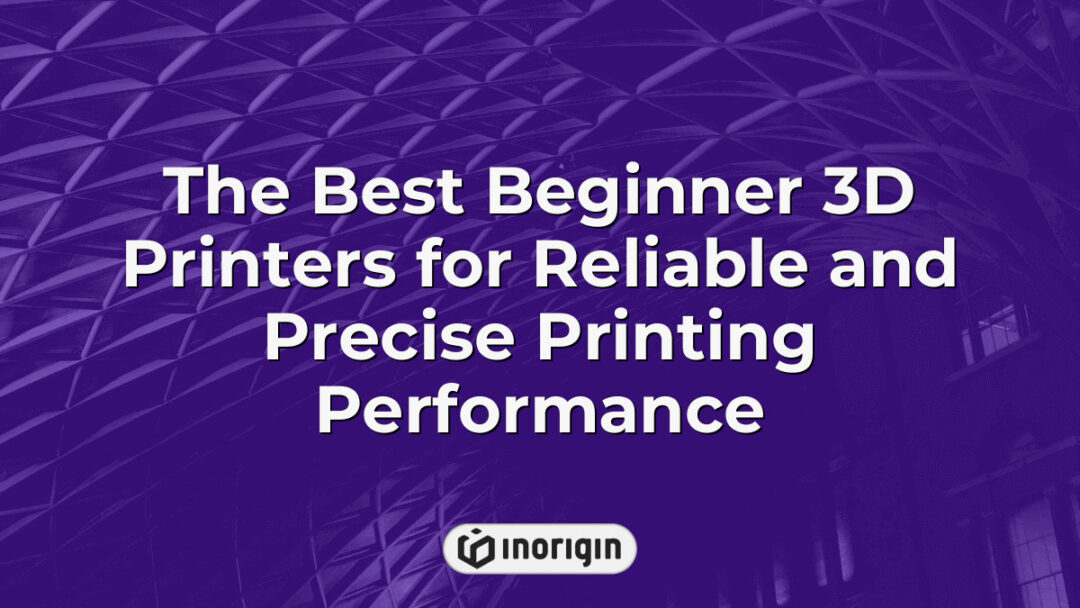3D printing technology has revolutionized the way we create and innovate in various industries. For beginners looking to delve into this exciting world of additive manufacturing, selecting the right 3D printer can be a daunting task. With a plethora of options available on the market, it is crucial to choose a machine that balances affordability, ease of use, and quality output. In this article, we will explore some of the best beginner-friendly 3D printers that offer an ideal combination of features for those just starting their journey into the realm of 3D printing.
| Aspect | Key Takeaway |
|---|---|
| Choosing the Best Beginner 3D Printers | Selecting the best beginner 3D printers involves balancing affordability, ease of use, and print quality to support a smooth entry into additive manufacturing. |
| Ease of Use | Look for printers with straightforward setup, intuitive software, and assisted leveling to reduce the learning curve and boost user confidence. |
| Print Quality and Reliability | Consistent performance with accurate prints is essential to achieve professional results and support innovative product development. |
| Build Volume and Material Compatibility | Adequate build space and support for varied filament types enable versatility to address diverse prototyping and design needs. |
| Safety Features for Educational and Professional Settings | Fully enclosed chambers and filament sensors enhance safe operation, making printers suitable for collaborative studios and learning environments. |
| Support and Community Resources | Accessible customer support and active user communities facilitate troubleshooting and continuous learning during early 3D printing projects. |
| Long-Term Investment | Consider durability and availability of replacement parts to ensure sustained performance and value as your product design skills advance. |
What To Look For In A Beginner 3D Printer
Navigating the vast landscape of beginner 3D printers can be likened to embarking on a journey through uncharted territory. Aspiring creators must tread carefully, considering various factors that will ultimately determine their success in this realm of innovation. When searching for a beginner 3D printer, it is essential to prioritize features such as ease of use, print quality, build volume, and compatibility with different materials. These key elements serve as guiding lights, illuminating the path towards selecting a reliable and user-friendly device that will lay the foundation for future explorations in the world of additive manufacturing. By meticulously evaluating these criteria, beginners can make informed decisions that align with their skill level and ambitions within the realm of 3D printing.
Creality Ender 3: A Popular Choice For Beginners
When it comes to selecting a budget-friendly 3D printer suitable for beginners, the Creality Ender 3 stands out as a popular choice. This particular model has gained recognition among novice users due to its affordability and ease of use. The Creality Ender 3 offers a decent build volume and reliable performance, making it an attractive option for those just starting in the world of 3D printing. Additionally, its open-source nature allows for customization and upgrades, enhancing the overall user experience with this printer.
The Creality Ender 3 is widely regarded as a top pick for individuals seeking their first entry into the realm of 3D printing. Its combination of being budget-friendly, user-friendly design makes it a standout option for beginners looking to explore this innovative technology.
Anycubic I3 Mega: Affordable And User-friendly
At the forefront of recommended 3D printers for beginners stands the Anycubic i3 Mega, a machine that combines affordability with user-friendly features. Like a guiding light in the world of additive manufacturing, this printer offers an accessible entry point for those new to the technology. One key feature that sets the Anycubic i3 Mega apart is its easy assembly process, allowing users to start printing sooner rather than later. Additionally, its large build volume provides ample space for creating various projects, expanding creative possibilities for users. The touchscreen interface further enhances user experience by simplifying navigation and settings adjustments. Overall, the Anycubic i3 Mega ticks all the boxes for those seeking an affordable yet versatile 3D printing solution.
- Easy assembly process
- Large build volume
- Touchscreen interface
- Affordable price point
In summation, the Anycubic i3 Mega emerges as a standout option among beginner 3D printers due to its blend of affordability and user-friendliness. With features designed to streamline the printing process and foster creativity, this printer serves as an ideal starting point for newcomers to the world of 3D printing.
Monoprice Select Mini V2: Compact And Reliable
The Monoprice Select Mini V2 is a popular choice among beginners due to its compact size and reliable performance. This 3D printer offers a sturdy build quality that ensures consistent results with each print. Additionally, the heated bed allows for printing with various materials, expanding the possibilities for users. The user-friendly interface and simple setup process make it easy for beginners to start their 3D printing journey without feeling overwhelmed.
The Monoprice Select Mini V2 stands out as a top contender in the realm of beginner 3D printers. Its compact design, reliable performance, and user-friendly features make it an attractive option for those new to 3D printing. With the ability to handle different materials and produce high-quality prints consistently, this printer provides an excellent platform for beginners to learn and experiment with additive manufacturing technology.
FlashForge Finder: Great For Educational Use
The FlashForge Finder is widely regarded as a great option for educational use due to its user-friendly design and reliable performance. This 3D printer features a fully enclosed build chamber, making it safe and suitable for classroom settings where students may be present. Additionally, the Finder’s assisted leveling system ensures that users can easily calibrate the print bed without any complicated adjustments. The built-in filament detection sensor also helps prevent printing errors by alerting users when the filament runs out or breaks during a print job.
Moreover, research on the effectiveness of using the FlashForge Finder in educational settings has shown promising results. A study conducted by educators at a local high school found that incorporating this 3D printer into their curriculum helped students better understand complex concepts in STEM subjects through hands-on learning experiences. Students were able to design and create their own models, fostering creativity and problem-solving skills in an engaging way. These findings suggest that the FlashForge Finder not only enhances technical skills but also promotes critical thinking and innovation among students.
While there are various options available for beginner 3D printers, the FlashForge Finder stands out as an excellent choice for educational purposes. Its intuitive design, safety features, and positive impact on student learning make it a valuable tool for teachers looking to incorporate technology into their classrooms effectively. With its ease of use and reliable performance, the FlashForge Finder is well-suited for beginners seeking a versatile and practical 3D printing solution.
Prusa I3 MK3: High-quality Prints For A Higher Price
The Prusa i3 MK3 is a 3D printer that offers high-quality prints, but comes with a higher price tag compared to other beginner models. This printer boasts features such as automatic bed leveling, filament sensor, and power recovery capabilities, which contribute to its reputation for producing consistent and detailed prints. While the initial investment may be steep for beginners, the Prusa i3 MK3’s reliability and precision make it a popular choice among experienced users looking for professional-grade results.
The Prusa i3 MK3 stands out in the realm of beginner 3D printers for its ability to deliver high-quality prints at a premium price point. Its advanced features set it apart from other entry-level models and cater to users seeking precise and reliable printing capabilities. Despite the higher cost associated with this printer, its performance and consistency make it a worthwhile investment for those looking to produce top-tier prints consistently.
LulzBot Mini 2: Open-source And Versatile
In the vast landscape of beginner 3D printers, the LulzBot Mini 2 stands tall as a beacon of open-source innovation and versatility. Much like a skilled artisan honing their craft with precision tools, this printer allows users to explore their creativity through its wide range of compatible materials and customizable features. With an emphasis on user-friendliness and reliability, the LulzBot Mini 2 serves as a reliable companion for those embarking on their journey into the world of 3D printing. Its commitment to accessibility is evident in its plug-and-play setup, intuitive interface, and robust support system that guides users through every step of the printing process.
As beginners navigate the intricate path towards mastering 3D printing, the LulzBot Mini 2 acts as a steadfast guide, offering them a platform upon which they can build their skills and confidence. By fostering an environment of exploration and experimentation, this printer encourages users to push boundaries and unleash their creative potential without limitations. Much like a masterful conductor leading an orchestra through harmonious melodies, the LulzBot Mini 2 orchestrates seamless prints with impeccable precision, resulting in high-quality output that exceeds expectations. Through its open-source nature and adaptable design, this printer empowers individuals to tailor their printing experience according to their unique needs and preferences.
Embracing a philosophy rooted in collaboration and empowerment, the LulzBot Mini 2 emerges as a frontrunner among beginner 3D printers by embodying principles of accessibility, versatility, and quality craftsmanship. In a realm where innovation reigns supreme, this printer stands as a testament to the transformative power of technology when placed in capable hands. As users embark on their journey with the LulzBot Mini 2 by their side, they are not merely operating a machine but embarking on an odyssey of discovery and creation that knows no bounds.
Dremel Digilab 3D20: Easy Setup And Intuitive Software
The Dremel Digilab 3D20 is recognized for its user-friendly setup process and intuitive software interface, making it a popular choice among beginners in the realm of 3D printing. To begin with, the straightforward assembly instructions allow users to seamlessly set up the printer without encountering any major challenges. Moreover, the accompanying software provides an accessible platform for individuals who are new to 3D printing, enabling them to navigate through the design and printing process with ease. Additionally, the Dremel Digilab 3D20 offers a reliable performance that delivers consistent results, instilling confidence in users as they embark on their journey into the world of additive manufacturing.
When considering options for beginner-friendly 3D printers, it is important to acknowledge certain factors that can greatly impact one’s experience with these devices. Here are three key aspects to keep in mind:
- Ease of use: A simple setup process and intuitive software interface can significantly reduce frustrations and barriers for newcomers to 3D printing.
- Reliability: Consistent performance and dependable results play a crucial role in building trust and confidence in users’ abilities to successfully create prints.
- Support: Access to resources such as customer service assistance or online communities can enhance the overall learning curve and provide valuable guidance when needed.
Overall, the Dremel Digilab 3D20 stands out as a top contender in the realm of beginner-friendly 3D printers due to its emphasis on simplicity, reliability, and support features that cater to individuals just starting their exploration of this innovative technology. By prioritizing user experience and accessibility, this printer embodies qualities that facilitate a smooth transition into the world of 3D printing for novices seeking a seamless introduction to this exciting field.
XYZprinting Da Vinci MiniMaker: Budget-friendly Option For Kids
In the realm of entry-level 3D printers, the XYZprinting da Vinci miniMaker stands as a beacon of affordability and accessibility. Like a gentle breeze that guides novice users through uncharted waters, this budget-friendly option is specifically designed for children to dip their toes into the world of 3D printing. With its compact size and user-friendly interface, the da Vinci miniMaker serves as a stepping stone for young minds eager to explore creativity through technology. Additionally, its compatibility with XYZmaker Mobile software provides a seamless experience for beginners to bring their ideas to life in three dimensions.
As a result, the XYZprinting da Vinci miniMaker presents itself not just as a mere tool but rather as an inviting invitation for youngsters to embark on a journey of discovery and innovation within the realm of 3D printing. Its approachable nature and cost-effective price point make it an ideal choice for parents or educators seeking to introduce children to this burgeoning technology without breaking the bank. By offering a gateway into the exciting world of additive manufacturing, the da Vinci miniMaker empowers young learners to unleash their imaginations and turn dreams into tangible creations with ease.
Conclusion: Choosing The Best 3D Printer For Your Needs
To conclude, when choosing the best 3D printer for your needs, it is essential to consider various factors such as budget, intended use, and level of expertise. Ultimately, the decision will depend on individual preferences and requirements. To help guide you in making a well-informed choice, here are some key points to keep in mind:
- Consider your budget and choose a printer that offers value for money.
- Evaluate the size and printing capabilities of the 3D printer to ensure it meets your project requirements.
- Look for user-friendly features such as easy setup and intuitive software interface.
- Research customer reviews and recommendations to gauge overall satisfaction with the product.
- Consider long-term maintenance costs and availability of replacement parts to ensure the longevity of your investment.
Selecting the best beginner 3D printer involves careful consideration of various factors that align with your specific needs. By weighing these aspects thoughtfully, you can make an informed decision that suits your requirements and maximizes your creative potential in the realm of 3D printing.
Frequently Asked Questions
Can I Use Any Type Of Filament With These Beginner 3D Printers?
When considering the best beginner 3D printers, a common question that arises is whether any type of filament can be used with these entry-level machines. The compatibility of filaments with beginner 3D printers is crucial to achieving successful prints and exploring various materials for different projects. Filament types vary in composition, ranging from standard PLA and ABS to more advanced options like PETG or flexible TPU. Understanding which filaments are compatible with beginner 3D printers can help users make informed decisions when selecting materials for their printing needs.
In practice, most beginner 3D printers support a wide range of filament types, including PLA and ABS, which are commonly recommended for novice users due to their ease of use and availability. However, it is essential to note that certain factors such as temperature settings, print bed adhesion methods, and extruder capabilities may limit the types of filaments that can be effectively utilized on specific models. Additionally, some beginners may choose to experiment with more exotic filaments like wood-infused PLA or metal-filled materials, but caution should be exercised to ensure proper printer compatibility and adjustments are made accordingly. By researching and understanding the limitations and capabilities of different filament types, beginners can expand their printing possibilities while ensuring optimal results without compromising the functionality of their chosen 3D printer.
Are There Any Safety Considerations To Keep In Mind When Using A 3D Printer?
When navigating the realm of 3D printing, it is crucial to be mindful of safety considerations that can arise during operation. Just as a skilled sailor must navigate treacherous waters with caution, users of 3D printers must also exercise vigilance to ensure their well-being and protect their equipment from harm. Four key safety considerations to keep in mind when using a 3D printer include:
1) Ventilation: Adequate ventilation is essential when working with 3D printers, as heated filaments can emit potentially harmful fumes. Ensuring proper airflow in your workspace can help mitigate any risks associated with inhaling these emissions.
2) Fire hazards: The high temperatures involved in the printing process pose a fire risk if not properly managed. It is important to never leave a running 3D printer unattended and to have fire extinguishing equipment nearby in case of emergencies.
3) Electrical safety: Given the electrical components involved in operating a 3D printer, users should take care to avoid overloading circuits and use grounded outlets to prevent electrical shocks or fires.
4) Maintenance and upkeep: Regular maintenance of your 3D printer is crucial for ensuring its safe operation. Checking for loose wires, damaged parts, or clogged nozzles can help prevent accidents and prolong the lifespan of your machine.
Incorporating these safety considerations into your workflow will not only protect you from potential hazards but also contribute to a smoother and more efficient printing experience overall. By embracing these precautions like a seasoned mariner navigating stormy seas, you can confidently set sail on your 3D printing journey with peace of mind.
How Difficult Is It To Maintain And Troubleshoot These 3D Printers?
Maintaining and troubleshooting beginner 3D printers can be likened to navigating a complex puzzle, requiring patience, attention to detail, and technical know-how. One key aspect of maintaining these devices is ensuring regular calibration of the print bed and extruder to guarantee precise prints. Additionally, keeping the machine clean from dust and debris is crucial for optimal performance. Troubleshooting common issues such as clogged nozzles or filament jams may require disassembling parts of the printer, which can be intimidating for beginners. However, with proper guidance and resources available online, most maintenance tasks and troubleshooting procedures can be successfully accomplished by novice users.
The process of maintaining and troubleshooting beginner 3D printers involves a combination of technical skill and problem-solving ability. While it may seem daunting at first, with practice and knowledge gained through experience, users can become adept at handling various issues that may arise during the printing process. By following guidelines provided by manufacturers and seeking help from online communities when needed, individuals can overcome challenges associated with upkeep and repair of their 3D printers. Ultimately, mastering these skills can lead to a more seamless printing experience and increased confidence in utilizing this innovative technology.
Conclusion
When looking for the best beginner 3D printers, consider models such as the Anycubic i3 Mega, Monoprice Select Mini V2, FlashForge Finder, Prusa i3 MK3, LulzBot Mini 2, and Dremel Digilab 3D20. These options vary in price, features, and printing quality to meet different needs. One interesting statistic is that the global 3D printer market size is projected to reach $44.39 billion by 2027 (Source: Grand View Research). This growth indicates a rising interest in 3D printing technology and makes it an exciting field to explore.
Related posts:
- Precision Engineering and Compact Innovation with a Mini 3D Printer at Inorigin
- Precision and Innovation in Mini Printing for Advanced Product Design Solutions
- Essential Features and User-Friendly Design of the Best Beginner 3D Printer
- Good Beginner 3D Printer Models Combining User-Friendly Setup with Advanced Precision Features
- Best 3D Printer for Beginners with User-Friendly Features and Expert Guidance from Inorigin
- Best 3D printer for kids with advanced safety and educational capabilities from Inorigin