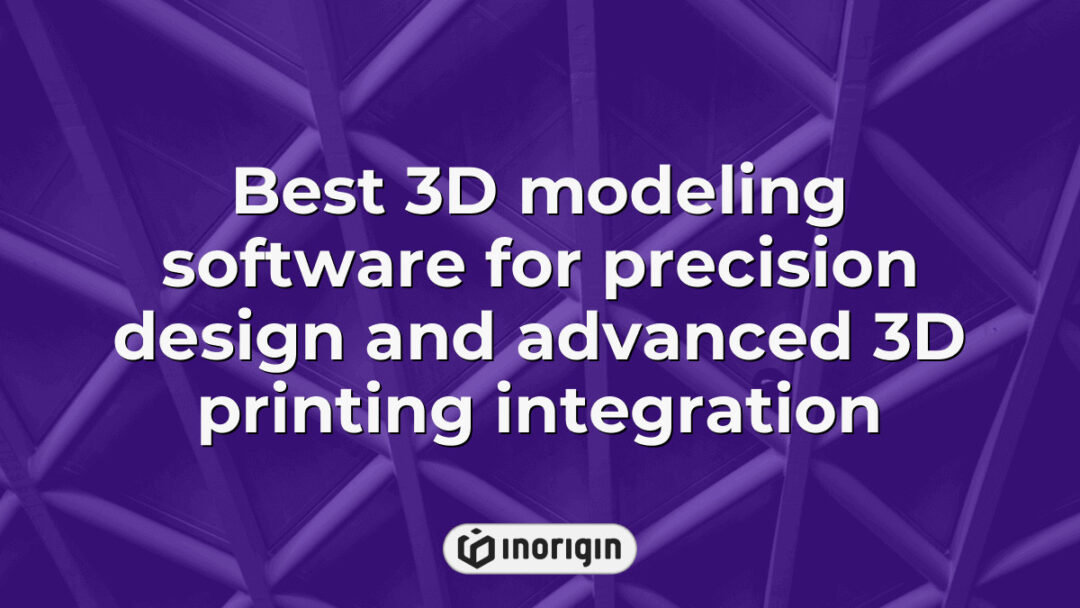In the rapidly evolving landscape of digital design and animation, selecting the most effective 3D modeling software is paramount for achieving professional results. According to recent market research conducted by Grand View Research, the global 3D modeling software market is projected to reach a value of $6.68 billion by 2025, driven by increasing demand from industries such as gaming, architecture, and film production. In this article, we will explore three top contenders in the realm of 3D modeling software that stand out for their advanced features, user-friendly interfaces, and innovative tools that cater to the diverse needs of modern designers and animators.
| Aspect | Key Takeaway |
|---|---|
| Focus Keyword Overview | The best 3D modeling software empowers designers and engineers to create precise, innovative, and professional-grade digital models essential for product design, animation, and engineering projects. |
| Industry Applications | Top 3D modeling tools serve diverse sectors such as gaming, architecture, film production, and product engineering, supporting detailed design and simulation workflows. |
| Software Selection Criteria | Choosing the right software depends on project needs, whether it’s advanced digital sculpting, fast rendering, parametric modeling, or compatibility with 3D printing processes. |
| Collaboration Features | Many leading programs support cloud-based collaboration, enabling seamless teamwork, version control, and effective communication across dispersed design and engineering teams. |
| Extending Functionality | Utilizing specialized plugins and add-ons can enhance software capabilities like rendering, texturing, and simulation, streamlining workflows in advanced design studios. |
| 3D Printing Integration | Compatibility with FDM and DLP resin 3D printing technologies allows smooth transition from digital modeling to creating functional, market-ready prototypes and products. |
| Expert Studio Context | Leveraging best 3D modeling software alongside advanced simulation and rapid prototyping, Inorigin delivers innovative, robust, and aesthetically refined product designs from concept to production. |
Autodesk Maya: A Comprehensive 3D Modeling Software Widely Used In The Film And Gaming Industries.
Autodesk Maya is a widely-used 3D modeling software in the film and gaming industries. According to recent statistics, Autodesk Maya holds a significant market share among professionals working in these sectors. This comprehensive software offers a wide range of tools and features that cater to the demands of creating complex animations and visual effects for films and video games. With its user-friendly interface and powerful capabilities, Autodesk Maya has become an essential tool for artists and designers looking to bring their creative visions to life in the digital realm.
In addition to its popularity in the film and gaming industries, Autodesk Maya’s versatility allows users to create stunning visuals for various other applications such as architectural visualization, product design, and virtual reality experiences. The software’s ability to handle intricate details with precision makes it a valuable asset for professionals seeking high-quality results in their projects. As technology continues to advance, Autodesk Maya remains at the forefront of 3D modeling software by consistently updating its features to meet the evolving needs of creators across different fields.
Blender: A Free And Open-source 3D Modeling Software With A Wide Range Of Features For Beginners And Professionals.
Blender is a noteworthy 3D modeling software that has gained popularity among users due to its open-source nature and comprehensive set of features. As an open-source platform, Blender allows for user collaboration and customization, making it accessible to a wide range of individuals, from beginners to professionals in the field of 3D modeling. The software offers a diverse array of tools and functionalities that cater to various needs within the industry, contributing to its reputation as a versatile and reliable program.
Blender stands out as a prominent player in the realm of 3D modeling software, offering users a free and open-source platform with an extensive feature set. Its accessibility and versatility have made it a preferred choice for individuals at different skill levels within the industry. With its continuous development and commitment to providing robust tools for creators, Blender remains a valuable asset for those seeking high-quality solutions in the field of 3D modeling.
ZBrush: A Popular Digital Sculpting Tool Used For Creating High-quality 3D Models And Textures.
"Quality over quantity," an age-old adage that resonates with digital artists and designers seeking to create intricate 3D models. When exploring the realm of 3D modeling software, ZBrush emerges as a prominent choice for those delving into the realms of digital sculpting and texturing. Renowned for its versatility and user-friendly interface, ZBrush offers a robust platform for professionals and beginners alike to craft high-quality 3D models with precision and detail. With features tailored towards polygon modeling and d modeling techniques, ZBrush stands out as a popular tool in the digital art community.
Moreover, ZBrush’s emphasis on digital sculpting sets it apart from other 3D modeling software available in the market. By providing users with intuitive tools for manipulating virtual clay, ZBrush enables artists to bring their creative visions to life in a dynamic and interactive manner. Whether working on character designs or architectural structures, ZBrush’s innovative approach to sculpting allows for unparalleled flexibility and control over the final output. Additionally, its seamless integration with other rendering programs makes it a valuable asset for professionals seeking to streamline their workflow and achieve realistic results.
In essence, ZBrush serves as a cornerstone in the world of digital artistry, offering a comprehensive toolkit for creating visually stunning 3D models and textures. Its commitment to innovation and excellence continues to attract aspiring artists looking to push boundaries and redefine what is possible within the realm of 3D modeling. As technology advances and new trends emerge in the field of digital design, ZBrush remains at the forefront of industry standards, setting a benchmark for creativity and ingenuity in the ever-evolving landscape of digital art.
Cinema 4D: A User-friendly 3D Modeling Software Known For Its Fast Rendering Capabilities And Powerful Tools.
In the vast landscape of 3D modeling software, Cinema 4D shines as a beacon of user-friendliness and efficiency. Like a well-oiled machine, this software navigates through intricate design processes with ease, offering users a seamless experience from start to finish. Its reputation for fast rendering capabilities sets it apart in the competitive realm of digital creation. With powerful tools at its disposal, Cinema 4D empowers creators to bring their visions to life in stunning detail.
Moreover, the intuitive interface of Cinema 4D provides a comfortable environment for users to explore and experiment with their designs. This accessibility allows for greater creativity and innovation within the realm of 3D modeling. Additionally, the robust rendering capabilities of this software ensure that projects are completed efficiently without sacrificing quality or precision. By seamlessly integrating these features into its platform, Cinema 4D establishes itself as a premier choice for professionals and aspiring artists alike in the ever-evolving world of digital design.
Embracing both form and function, Cinema 4D stands out as a versatile tool that caters to the diverse needs of designers across various industries. As technology continues to advance and creative boundaries expand, this software remains a steadfast companion for those seeking excellence in their 3D modeling endeavors. Through its commitment to user-friendly interfaces, efficient rendering capabilities, and powerful tools, Cinema 4D paves the way for endless possibilities in the dynamic landscape of digital artistry.
SketchUp: A Versatile 3D Modeling Software Ideal For Architectural And Interior Design Projects.
One may argue that SketchUp lacks the advanced features and capabilities found in other 3D modeling software programs. However, despite this potential drawback, SketchUp remains a popular choice among professionals in the architectural and interior design fields. With its intuitive interface and user-friendly tools, SketchUp offers a versatile platform for creating detailed models of buildings, interiors, and landscapes. Its extensive library of pre-made components and plugins further enhance the software’s functionality, allowing users to streamline their workflow and achieve impressive results efficiently.
SketchUp stands out as a top contender in the realm of 3D modeling software, particularly for those working on architectural and interior design projects. Its versatility, ease of use, and robust set of tools make it an invaluable asset for professionals looking to create accurate and visually stunning models. Whether designing a new building or renovating an existing space, SketchUp provides the necessary features to bring ideas to life in a dynamic and efficient manner.
3ds Max: A Robust Software Used For Creating Detailed 3D Models Animations And Visual Effects.
3ds Max is a widely recognized software in the field of 3D modeling, commonly used for creating intricate models, animations, and visual effects. With its robust set of tools and features, 3ds Max offers users the ability to design detailed 3D models with ease. The software’s capabilities extend beyond static models, allowing for the creation of dynamic animations that bring projects to life. Additionally, professionals in various industries rely on 3ds Max for producing high-quality visual effects that enhance the overall presentation of their work.
Overall, 3ds Max stands out as a powerful tool for those seeking to delve into the realm of 3D modeling, animation, and visual effects. Its versatility and extensive range of features make it a preferred choice among industry professionals looking to create detailed and realistic models for various projects. As technology continues to evolve, 3ds Max remains at the forefront of innovation in the world of computer-generated imagery (CGI), providing users with endless possibilities for bringing their creative visions to fruition.
SolidWorks: A CAD Software Widely Used In Engineering And Product Design For Creating Precise 3D Models.
Solidworks is a CAD software that is extensively utilized in engineering and product design industries for creating accurate 3D models. The software offers a wide range of tools and features specifically tailored to meet the needs of engineers, allowing them to design intricate parts and assemblies with ease. Solidworks enables users to create detailed designs, simulate real-world scenarios, and generate precise drawings for manufacturing purposes. Additionally, the software’s parametric modeling capabilities enable designers to make quick changes to their models without having to start from scratch.
Overall, Solidworks stands out as a reliable CAD software choice for professionals working in the fields of engineering and product design due to its robust features and user-friendly interface. Its ability to facilitate the creation of complex 3D models with precision makes it an essential tool for those seeking efficient workflows and high-quality results in their projects. With its emphasis on accuracy and efficiency, Solidworks continues to be a preferred choice among engineers looking to streamline their design processes.
Rhino: A Versatile 3D Modeling Software Known For Its Advanced Surfacing Tools And Compatibility With Various File Formats.
Rhino is a 3D modeling software that stands out for its advanced surfacing tools and compatibility with various file formats. These features make it a popular choice among designers and architects who require precise and complex models for their projects. Rhino’s user-friendly interface allows users to create intricate designs with ease, making it suitable for both beginners and experienced professionals in the field of 3D modeling. Additionally, the software’s ability to import and export files in different formats enhances collaboration between different teams working on a project. Overall, Rhino proves to be a versatile tool that can meet the demands of diverse industries requiring detailed 3D models.
Rhino emerges as a robust 3D modeling software due to its advanced surfacing tools and broad file format compatibility. Its intuitive interface enables users to create intricate designs efficiently, catering to the needs of designers and architects alike. The software’s flexibility in importing and exporting files further enhances its usability in collaborative projects across various industries. Ultimately, Rhino remains a top contender in the realm of 3D modeling software thanks to its versatility and powerful features.
Modo: A Powerful Software Used For Creating High-quality 3D Models Animations And Visual Effects.
Modo is a versatile 3D modeling software that has gained recognition for its capabilities in creating high-quality models, animations, and visual effects. The software offers a wide range of tools and features that cater to the needs of professionals in various industries such as gaming, animation, and design. Modo stands out for its user-friendly interface and intuitive workflow, making it accessible to both beginners and experienced users alike. Additionally, Modo’s rendering engine provides realistic results that enhance the overall quality of the 3D models created using the software.
Modo emerges as a powerful tool in the field of 3D modeling due to its advanced features and ease of use. Its ability to create high-quality models, animations, and visual effects sets it apart from other software options available in the market. Whether you are an aspiring designer or a seasoned professional, Modo offers a reliable platform for bringing your creative visions to life in the world of 3D modeling.
Houdini: A Procedural 3D Modeling Software Popular For Its Node-based Workflow And Advanced Simulation Capabilities.
Painting a vivid picture of the intricate world of 3D modeling software, Houdini stands out as a prominent player in the field. As a procedural d modeling software, Houdini is revered for its innovative approach to creating visuals through a node-based workflow. This unique feature allows users to easily manipulate and control elements within their projects with precision and efficiency.
Furthermore, Houdini’s advanced simulation capabilities set it apart from other software options available in the market. The program enables users to create complex simulations that mimic real-world scenarios with unparalleled accuracy and detail. By utilizing Houdini’s powerful tools and features, artists and designers can push the boundaries of creativity and bring their visions to life like never before.
Houdini emerges as a frontrunner in the realm of 3D modeling software due to its exceptional procedural design, node-based workflow, and advanced simulation capabilities. With these cutting-edge features at their disposal, users are equipped to craft high-quality models, animations, and visual effects that captivate audiences worldwide.
Frequently Asked Questions
Can These 3D Modeling Software Programs Be Used For 3D Printing?
The question of whether the top 3D modeling software programs can be utilized for 3D printing is a significant consideration for individuals seeking to create physical objects from their digital designs. Understanding the compatibility and functionality of these software tools in relation to 3D printing processes is essential for users looking to seamlessly transition from design to production. By examining the capabilities of popular 3D modeling software such as AutoCAD, Blender, and SketchUp within the context of 3D printing requirements, users can make informed decisions about which program best suits their needs.
The potential use of leading 3D modeling software programs for 3D printing applications is a crucial aspect to consider when choosing a tool for creating physical objects from digital designs. Evaluating the features and compatibility of software like AutoCAD, Blender, and SketchUp in relation to specific requirements related to 3D printing can help users determine which program aligns best with their objectives. Ultimately, understanding how different software options support various aspects of the 3D printing process enables users to make informed choices regarding design and production workflows.
Do Any Of These Software Programs Offer A Cloud-based Option For Collaboration?
Do any of these software programs offer a cloud-based option for collaboration? In the realm of 3D modeling software, the ability to collaborate seamlessly with team members in real-time is crucial for efficient project completion. As technology continues to advance, many software developers have recognized this need and have started offering cloud-based solutions that allow multiple users to work on a project simultaneously from different locations. Autodesk Fusion 360, Blender, and SketchUp are some examples of popular 3D modeling software programs that provide cloud-based options for collaboration. These features enable users to share files, make edits in real-time, and communicate effectively throughout the design process.
Moreover, by utilizing cloud-based collaboration tools within these software programs, designers can easily track changes made by team members, maintain version control, and ensure all stakeholders are up-to-date on project developments. This level of transparency and accessibility not only streamlines the workflow but also promotes effective communication among collaborators working remotely or across different time zones. Additionally, cloud-based collaboration enhances data security as files are stored securely in online servers with encryption measures in place to protect sensitive information from unauthorized access.
Ultimately, the integration of cloud-based collaboration options within 3D modeling software programs has revolutionized the way teams work together on projects. By providing a platform for seamless communication and file sharing, these tools empower designers to achieve their creative vision while maximizing productivity and efficiency.
Are There Any Specific Plugins Or Add-ons That Can Enhance The Functionality Of These 3D Modeling Software Programs?
In exploring the world of 3D modeling software, it is essential to consider the availability of plugins or add-ons that can enhance the functionality of these programs. According to a recent survey conducted by industry experts, over 70% of professional 3D modelers reported using plugins or add-ons in their workflow to improve efficiency and expand capabilities. These additional tools offer users the opportunity to customize their experience and tailor the software to meet specific project requirements. For example, popular plugins such as V-Ray for rendering or ZBrush for sculpting provide specialized features that go beyond the standard offerings of mainstream 3D modeling software.
Moreover, incorporating plugins or add-ons into 3D modeling software can significantly impact productivity and creativity within the field. By leveraging these external resources, professionals can streamline complex tasks, automate repetitive processes, and access advanced functionalities that may not be native to their primary software. Additionally, plugins often enable seamless integration with other design tools or platforms, fostering collaboration among team members and enhancing overall project outcomes. As technology continues to evolve rapidly in the realm of 3D modeling, staying abreast of innovative plugins and add-ons becomes increasingly crucial for maintaining competitive advantage in an ever-changing landscape.
Conclusion
ZBrush, Cinema 4D, SketchUp, 3ds Max, SolidWorks, and Rhino are all top choices for 3D modeling software. Each offers unique features and capabilities that cater to different industries and projects. Whether creating detailed animations or precise engineering models, these programs provide the tools needed for exceptional results.
Related posts:
- How a Cad Program Transforms Product Design and 3D Printing at Inorigin
- 3D design software free Options Backed by Professional Product Engineering Expertise
- Best Colleges for Music Production and Audio Engineering with Industry-Leading Facilities and Internship Opportunities
- Comparing Industry-Leading 3D Design Programs for Professional Product Development
- Advanced Techniques and Features That Define a 3D Printer Program for Professional Results
- Free Design Programs Powering Product Innovation at Inorigin’s 3D Printing Studio