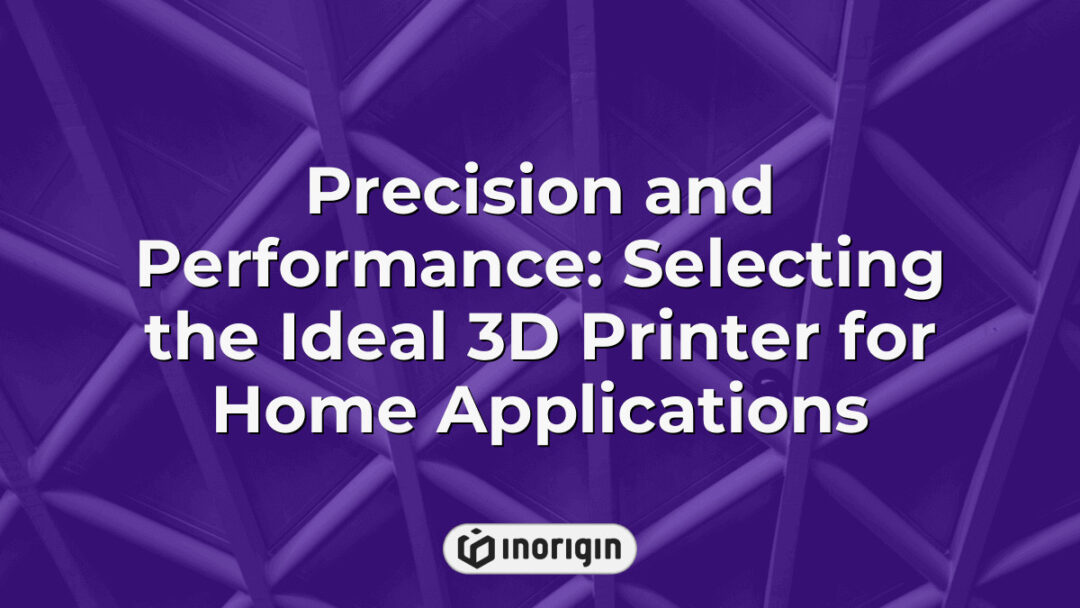In the modern landscape of innovation, the 3D printer serves as a contemporary sorcerer’s apprentice, skillfully conjuring tangible artifacts from the ethereal realm of digital imagination. Much like the mythical figure who harnesses nature’s elements to create wonders, the home 3D printer empowers individuals to transform abstract ideas into physical realities, fostering a revolution in creativity, efficiency, and customization within domestic spaces. As this remarkable technology continues to evolve, it promises to democratize manufacturing, allowing ordinary households to partake in the age-old pursuit of craftsmanship and invention. This article seeks to explore the myriad benefits and potential of 3D printers for home use, illuminating how these devices can reshape everyday life and redefine the boundaries of personal ingenuity.
| Aspect | Key Takeaway |
|---|---|
| Overview of 3D Printer for Home | A 3D printer for home empowers individuals to transform digital concepts into physical objects, enhancing creativity, customization, and productivity within domestic environments. |
| Choosing the Right Printer | Select a reliable, user-friendly 3D printer for home use that matches your technical skills and budget while supporting your specific project goals. |
| Setting Up Your Printing Station | Allocate a dedicated, well-ventilated space with proper airflow and stable surfaces to optimize print quality and safety. |
| Material Selection | Understand properties of common filaments like PLA, ABS, PETG, and nylon to choose the best fit for strength, flexibility, and application needs. |
| Safety Protocols | Implement ventilation and handling measures to mitigate exposure to fumes and ensure safe operation of enclosed and open 3D printers. |
| Troubleshooting Common Issues | Improve print outcomes by checking bed level, adhesion, filament condition, and fine-tuning slicer settings to prevent warping and extrusion problems. |
| Design Software Compatibility | Use appropriate 3D design software that supports formats like STL, balancing ease of use with advanced features to create precise printable models. |
Choosing the Right 3D Printer for Your Needs
Choosing the appropriate 3D printer for home use encompasses a range of considerations that can influence both the user experience and the quality of outcomes. To begin with, when assessing options, one must identify the primary purpose of printing; for example, whether the demand is for intricate models or simple prototypes. Among the available choices, the "best overall 3D printer" integrates a blend of reliability, print speed, and ease of use, which can be crucial for beginners. Furthermore, multi filament 3D printers add another layer of versatility, enabling users to experiment with various materials and colours, thereby broadening creative possibilities. Comparatively, an analysis of price points reveals that while some models may offer fewer features, they could still present an appealing option for those on tighter budgets. Overall, these factors coalesce into a decision-making process that should reflect not only immediate needs but also potential future projects, thus ensuring a well-rounded investment in 3D printing technology.
Setting Up Your Home 3D Printing Station
Setting up a home 3D printing station requires careful consideration of several factors to ensure optimal performance and ease of use. First and foremost, space allocation is key; a dedicated area should accommodate both the printer and necessary materials, allowing for unencumbered movement during assembly and operation. Following this, selecting an easy to set up 3D printer is crucial, as many models on the market offer user-friendly features that significantly reduce the initial complexity of the setup process. For example, printers equipped with auto-bed leveling can streamline the calibration limits, thereby minimising common issues associated with first-time setups. Another important aspect involves ventilation; ensuring proper airflow around the printing station is essential, particularly when using filaments that emit fumes, such as ABS. Equally, the choice of accessories—like a filament storage solution—can have a considerable impact on print quality and longevity of materials. With these factors in mind, establishing a well-organised and functional 3D printing environment enables users to maximise their capabilities and achieve better results.
Exploring Common 3D Printing Materials and Their Uses
3D printing has become increasingly accessible for home users, particularly those aiming for high quality prints. An exploration of common materials reveals distinct characteristics, applications, and suitability for various projects. Firstly, PLA (Polylactic Acid) ranks as one of the most popular materials, primarily due to its ease of use, making it highly appropriate for beginners. Its biocompatible nature and lower melting temperature enhance its appeal, facilitating a smoother printing experience. Additionally, ABS (Acrylonitrile Butadiene Styrene) offers greater durability and heat resistance, often chosen for functional prototypes; however, this material’s propensity to warp necessitates better print settings and environmental control. Transitioning to PETG (Polyethylene Terephthalate Glycol-modified), this material combines the strengths of PLA and ABS, featuring high strength and flexibility while remaining user-friendly. For individuals seeking enhanced performance, nylon presents a challenging yet rewarding option, known for its toughness and flexibility, but it does require specific conditions to achieve high quality prints. Thus, understanding the properties and applications of these materials not only informs the choices of aspiring 3D printing enthusiasts but also underscores the importance of selecting the right filament for successful home projects.
Essential 3D Printing Safety Tips for Home Use
Safety in 3D printing at home can often feel like standing in front of a roaring furnace, sizzling with heat, yet simultaneously holding the potential for creativity and innovation. With the rise in popularity of 3D printers for home use, it becomes critical to address essential 3D printing safety tips that govern the operation of these devices, particularly enclosed 3D printers. First, consideration must be given to the materials employed in the printing process; for instance, filament types such as PLA or ABS can emit fumes that, depending on ventilation, may pose health risks. A study conducted by the Illinois Institute of Technology in 2021 identified that certain filaments released volatile organic compounds (VOCs), emphasizing the need for proper ventilation during printing. Engaging an enclosed 3D printer can mitigate some of these risks by limiting exposure; however, implementing a suitable air filtration system is recommended to capture airborne particles. Furthermore, ensuring the printer is placed on a stable surface free from obstructions reduces the risk of accidents and encouraging the use of gloves while handling printed objects aids in avoiding cuts or burns, particularly with sharp edges or hot surfaces. Adhering to these foundational safety recommendations not only enhances the 3D printing experience during home use but also safeguards personal well-being and fosters a sustainable environment for creativity to flourish.
Troubleshooting Common Home 3D Printing Issues
Imagine a situation where a user has just finished a print with a Creality Ender 3, only to discover that the print has warped severely throughout the process. Such an experience is quite common among individuals engaging in home 3D printing, particularly when utilising popular models like Creality and Prusa. Troubleshooting these common issues can often become a daunting task. Initially, it is crucial to evaluate the bed adhesion; an improperly levelled print bed may not provide adequate support for the first layer, which can lead to warping. Consider, for instance, the scenario where excessive temperature fluctuations occur, causing the filament material to contract once it cools, thus resulting in an uneven print. Achieving proper bed adhesion can often remedy this issue, either through the application of adhesive solutions or adjusting the print bed temperature itself.
Furthermore, one must also consider the impact of filament quality on achieving successful prints. Filament that has absorbed moisture can lead to bubbling and unpredictable extrusion issues. By maintaining a dry environment for storage and employing quality filaments from brands known for reliability, such as those produced by Prusa, these problems can be significantly mitigated. Alongside this, adjusting slicer settings, including temperature, speed, and layer height can address many concerns that arise during the printing process. These considerations highlight that understanding the multifactorial causes of common 3D printing issues can greatly enhance the effectiveness of troubleshooting efforts. Addressing these challenges not only improves print quality but also enriches the overall experience of home 3D printing.
Frequently Asked Questions
What is the average cost of a home 3D printer?
The notion that home 3D printers are prohibitively expensive is a common misconception that warrants scrutiny; in fact, the average cost of these devices can vary widely but often falls within a more accessible range than many assume. Initially, basic models start at around £150 to $200, targeting hobbyists and novices eager to explore this innovative technology. However, as one moves toward more advanced features that enhance print quality and speed, costs can soar, with mid-range options priced between £500 and $1,500 or higher depending on capabilities. Transitioning towards industrial-grade machines, which are suited for professional use and high-volume production, the prices often escalate beyond £2,000 or $3,000. While it is true that budget constraints can limit access to top-tier models, it is essential to recognise the myriad of options available that cater to different needs and financial capacities. Clearly, the landscape of home 3D printing is not merely a question of affordability; it encompasses considerations such as functionality, user requirements, and the choice between filament types, which ultimately influences the overall expenditure. Thus, understanding the average costs involves more than just a superficial glance at price tags—it requires a nuanced appreciation of the evolving market and the technology’s potential impact on personal and professional realms.
How long does it typically take to print a 3D object at home?
Persistent processes propel the production of 3D-printed objects in home settings, each layer meticulously laid down to create a tangible final product. The time required for printing can significantly vary based on several pivotal factors, including the complexity of the design, the size of the object, the chosen material, and the specific 3D printing technology employed. To illustrate, four noteworthy determinants include: 1) Model complexity, which can drastically increase print time due to intricate geometries; 2) Object size, where larger items inherently require more time to complete; 3) Layer height, as finer layers provide better detail but lengthen the process; and 4) Speed settings of the printer, with faster speeds often leading to compromised quality. As the printing journey unfolds, a typical home project can take anywhere from a few hours to several days; for instance, a simple keychain could be printed within an hour, while an elaborate tabletop figure may extend beyond twenty-four hours.
Ultimately, the interplay between these factors results in a dynamic and often unpredictable timeline for 3D printing at home, making each project unique. Individuals engaging with this technology thus face a spectrum of variables that require careful consideration in planning their endeavors.
Do I need any special software to design my own 3D models for printing?
When examining the need for special software in the design of 3D models, the case of an engineering student attempting to create a prototype for a class project provides valuable insights. The student, keen on developing a model for a mechanical component, found that suitable software was essential to translate their conceptual ideas into a digital format suitable for 3D printing. The landscape of software options ranges from user-friendly platforms like Tinkercad, which is advantageous for beginners, to more advanced applications such as SolidWorks or Blender, aimed at users with technical expertise. Each type of software presents distinct features catering to varying user requirements; for instance, while Tinkercad allows for straightforward manipulation of basic shapes, Blender offers robust tools for more complex design tasks, including modelling, animation, and rendering, thus enabling intricate detail.
Equally significant is the consideration of file formats that align with 3D printing standards; for example, most printers predominantly utilise STL (stereolithography) files. Consequently, ensuring compatibility between the software-generated model and the printer’s accepted file type is crucial for successful outcome. This aspect of software usage underscores not merely a passive role of design programs but an interactive relationship where design constraints, printer capabilities, and software functionalities converge. Customising designs often requires familiarity with specific tools within the software, substantially influencing productivity and final print quality.
For those intending to engage in 3D printing, the selection of software thus emerges as a critical element. Choices made during this phase will fundamentally shape the efficiency of the design process and the quality of the printed object, emphasizing the necessity for appropriate software to navigate the nuances of creating usable 3D models. This interconnectedness of software capabilities and printing requirements advocates for informed decision-making in the initial stages of design.
Conclusion
The adoption of 3D printing technology for home use demonstrates significant potential in various applications, such as custom prototyping. A hypothetical case study involving a family utilizing a 3D printer to create tailored kitchen tools illustrates enhanced convenience, efficiency, and sustainability, underscoring the broader implications of this innovative technology in everyday life.
Related posts:
- Precision and Performance Features Defining the Ideal Home 3D Printer for Creative Professionals
- Filament 3D Printer Advantages for Precision Engineering and Advanced Product Design
- Precision and Safety Considerations for a 3D printer home Setup
- Best Home 3D Printer Models with Precision Engineering and Advanced Features
- Quality 3D printer filament near me for professional-grade printing projects
- How Product Safety Engineer Roles Drive Innovation and Regulatory Compliance