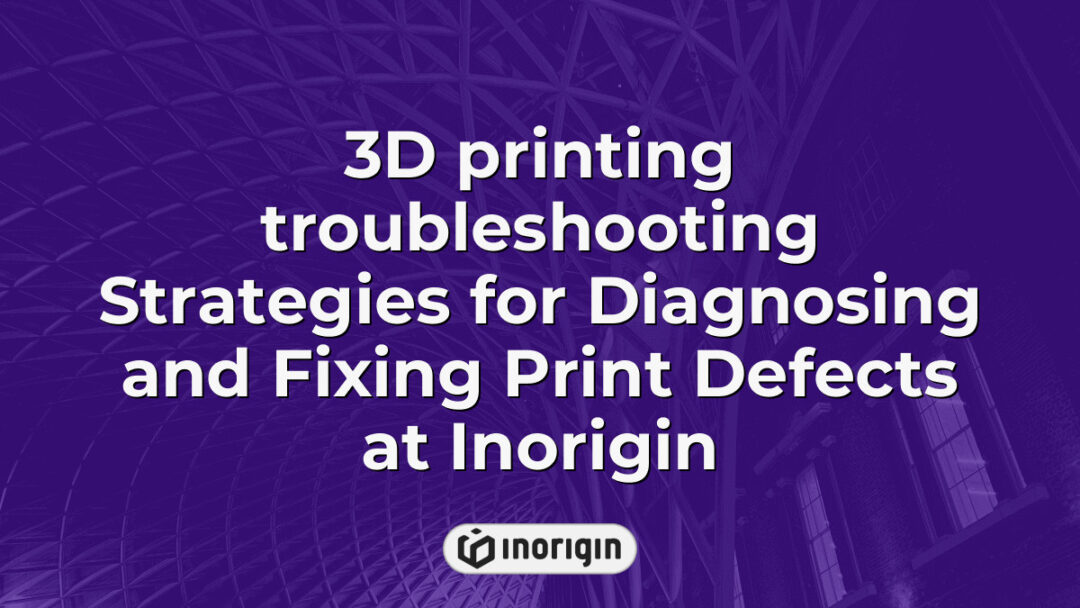In the realm of 3D printing, where creativity meets technology, navigating the complexities of this innovative process can often feel like navigating a minefield. Despite its transformative potential across various industries, users frequently encounter a multitude of challenges that can disrupt project timelines and undermine results. From filament adhesion issues to intricate calibration setbacks, understanding how to troubleshoot these common problems is essential for optimizing printer performance and achieving high-quality outputs. This article delves into effective strategies and techniques for addressing prevalent 3D printing dilemmas, providing valuable insights aimed at enhancing both novice and experienced practitioners’ capabilities in harnessing the full power of additive manufacturing.
| Aspect | Key Takeaway |
|---|---|
| Introduction to 3D printing troubleshooting | Mastering 3D printing troubleshooting is essential for overcoming issues like filament adhesion and calibration setbacks, ensuring consistent, high-quality results in advanced additive manufacturing workflows. |
| Common 3D Printing Issues | Identifying symptoms of filament jams, layer separation, and warping enables precise diagnosis, critical to resolving prevalent challenges encountered during production. |
| Filament Storage Best Practices | Proper filament storage with controlled moisture and temperature preserves material integrity, preventing extrusion inconsistencies and supporting reliable print performance. |
| Calibration & Bed Leveling | Regular calibration and accurate bed leveling are vital for dimensional accuracy and avoiding defects like over-extrusion or incomplete layers in final products. |
| Optimizing Print Parameters | Fine-tuning material selection, environmental conditions, and printer settings enhances surface finish and mechanical strength for functionally robust designs. |
| Preventive Maintenance | Scheduled cleaning, software updates, and mechanical inspections maximize printer reliability and reduce unscheduled downtime in professional 3D printing environments. |
| Safety Protocols | Ensuring proper ventilation, wearing suitable protective gear, and adhering to maintenance guidelines safeguards operators and maintains a secure printing workspace. |
Common 3D Printing Issues And Their Symptoms
The realm of 3D printing is often likened to a labyrinthine puzzle, where the slightest misalignment can lead to catastrophic failures. Various common issues plague this technology, each accompanied by distinct symptoms that serve as critical indicators of underlying problems. For instance, filament jamming may manifest as inconsistent extrusion or sudden stops during the printing process, suggesting potential blockages within the nozzle or feed mechanism. Similarly, layer adhesion failure typically presents itself through delamination between layers, which can compromise structural integrity and aesthetic quality alike. Moreover, warping—an issue particularly prevalent in larger prints—can distort dimensions and render parts unusable; it is characterized by uneven surfaces and curling edges upon cooling. Understanding these symptoms is essential for diagnosing faults effectively and ensuring optimal performance in 3D printing endeavors. Addressing these challenges requires not only technical knowledge but also an analytical approach to troubleshooting that considers both hardware and material variables involved in the additive manufacturing process.
Diagnosing Filament Problems
The intricacies of 3D printing can often appear deceptively simple, yet beneath the surface lurk a myriad of potential filament problems that may derail even the most meticulously planned projects. To begin with, issues such as inconsistent extrusion and clogs in the nozzle frequently manifest as evident symptoms during print initiation; these complications are indicative of underlying problems within the filament itself. Furthermore, factors such as improper storage conditions leading to moisture absorption can exacerbate filament degradation, resulting in brittle prints and erratic flow characteristics. Transitioning from physical attributes to operational dynamics reveals that incorrect temperature settings significantly impact filament performance—excessive heat may cause overheating and oozing, while insufficient temperatures lead to incomplete melting and poor adhesion between layers. Consequently, meticulous attention must be paid to both environmental variables and printer calibrations to ensure optimal filament usage. The challenges associated with diagnosing filament-related issues highlight the importance of systematic troubleshooting procedures aimed at identifying root causes rather than merely addressing superficial symptoms.
Addressing Calibration And Leveling Challenges
Addressing calibration and leveling challenges in 3D printing is essential for achieving optimal print quality and dimensional accuracy. Calibration involves adjusting the printer’s settings to ensure that it operates within specified parameters, while leveling refers specifically to the alignment of the print bed relative to the nozzle. To begin with, an improperly calibrated extruder can lead to issues such as over-extrusion or under-extrusion, resulting in poor layer adhesion and surface finish. Subsequently, inadequate bed leveling may cause varying distances between the nozzle and the print surface across different points, which often manifests as warping or incomplete layers during the printing process. Furthermore, regular maintenance routines should include checking both calibration settings and bed level using tools such as a feeler gauge or sheet of paper to verify proper distance adjustments. As these factors significantly influence overall print performance, addressing them systematically will enhance reliability and consistency throughout various printing tasks.
Resolving Print Quality Concerns
The quest for impeccable print quality in 3D printing can often resemble an odyssey, fraught with challenges that demand meticulous attention and technical acumen. To address the multifaceted issues impacting print quality, several key factors warrant consideration. First, material selection plays a pivotal role; choosing the appropriate filament type and brand is essential to achieving desired outcomes. Next, environmental conditions must be optimized; variations in temperature and humidity can significantly affect adhesion and layer formation. Lastly, printer settings require careful calibration; parameters such as speed, extrusion rate, and nozzle diameter should be fine-tuned to enhance overall performance.
- Material Selection
- Filament Type: Different materials (e.g., PLA, ABS) have unique properties affecting strength and flexibility.
- Brand Variability: Quality discrepancies among brands may influence consistency and reliability of prints.
- Compatibility: Certain filaments may necessitate specific nozzles or extruders for optimal results.
Environmental Conditions
- Temperature Control: Maintaining stable ambient temperatures helps prevent warping during printing.
- Humidity Levels: Excess moisture in the air can lead to filament degradation before use.
- Dust Management: Ensuring a clean workspace minimizes contamination risks that could impair print quality.
Printer Settings Calibration
- Speed Adjustments: Slower speeds may yield finer details but increase production time.
- Extrusion Rate Optimization: Proper flow rates are crucial for preventing under-extrusion or over-extrusion defects.
- Nozzle Diameter Considerations: Larger diameters facilitate quicker prints while smaller sizes allow for higher detail resolution.
Addressing these critical factors effectively contributes to mitigating common print quality concerns such as stringing, layer separation, and surface imperfections. By systematically evaluating each element within this framework, users can improve their understanding of how various components interact within the printing process. This comprehensive approach not only enhances visual aesthetics but also bolsters structural integrity in final printed models.
Maintenance Tips For Reliable 3D Printing
The realm of 3D printing often resembles a modern-day alchemy, where enthusiasts may fervently believe that the mere act of pressing ‘print’ will conjure flawless objects from thin air. However, this naive optimism frequently encounters the harsh realities of mechanical failures and material inconsistencies, necessitating a comprehensive approach to maintenance for reliable output. First and foremost, regular calibration of the printer is essential; even minute deviations in bed leveling or nozzle height can lead to catastrophic print failures. Furthermore, maintaining an optimal environment—free from dust particles and temperature fluctuations—ensures that materials behave as intended during the printing process. Additionally, routine checks on filament quality cannot be overlooked; degraded or improperly stored filaments are notorious for causing jams and inconsistent extrusion. Moreover, software updates should not be neglected since manufacturers continually refine algorithms to enhance performance and address known issues. Adopting these proactive maintenance strategies fosters a more predictable printing experience while minimizing frustration associated with unexpected malfunctions.
Frequently Asked Questions
What Types Of Materials Can Be Used For 3D Printing Besides Plastic?
In the realm of 3D printing, a diverse array of materials extends beyond conventional plastics, significantly broadening the applications and capabilities of this technology. Firstly, metals such as titanium, aluminum, and stainless steel are increasingly utilized due to their strength-to-weight ratio and resistance to corrosion, making them suitable for industries like aerospace and automotive manufacturing. Furthermore, ceramics offer unique properties including high-temperature resistance and aesthetic appeal; these materials find application in sectors ranging from biomedical devices to artistic sculptures. Additionally, composite materials that blend polymers with fibers or particles can enhance mechanical performance and thermal stability while maintaining lightweight characteristics. Moreover, bio-based materials derived from renewable resources present an environmentally friendly alternative, promoting sustainability within the industry; examples include biodegradable filaments made from PLA (polylactic acid) sourced from corn starch. Thus, various non-plastic materials not only expand the functional possibilities of 3D printing but also foster innovation across multiple fields by addressing specific material requirements inherent to different applications.
How Does Ambient Temperature Affect The 3D Printing Process?
The relationship between ambient temperature and the 3D printing process is a nuanced interplay that significantly influences the quality of printed objects. To begin with, it should be noted that elevated temperatures can enhance the flow characteristics of thermoplastic materials during extrusion, thereby facilitating smoother layer adhesion and reducing instances of warping. Conversely, cooler environments may lead to a rapid cooling rate of extruded filaments, potentially resulting in increased brittleness and diminished structural integrity of the final product. Furthermore, fluctuations in ambient temperature can impact the viscosity of certain resins used in processes such as stereolithography (SLA) or digital light processing (DLP), which could hinder optimal curing times and affect dimensional accuracy. As one delves deeper into this topic, it becomes evident that maintaining a stable thermal environment not only promotes consistent print quality but also minimizes troubleshooting challenges associated with material behaviors under varying conditions. A comprehensive understanding of these dynamics underscores the importance of environmental control in achieving successful outcomes in 3D printing applications.
What Are The Best Practices For Storing 3D Printing Filament?
Effective storage of 3D printing filament is akin to safeguarding the integrity of a finely tuned instrument; neglecting this aspect can lead to compromised print quality and increased failure rates. To maintain optimal performance, several best practices must be adhered to when storing various types of filaments. First and foremost, it is crucial to protect filaments from moisture exposure, which can adversely affect their mechanical properties and extrusion characteristics.
- Moisture Control
- Use airtight containers with desiccant packs.
- Store in low-humidity environments or utilize vacuum-sealed bags.
Temperature Regulation
- Keep stored filaments at stable room temperatures away from direct sunlight.
- Avoid areas prone to temperature fluctuations such as garages or basements.
In addition to these primary considerations, labeling each type of filament with relevant data regarding its material composition and recommended storage conditions enhances organization and accessibility for users. Implementing these strategies not only prolongs the lifespan of the filament but also contributes significantly to achieving high-quality prints consistently. By prioritizing proper storage methods, one ensures that every component involved in the 3D printing process operates at peak efficiency, ultimately leading to successful outcomes in additive manufacturing endeavors.
Can 3D Printers Be Used For Mass Production, And If So, How?
The utilization of 3D printers for mass production can be likened to the transformation of a caterpillar into a butterfly, wherein initial limitations give way to expansive possibilities. As technology has evolved, additive manufacturing techniques have advanced significantly, allowing for greater efficiency and scalability in production processes. This transition involves not only enhancements in printer speed and material properties but also innovations such as multi-material printing and automated post-processing methods. Furthermore, the integration of sophisticated software solutions facilitates design optimization and workflow management, thereby streamlining operations for large-scale output. Consequently, industries ranging from automotive to healthcare are increasingly adopting 3D printing technologies for producing complex components and customized products at scale. Overall, while challenges remain—such as maintaining quality control and ensuring cost-effectiveness—the potential for 3D printing in mass production represents a transformative shift within traditional manufacturing paradigms.
What Safety Precautions Should Be Taken When Using A 3D Printer?
The utilization of 3D printers necessitates adherence to specific safety precautions to mitigate risks associated with their operation. Initially, it is imperative to ensure proper ventilation in the workspace, as many materials used in 3D printing can emit harmful fumes during the melting and extrusion processes. Furthermore, operators should employ appropriate personal protective equipment (PPE), such as gloves and safety goggles, particularly when handling heated components or potentially toxic substances like certain filaments and solvents. In addition to these measures, regular maintenance of the printer is crucial; this includes checking for any frayed wires or damaged parts that could pose electrical hazards. Moreover, users are advised to maintain a safe distance from moving parts while the printer is operational to prevent injuries. By observing these guidelines, individuals can significantly reduce health risks and ensure a safer environment for both themselves and those nearby.
Conclusion
Effective troubleshooting in 3D printing necessitates a comprehensive understanding of common issues and their respective solutions. As the adage goes, "An ounce of prevention is worth a pound of cure," emphasizing that proactive maintenance and meticulous calibration can significantly enhance print quality and reliability, ultimately ensuring successful outcomes.
Related posts:
- Mastering Color and Material Complexity with Dual Extrusion 3D Printing at Inorigin
- Achieving Consistent Precision with 3D Printer Calibration at Inorigin
- Advanced 3D Print Filament Properties and Sustainable Options for Precision Prototyping
- Selecting the Ideal 3D Printer Extruder for Superior Material Performance and Precision
- Filament 3D Printer Advantages for Precision Engineering and Advanced Product Design
- Precision and Versatility Delivered by a Dual Extruder 3D Printer in Advanced Prototyping