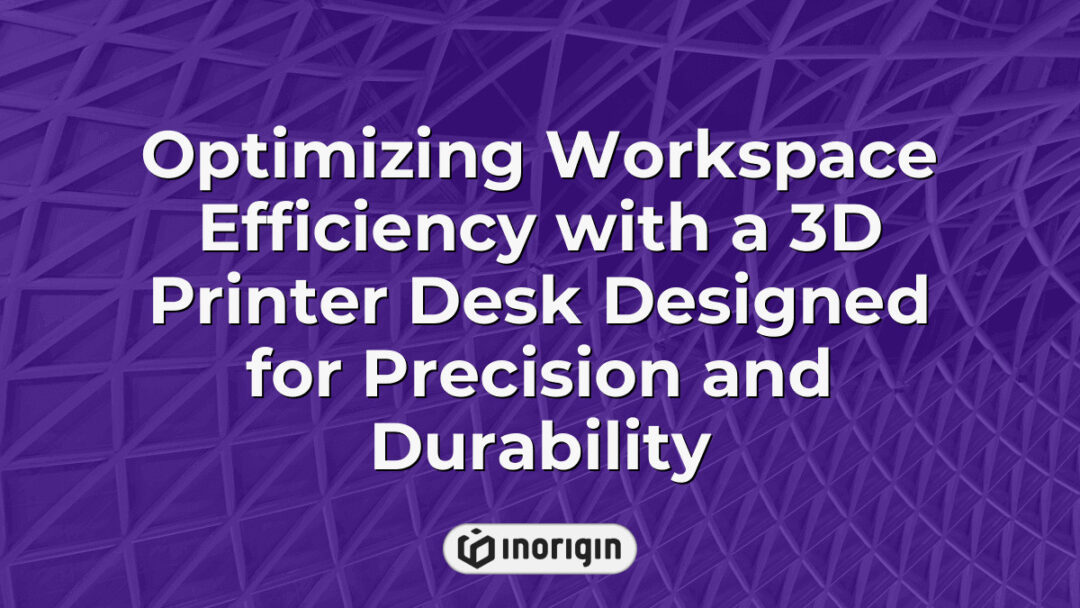The emergence of 3D printing technology has revolutionized various industries, transforming conceptual designs into tangible prototypes with unprecedented precision and efficiency. Among the innovative applications of this technology is the integration of 3D printers into workspace environments, particularly through the concept of the 3D printer desk. This multifunctional workstation not only serves as a dedicated area for printing intricate models but also enhances productivity by providing an organized space for design and production processes. As organizations and individuals alike seek to capitalize on the benefits of on-demand fabrication, the 3D printer desk stands as a testament to the confluence of technology, ergonomics, and creativity, fostering an ecology where imagination and functionality thrive harmoniously.
| Aspect | Key Takeaway |
|---|---|
| Definition and Purpose | A 3D printer desk is a specialized workstation designed to support 3D printing activities by combining technological functionality, ergonomic design, and workspace organization. |
| Desk Size and Surface Area | Ensure the desk provides at least 60 cm width and 50 cm depth to comfortably fit various 3D printer models and related equipment. |
| Material and Stability | Choose desks constructed from sturdy materials like solid wood, metal, or composites to withstand printing vibrations and maintain long-term durability. |
| Accessibility and Ergonomics | Incorporate adjustable height features and unobstructed legroom to accommodate diverse user needs and foster comfortable, productive printing sessions. |
| Organization and Storage | Integrate dedicated shelves, drawers, or compartments to neatly store tools, filaments, and accessories, enhancing workflow efficiency. |
| Cable Management | Implement cable bundling and strategic placement of power strips to reduce clutter, improve safety, and ensure reliable printer operation. |
| Workspace Optimization | Position electrical outlets, lighting, and tools thoughtfully to create an ergonomic and highly functional environment conducive to advanced 3D printing processes. |
Choosing the Right 3D Printer Desk for Your Needs
Choosing an appropriate 3D printer desk necessitates careful attention to several factors including accessibility and stability. A desk that accommodates a 3D printer ought to be designed with sufficient surface area to support the printer’s dimensions; for instance, larger models may require desks that are at least 60 cm wide and 50 cm deep. Accessibility is paramount, particularly in environments where multiple users interact with the 3D printer. Features such as adjustable heights and unobstructed legroom enhance usability, catering to various user needs and thus fostering a more inclusive workspace. Stability, on the other hand, cannot be overlooked; it is critical that the desk withstands the printer’s vibrations during operation, which suggests a preference for materials like solid wood or metal rather than flimsy particleboard, as these can contribute to the overall durability and reliability of the printing process. The integration of these elements—size adequacy, accessibility, and stability—results not only in improved user experience but also in potentially enhanced print quality, as the printer operates optimally when positioned correctly. Therefore, when selecting a 3D printer desk, comprehensive evaluation of these criteria will ensure that users can effectively meet their specific printing demands.
Key Features to Look for in a 3D Printer Desk
In evaluating essential elements for a 3D printer desk, several significant features warrant attention, particularly durability, sturdiness, and organisation. Firstly, durability is paramount, as a desk must withstand the rigours of constant use, particularly when multiple printing projects are undertaken. A sturdy build typically incorporates robust materials such as hardwood or reinforced metal, ensuring stability during operation and preventing the desk from wobbling or collapsing under the weight of equipment. Transitioning to organisation, effective storage solutions should be integrated—these may include shelves, drawers, or compartments designed specifically for tools and filament, facilitating an orderly workspace that enhances efficiency and minimises chaos. Ultimately, an ideal 3D printer desk harmoniously combines these features, creating an environment conducive to productivity while supporting the various demands of 3D printing activities. Selecting a desk that embodies these characteristics will significantly influence the quality of work and the overall printing experience.
Optimizing Your Workspace for 3D Printing
Optimizing a workspace for 3D printing involves various components that enhance both setup and overall organisation of the workbench area. To initiate, the arrangement of tools and materials should facilitate accessibility, ensuring that essential items like filaments, nozzles, and cleaning equipment are within reach. For instance, dedicated shelves or drawers can serve to compartmentalise different types of filaments, thus reducing clutter and streamlining workflow. Another significant factor is the consideration of electrical outlets and network connections, which should be appropriately positioned to accommodate multiple printers and accessories, thus ensuring continuous operation. Additionally, ambient lighting plays a crucial role—highlighting work areas and reducing strain during longer printing sessions. Attention to ergonomics cannot be overlooked; an adjustable chair and a desk height that fosters comfort while maintaining focus further contribute to a productive environment. The interplay of these elements—not just in isolation but as a cohesive whole—underpins an effective workspace tailored for the demands of 3D printing practices.
Materials and Durability of 3D Printer Desks
In the construction of a desk tailored for 3D printing, the materials selected serve as the very backbone, akin to choosing the right fabric for a fine tailor-made suit; the foundations of stability and durability emerge as key determinants of functionality. The interplay between material types and design considerations manifests distinctly in the following ways: 1) Steel frameworks provide a robust skeleton that withstands the rigours of heavy equipment; 2) High-density particle boards offer a balance between lightness and sturdiness—ideal for mobility; 3) Glass surfaces lend an air of modernity while ensuring a level of heat resistance; and 4) Composite materials often harmonise aesthetics with functionality, allowing for creative flexibility in design. Each of these choices is not simply about aesthetics but is intricately linked to the desk’s capacity to support ongoing stability during the rigours of production.
Engaging with these dimensions of durability and stability underscores that not all materials are created equal within the context of 3D printing. For instance, the use of MDF might present economical advantages but could compromise longevity when faced with the heat generated from prolonged use. Thus, evaluating different materials, whether in the realm of metals or engineered woods, becomes essential for practitioners aspiring to optimise their workspace. The careful selection of a desk, underlined by the principles of sturdiness and resilience, can enhance the precision and efficacy of 3D printing processes, ultimately resulting in more reliable outcomes in the produced objects.
Tips for Setting Up and Maintaining Your 3D Printer Desk
Setting up a 3D printer desk can seem straightforward at first glance, yet the nuances associated with achieving optimal functionality often remain hidden until one ventures further into the process. Initially, the arrangement of the desk must not only accommodate the printer itself but also factor in accessibility for the user, which is critical for an efficient workflow. Ensuring that space is organised, tools are within arm’s reach, and materials are easily accessible can significantly mitigate unnecessary frustration during printing sessions. Furthermore, selecting the right surface materials plays a role; for instance, desks made of robust materials can withstand heat and vibration, promoting durability while maintaining stability. In addition, positioning the printer on a solid and level surface is essential to prevent print inaccuracies—this is especially true in DIY setups where precision is paramount.
Maintenance emerges as another crucial aspect; routinely cleaning the printer and the desk environment helps avoid dust accumulation that could adversely affect print quality. Attention should also be directed towards cable management to avoid clutter, which could impede accessibility and increase the risk of accidents. Regular checks on the printer settings and calibration result in consistent printing outcomes, ensuring that each creation comes to life as intended. Understanding these factors equips individuals with the tools to set up and maintain their 3D printer desks effectively while fostering an environment conducive to creativity and innovation.
Frequently Asked Questions
What is the average cost of a quality 3D printer desk?
What does it mean to invest in a quality 3D printer desk, and how much should one expect to spend on such an essential piece of equipment? The average cost of a good-quality 3D printer desk varies significantly based on factors like materials, design, and brand reputation. On one end of the spectrum, basic models may come in at around £100 or $130, targeting hobbyists with limited budgets. Conversely, premium desks featuring advanced shelving systems, enhanced rigidity, and integrated cable management can reach prices upwards of £500 or $650. Additionally, custom-built tables designed specifically for 3D printing setups tend to command even higher prices, reflecting both the bespoke craftsmanship and the specialised functionalities they offer. This price variability emphasizes the need for individuals to assess their specific requirements—what are the essential features that must be included to facilitate effective printing? Understanding the scope of use, the type of printer employed, and the available workspace becomes crucial in determining the appropriate investment. This critical evaluation ultimately guides consumers in making financially sound choices that align with their 3D printing ambitions.
How can I safely power my 3D printer from the desk?
In a time long past, when the flickering spark of innovation first ignited in basements and garages, one could hardly foresee the transformation that 3D printing would bring to personal and professional realms alike. Today, safely powering a 3D printer from a desk involves a combination of best practices and safety measures to mitigate risks associated with electrical appliances, particularly those that generate heat. First, the selection of a desk requires consideration of its structural integrity and proximity to power sources, ensuring that cables are securely managed to prevent tripping hazards. Additionally, the use of a surge protector can significantly reduce the risk of power surges damaging the printer; this is crucial, as 3D printers often operate over extended periods. Furthermore, maintaining a clean and uncluttered workspace is essential, as dust and debris can accumulate around electrical connections, potentially leading to overheating. In terms of best practices, regular inspection of cables, ensuring proper ventilation around the printer, and understanding the specific power requirements of the device are all pertinent measures that should be taken into account. By adhering to these guidelines, one can effectively create a safe environment that not only enhances the functionality of the 3D printer but also supports the longevity of the equipment itself.
What are the best practices for cable management in a 3D printer setup?
In the intricate dance of 3D printing, cable management acts as the invisible choreography that keeps the performance seamless. With advancements in the technology, users often find themselves confronted with an ever-widening array of cables that can create chaos if not managed properly. To maintain order, it is crucial to implement effective strategies such as bundling cables together using Velcro straps or cable ties; this keeps them from tangling and serves to streamline the workspace, resulting in a more professional appearance and reduced risk of damage. Further, arranging cables in a manner that avoids sharp bends or excessive tension can significantly prolong cable life, thus promoting safety in a setup that is already equipment-heavy. Additionally, the strategic placement of power strips, ideally mounted to the underside of the desk, prevents clutter and reduces the risk of accidental disconnections. As this discussion unfolds, it emerges that attention to cable management not only enhances the aesthetics of a 3D printing workstation but fundamentally contributes to operational efficiency, reducing the likelihood of mishaps resulting from tangled cords or dislocated connections, which can disrupt the creative flow of production.
Conclusion
In conclusion, selecting an appropriate 3D printer desk requires careful consideration of key features, materials, and workspace optimization. By envisioning an era when desktop machines revolutionized production, it becomes clear that a well-designed workspace not only enhances efficiency but also supports the longevity and effectiveness of 3D printing endeavors.
Related posts:
- Innovative Applications of Useful 3D Prints for Everyday Living
- Innovative 3D Printing Ideas Transforming Product Design and Everyday Utility
- Innovations Driving Efficiency in Power Products Engine Design and Applications
- Power Products Engines Driving Precision Engineering and Sustainable Industrial Solutions
- Stability and Material Choices Defining the Perfect 3D Printer Table
- Power Products Engines Revolutionizing Industrial Efficiency Through Advanced Design