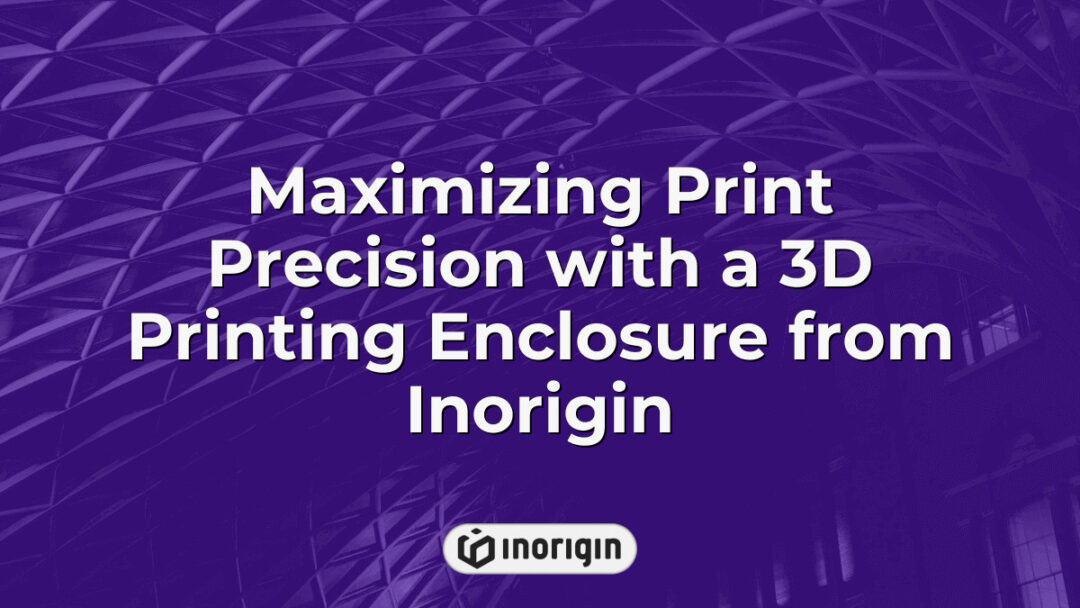The advent of 3D printing technology has revolutionized various industries, offering unprecedented opportunities for innovation and customization. However, alongside this rapid advancement lies a critical consideration: the need for effective enclosures that ensure optimal printing conditions and safeguard both the printer and the printed objects. A well-designed 3D printing enclosure serves not only to regulate temperature and reduce warping but also to mitigate hazardous fumes and enhance user safety. This article aims to explore the multifaceted role of 3D printing enclosures, highlighting their importance in improving print quality, extending the lifespan of equipment, and fostering a more sustainable approach to additive manufacturing. Through a comprehensive examination of enclosure designs, materials, and operational strategies, a deeper understanding of how these structures contribute to the efficacy and reliability of 3D printing processes is developed.
| Aspect | Key Takeaway |
|---|---|
| Role of 3D Printing Enclosure | A 3D printing enclosure stabilizes temperature and environment to enhance print quality and reduce defects like warping. |
| Types of Enclosures | Modular and custom enclosures offer tailored solutions to fit diverse printing needs and workspace constraints in professional settings. |
| Material Importance | Choosing fire-resistant and insulating materials like steel, aluminum, acrylic, or polycarbonate ensures safety and thermal stability. |
| Optimizing Print Environment | Maintaining constant temperatures, reducing drafts, and controlling fumes supports reliable layer adhesion and superior end-product quality. |
| Noise and Workplace Comfort | Enclosures also act to contain noise, creating a quieter and more focused production environment in busy studios. |
| Converting Existing Structures | Pre-made storage cabinets can be adapted into effective enclosures with proper insulation and ventilation adjustments. |
| Design and Construction Tips | Accurate measurements, durable materials, and incorporating ventilation and noise control are essential for creating a functional enclosure. |
Why Enclosures are Essential for 3D Printing
The enclosure in 3D printing serves as a protective cocoon, enveloping the delicate processes within and ensuring optimal conditions for print success. When considering the complexities involved in creating intricate designs at various temperatures, maintaining constant temperatures becomes paramount; fluctuations can lead to warping or other print defects. An enclosure not only regulates the thermal environment but also safeguards prints against external elements that could compromise quality, from drafts to dust. Furthermore, these structures effectively contain noise, creating a quieter space for operations—vital in environments where sound disturbances could be problematic. As the technology continues to evolve, adherence to such practices becomes increasingly significant, reinforcing the importance of enclosures in achieving reliable and high-quality 3D prints. By isolating the print chamber from external disturbances and maintaining a stable thermal environment, the chances of producing trouble-free prints substantially increases.
Types of 3D Printer Enclosures
When evaluating types of 3D printer enclosures, a multitude of manifestations emerge, each uniquely tailored to specific needs and preferences. Primarily, modular enclosures present a flexible framework, allowing users to adapt dimensions or configurations, thus catering to diverse printing environments. Alternatively, custom 3D printer enclosures enable enthusiasts to design solutions that meet their unique specifications—consider aesthetics, space, and operational efficiency—all crucial attributes for effective printing. Moreover, the IKEA Lack 3D printer enclosure has gained considerable attention due to its affordability and ease of construction, cleverly transforming a simple furniture item into an effective protective barrier. This option is particularly compelling for new users who may find themselves overwhelmed by more complex enclosures.
For those embarking on 3D printing journeys, it is advisable to think about creating an enclosure that not only protects but also enhances the overall printing process. Picture a serene sanctuary, where an enclosed space minimizes noise and stabilises temperature, allowing creativity to flourish while reducing the potential for warping or failed prints. Such an environment not only optimises the printing experience but also contributes significantly to the quality of the final product.
Materials Used in 3D Printer Enclosures
The use of specific materials in 3D printing enclosures is crucial, particularly when considering that approximately 30% of house fires in the UK are attributed to electrical appliances, which underscores the importance of fireproofing in enclosures. To mitigate risks associated with combustion and overheating, enclosures often incorporate materials such as steel, aluminum, and high-temperature resistant plastics. These materials provide not only fireproof qualities but also dustproof attributes, which are essential for maintaining a hygienic printing environment. For instance, acrylic and polycarbonate are frequently used for their clarity and robustness, yet they also offer a degree of thermal insulation, thus protecting the printer from temperature fluctuations. Transitioning to more advanced options, some recent enclosures employ composite materials that combine several properties for enhanced durability and safety. In this context, it will be crucial to consider the effectiveness of various material combinations in achieving superior thermal protection, ensuring the enclosures meet the growing demands for both safety and performance in 3D printing applications.
How to Build Your Own 3D Printer Enclosure
Constructing a 3D printer enclosure requires a systematic approach that combines practical knowledge and a few essential skills. Firstly, the selection of appropriate materials lays the groundwork for a successful build; often, wood, acrylic, or even metal are chosen based on individual preferences and specific requirements. Once the materials are gathered, one can move onto the installation phase, where careful measurements and alignments are crucial to ensure a stable structure. During this stage, it is beneficial to refer to various build guides, which offer insights and tips for the best practices. Attention to detail remains paramount—installation must account for features like ventilation and noise reduction to enhance the printing experience. Ultimately, by considering these factors, it becomes feasible to create a robust and efficient enclosure tailored to the 3D printing process.
Tips for Optimizing Your 3D Printing Enclosure
When considering the optimization of a 3D printing enclosure, various factors play a crucial role in ensuring an effective and safe printing environment. The emphasis on maintaining a constant temperature within the enclosure cannot be overstated; fluctuations can lead to warping and layer adhesion issues, compromising the integrity of the printed object. Furthermore, addressing drafts is essential, as they can introduce cooler air that disrupts the stable environment required for consistent extrusion and surface quality. Finally, one must contemplate the presence of fumes generated during the printing process, particularly with materials such as ABS, which can be hazardous. Therefore, implementing strategies to manage these elements becomes imperative for enhancing the printing experience.
- A stable environment can significantly improve print quality, reducing the number of failed prints.
- Managing fumes helps safeguard health, especially for long printing sessions.
- Reducing drafts can lead to a more dependable basis for intricate designs, ensuring each layer adheres correctly.
- Increased temperature consistency contributes to a more enjoyable and less stressful printing process.
Effective optimisation of a 3D printing enclosure encompasses not merely the technical adjustments but also a broader awareness and proactive measures against potential hazards. Installing temperature control systems, using insulated materials, and incorporating effective ventilation mechanisms can transform the enclosure into a controlled atmosphere that enhances not only the quality of printed materials but also the longevity of the printer itself. Sustaining attention to these elements enables the realisation of the full potential of 3D printing technology and fosters innovation in design and functionality.
Frequently Asked Questions
What are the common mistakes to avoid when setting up a 3D printer enclosure?
In the context of setting up a 3D printer enclosure, the process may resemble constructing a fortress to protect delicate machinery from the unpredictable behaviours of the environment. The establishment of such an enclosure is crucial, yet practitioners often stumble upon a series of common pitfalls that can significantly hinder performance outcomes. For instance, inadequate ventilation tends to trap harmful fumes produced during the printing process, posing health risks and potentially affecting print quality. Furthermore, neglecting to maintain an appropriate temperature can lead to warping or delamination of materials, particularly with thermoplastic filaments. Transitioning to assembly, the misuse of materials—like choosing ineffective insulating materials—can result in drastic temperature fluctuations, which disrupt the printing environment. Additionally, overlooking the importance of sturdy construction may lead to vibrations that impact the printer’s accuracy, causing unwanted layer shifts. This confluence of mistakes underscores the necessity for meticulous planning and execution when creating an enclosure, where even minor oversights can have far-reaching implications in the realm of 3D printing. As the journey through this set-up process progresses, the attainment of optimal printing conditions emerges, not merely through trial and error, but through the thoughtful avoidance of such common errors.
How does a 3D printer enclosure impact print quality?
Consider a hypothetical scenario where a small-scale 3D printing business operates in a facility lacking adequate temperature control. In this environment, prints frequently experience warping and layer separation due to fluctuations in ambient temperature. In contrast, the implementation of an enclosed 3D printing workspace drastically alters the situation by stabilising temperatures, providing a enclosed condition that ultimately enhances print quality. As a result, the effects of a 3D printer enclosure on print quality become vividly apparent, demonstrating that consistent thermal conditions suppress numerous printing errors.
- Key factors influencing print quality in an enclosed environment:
- Thermal Stability
- Prevents warping of materials
- Reduces the risk of layer adhesion failures
- Contaminants Prevention
- Protects against dust and debris
- Minimises effects of drafts that can disrupt the printing process
Attention to proper enclosure setup leads to marked improvements. For example, utilizing materials such as acrylic or polycarbonate for the enclosure not only retains heat but also ensures visibility during the printing process—a desired aspect for many operators. Accompanying ventilation systems can enhance air circulation without introducing unwanted drafts, thus preserving print integrity. Consequently, the confinement of heat within enclosures results in better bonding between layers, ultimately translating to stronger and more accurately recreated objects. In essence, a well-designed 3D printer enclosure serves as an indispensable asset, directly influencing the fidelity and durability of printed components while addressing the challenges presented by an uncontrolled printing environment.
Can I use a pre-made storage cabinet as a 3D printer enclosure?
Using a pre-made storage cabinet as a 3D printer enclosure can be an intriguing option; interestingly, studies indicate that enclosures can improve print quality by as much as 25%. This statistic highlights the potential for achieving superior results with careful design choices. In assessing the viability of repurposing a cabinet, several factors come into play. First, the enclosure’s dimensions must accommodate the printer and any additional accessories. Second, the material from which the cabinet is made should ideally possess insulating properties to maintain a consistent ambient temperature, crucial for preventing warping and ensuring adhesion of the print layers. Additionally, airflow and ventilation present important considerations, as stagnant air can lead to inconsistent temperature distribution. Consequently, while the conversion of a storage cabinet into a printer enclosure may seem practical, meticulous attention to detail remains paramount to ensure that the benefits of an enclosure are realised.
To optimise the effectiveness of a storage cabinet as an enclosure, employing insulating materials on the inside, such as foam or reflective foil, can create an environment that helps maintain an even temperature. This can significantly enhance printing quality and reduce the likelihood of print failures. So, as efforts to create that perfect 3D print carry on, the transformation of a simple cabinet into a dedicated enclosure could just be the game-changer needed.
Conclusion
In conclusion, the construction of a well-designed 3D printer enclosure acts as a fortress, safeguarding the intricate machinery and enhancing the printing process. By implementing the appropriate materials and techniques, one can unlock the full potential of 3D printing, ultimately leading to superior results and a more efficient workflow.
Related posts:
- 3D printer enclosure designs that optimize print quality and safety in professional studios
- Crafting a Precision Environment with diy 3D printer enclosure for Superior Print Performance
- Thermal Management and Safety Features Shaping the 3D Print Enclosure Landscape
- 3D printer enclosures that optimize temperature control and print quality for advanced prototyping
- Thermal Printer Technologies Shaping Precision Labeling and Packaging Solutions
- How Can Thermal Analysis Enhance Product Design to Maximize Performance and Reduce Development Time