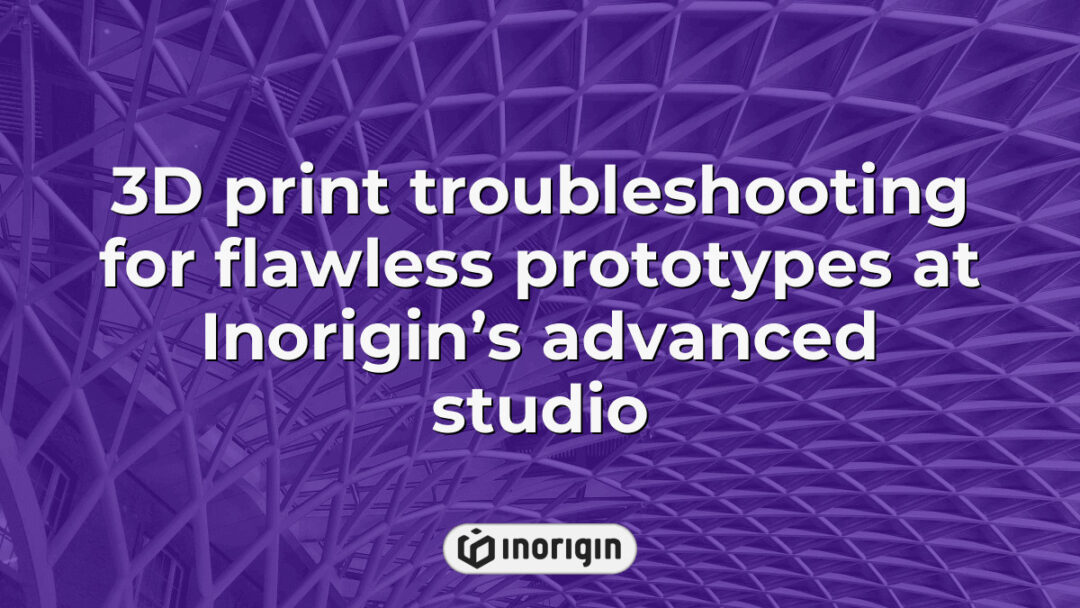In the realm of additive manufacturing, the allure of transforming digital designs into tangible creations often encounters an unsettling reality: the specter of 3D printing complications looms ominously over both novice and experienced practitioners alike. The tantalizing promise of innovation can swiftly devolve into frustration when faced with challenges that range from clogs and warping to layer adhesion failures, leaving many to ponder the mystery behind these mechanical anomalies. Understanding the underlying causes of these issues and mastering the art of troubleshooting can empower users, not only to mitigate disruptions but also to unlock the full potential of their 3D printers. As the technology evolves and its applications multiply, the ability to navigate the often opaque waters of 3D print troubleshooting becomes not just advantageous, but essential for the realization of creative visions.
| Aspect | Key Takeaway |
|---|---|
| Essentials of 3D Print Troubleshooting | Effective 3D print troubleshooting begins with understanding common print defects such as layer misalignment and extrusion inconsistencies, enabling swift resolution and consistent output quality. |
| Regular Maintenance Importance | Routine cleaning, lubrication of mechanical parts, and periodic calibration are crucial to maintaining printer longevity and ensuring precision in every print. |
| Optimizing Print Settings | Adjusting parameters like layer height, nozzle temperature, and print speed tailored to filament type optimizes results and minimizes material waste. |
| Material Selection Guidance | Choosing compatible filaments such as PLA, ABS, or specialty materials based on project requirements directly impacts print durability and finish quality. |
| Detecting Mechanical Anomalies | Unusual noises during printing often signal issues like worn belts or extruder clogs, prompting immediate inspection to prevent extended downtime. |
| Best Practices for Reliable Printing | Adhering to manufacturer guidelines, leveling the print bed, and engaging with expert communities enhance print success rates and user expertise. |
| Storage and Post-Processing Tips | Proper storage away from humidity and sunlight, using airtight containers and desiccants, preserves printed objects’ structural integrity and appearance. |
Common Print Quality Issues and Their Causes
The world of 3D printing is often likened to an artist’s canvas, where precision and creativity merge to produce works of tangible artistry. However, like any form of creation, this process can be fraught with challenges. Common print quality issues manifest in various ways, including layer misalignment, inadequate adhesion to the print bed, and inconsistent extrusion, each defect signalling distinct underlying causes. For instance, layer misalignment may stem from mechanical misconfigurations or a lack of calibration, indicating a need for meticulous adjustment of the printer’s axes. In contrast, poor bed adhesion could be a symptom of insufficient surface preparation or incorrect temperature settings, suggesting a prerequisite for a meticulous cleaning regimen or material compatibility checks. Extrusion problems, such as under-extrusion or over-extrusion, often arise from nozzle blockages or inconsistent filament diameter, highlighting the importance of regular maintenance and quality control on materials. These issues do not merely represent aesthetic blemishes; they can impede the overall functionality of the printed objects, rendering them unfit for practical use. Addressing these concerns not only improves the aesthetics of the print but also ensures that the functional integrity is upheld, emphasizing the necessity for ongoing vigilance in the printing process.
Solutions for Printer Hardware Problems
When examining solutions for printer hardware problems, various factors contribute to effective troubleshooting strategies. Firstly, it is essential to consider the specific type of printer, as both inkjet and laser models exhibit distinct hardware challenges. For instance, inkjet printers often experience clogging in the print nozzles caused by dried ink; employing a regular cleaning routine can mitigate this issue. On the other hand, laser printers may develop issues due to toner buildup; utilizing a vacuum to remove excess toner can restore proper functioning. Transitioning to another aspect, the alignment of the print head is critical; misalignment not only leads to poor print quality but can also cause hardware malfunctions over time. Regular maintenance checks, including recalibrating the print head and ensuring that all components are properly seated, will enhance performance and extend the lifespan of the equipment. Finally, adherence to manufacturer guidelines regarding the use of compatible materials, such as paper and cartridges, cannot be overlooked, as improper supplies often lead to hardware failure. By applying these strategies systematically, users can achieve better reliability and efficiency in their 3D printing endeavours.
Optimizing Print Settings for Better Results
In the realm of additive manufacturing, the pursuit of optimization in print settings mirrors the methods of a maestro refining an orchestral symphony; both require precision, timing, and an acute understanding of the components at play. With numerous variables influencing the final output—such as print speed, layer height, and temperature—the need for strategic adjustments becomes paramount. Initially, modifying layer height, for instance, can greatly enhance the quality of the prints, as a finer resolution often leads to more intricate details being replicated. Subsequently, the interplay between nozzle temperature and filament flow rate establishes critical thresholds; excessive heat can cause oozing, whereas inadequate temperatures risk poor adhesion. Transitioning to materials, the choice of filament, whether PLA or ABS, also plays a significant role; each material mandates unique settings to achieve optimal results. Furthermore, employing software tools that allow for simulation of print configurations can contribute not only to time-saving but also to a reduction in material waste—a tangible benefit in both cost and environmental impact. Thus, the intricate dance of settings and materials, when approached with methodical consideration, culminates in a more successful and efficient 3D printing process, ultimately advancing practices within the field.
Maintenance Tips for Longevity and Performance
When addressing the maintenance of 3D printing equipment, one might initially question the necessity of such procedures, perhaps viewing them as an inconvenience. Yet, neglecting routine care can lead to diminished performance and unexpected failures, which often translate to wasted time and resources. The maintenance of a 3D printer encompasses various practices that aim to prolong the operational lifespan and enhance the quality of outputs. For instance, regularly cleaning the print bed and nozzles ensures that material flow remains uninterrupted; this practice prevents common issues like clogging that can disrupt print jobs. Additionally, lubricating moving parts, such as rails or lead screws, is essential for maintaining smooth operation and precision – especially crucial when working with detailed designs or time-sensitive projects. Equipment calibration should also be performed periodically to guarantee that the printer functions optimally, as even minor deviations can significantly affect the final product.
These maintenance tips are not just recommendations; they represent a commitment to the craft of 3D printing and a proactive approach to problem-solving. The investment of time in these practices ultimately saves users from frustrations that arise from unexpected technical troubles. Sustaining peak performance not only enhances printing quality, but it also fosters a sense of confidence in the equipment’s reliability, paving the way for innovative creations and successful projects.
Best Practices for Ensuring Successful Prints
Approximately 30% of all 3D prints fail due to issues arising from improper setup and lack of adherence to best practices. This statistic underscores the necessity for practitioners to engage with detailed guidelines that facilitate successful print outcomes. To begin with, the selection of appropriate materials plays an essential role; for instance, filament type must correspond to the specific printer configuration and environmental conditions. Beyond material choice, calibration is equally crucial; ensuring that the print bed is level can significantly reduce warping and adhesion problems during the printing process. Transitioning to temperature settings, it’s imperative that users meticulously adjust nozzle and bed temperatures based on the filament used; failure to do so may result in undesirable quality or complete print failure. Additionally, engaging with community resources can also bolster knowledge, as many forums and groups remain replete with shared experiences and solutions, thus fostering a collaborative learning environment that can enhance one’s skills over time.
By implementing these best practices, individuals may improve not only the efficiency of their workflow but also the quality of the output, resulting in both professional and personal satisfaction.
Frequently Asked Questions
What types of materials can I use for 3D printing?
The versatility of materials used in 3D printing has often been overstated, leading to a common misconception that virtually any substance can serve as a suitable medium for this technology. Indeed, the reality is far more nuanced; while 3D printing can accommodate a variety of materials, the specific type of printer and the desired application greatly influence material selection. Commonly employed materials such as polylactic acid (PLA) and acrylonitrile butadiene styrene (ABS) dominate the field due to their ease of use and availability. For instances requiring higher strength or heat resistance, materials like nylon and polypropylene are preferred, as they can deliver enhanced performance for functional parts. On the other hand, more specialized filaments, such as those infused with carbon fibre or those that exhibit flexible properties, offer distinct advantages in niche applications; thus, the choice may hinge on balancing durability, flexibility, and the required finish. The spectrum of materials continues to expand with innovations in biocompatible options and metal powders, broadening the horizons of 3D printing applications in sectors ranging from healthcare to aerospace, showcasing just how rapidly the technology is evolving and increasing in sophistication.
How can I safely store my 3D printed objects?
The preservation of 3D printed objects can be quite significant, particularly considering that approximately 75% of 3D printed prototypes and models end up discarded within the first year due to improper storage. This statistic underscores the importance of safeguarding these items to ensure longevity and functional integrity. In the realm of 3D printing, the materials used—ranging from plastics such as PLA and ABS to more advanced composites—exhibit varying sensitivities to environmental factors such as light, humidity and temperature. For example, while PLA is generally more stable at room temperature, it can become brittle when subjected to lower temperatures or high humidity levels, which can compromise its structural integrity. Consequently, implementing proper storage techniques becomes essential; utilizing airtight containers, away from direct sunlight, and in environments with consistent temperature control will significantly decrease the risk of degradation.
TIP: To maximise the lifespan of 3D printed items, consider using desiccants within storage containers—these little packets can help absorb any excess moisture, creating an optimal environment for the printed objects and preventing unwanted warping or colour fading over time.
What should I do if my 3D printer makes unusual noises during operation?
The presence of unusual noises during the operation of a 3D printer can evoke the same sense of dread one might feel when a car starts making ominous sounds—each crackle and pop potentially signalling catastrophic failure. These sounds, which can range from high-pitched whirring to unsettling grinding, often indicate specific issues that require immediate attention. First, it is crucial to examine the printer’s mechanical components; for instance, loose or worn belts may generate significant noise and compromise print quality. Subsequently, the stepper motors might also be misaligned or improperly calibrated, contributing to rattling sounds. Another frequent culprit is the extruder assembly, where clogs or inadequate lubrication could lead to the well-known “clicking” noise, hinting that the filament isn’t being fed properly into the hot end. In such scenarios, rapid troubleshooting is paramount, as ignoring these warning signs might escalate into failures that could render the printer inoperable, requiring repairs or replacements that could set back production timelines significantly. Addressing these issues not only enhances the printer’s longevity but also ensures the output remains consistent and of high quality.
Conclusion
In the intricate world of 3D printing, unresolved issues can lead to frustration and wasted materials. By addressing common print quality problems, implementing hardware solutions, and optimizing settings, one may unlock a new realm of successful prints. What discoveries lie ahead for those persistent enough to refine their techniques?
Related posts:
- Filament 3D Printer Advantages for Precision Engineering and Advanced Product Design
- Advanced 3D Print Filament Properties and Sustainable Options for Precision Prototyping
- Quality 3D printer filament near me for professional-grade printing projects
- Material Science and Performance Standards Shaping 3D Printer Filament Quality
- TPU 3D Printer Filament Performance and Compatibility in Advanced Product Design
- Why a Small 3D Printer Transforms Innovative Product Prototyping and Design