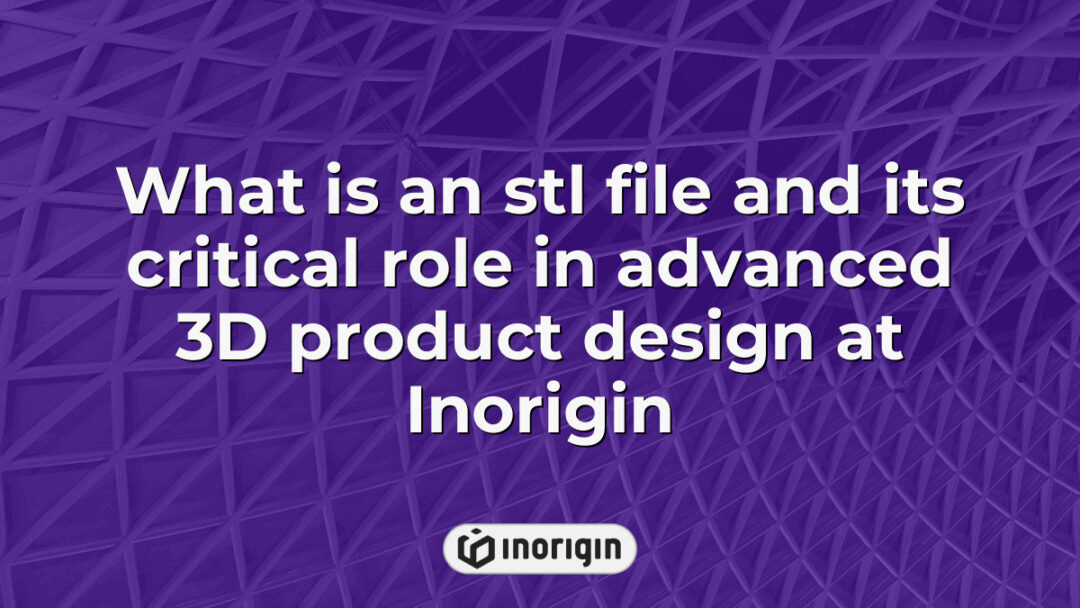Like a blueprint for a masterful sculpture, an STL file serves as a fundamental digital representation in the realm of three-dimensional modeling and printing. This format, which stands for Stereolithography, encapsulates intricate geometric data that allows designers and engineers to translate virtual concepts into tangible objects with remarkable precision. Emerging from the early days of 3D printing technology, STL files have become ubiquitous across various industries, including manufacturing, healthcare, and architecture. Understanding the structure and utility of STL files is essential for anyone engaged in additive manufacturing or computer-aided design (CAD), as they represent not only a technical standard but also a gateway to innovation in product development and prototyping.
| Αποψη | Key Takeaway |
|---|---|
| Ορισμός | Understanding what is an STL file: it is a digital format that encodes a 3D object’s surface geometry using triangular facets, essential for precision in additive manufacturing. |
| History | Created by 3D Systems in 1987, STL files have become a fundamental standard across industries such as aerospace and healthcare for rapid prototyping and product development. |
| Structure | STL files consist of triangular meshes defined by vertices and normal vectors, and are stored in ASCII or binary formats, with binary favored for detailed and complex models. |
| Common Uses | STL files are integral to 3D printing workflows, enabling conversion of CAD designs into printable models used in engineering, medical applications, and education. |
| Limitations | STL files represent only geometry, lacking color, texture, and advanced surface details, which may require supplementary formats for full visual fidelity. |
| Συμβατότητα λογισμικού | Viewing and editing STL files is supported by tools like MeshLab, Blender, and Fusion 360, facilitating seamless integration from design to production. |
| File Repair | Corrupted STL files can be effectively repaired using specialized software such as Netfabb to ensure mesh integrity and printing readiness. |
Definition Of STL Files
STL files, originating from the early 1980s when CAD (Computer-Aided Design) technology began to gain traction, serve as a pivotal format in the realm of three-dimensional modeling. Specifically, STL stands for Stereolithography, which was initially developed by 3D Systems for use in their proprietary stereolithography printers. This file format encodes information about a 3D object’s surface geometry using triangular facets, thereby facilitating both rapid prototyping and additive manufacturing processes. Notably, each triangle is defined by its vertices and normal vector, which together describe how light interacts with the object’s surface. Moreover, STL files are widely utilized across various industries including aerospace, automotive, and healthcare due to their simplicity and compatibility with numerous software applications. As such, understanding the characteristics and functionalities of STL files becomes essential for professionals engaged in design and production workflows within these sectors.
History And Development Of STL Format
The history and development of the STL (Stereolithography) format reveal a curious paradox, as this digital representation of three-dimensional objects has become a cornerstone of modern additive manufacturing despite its humble beginnings. Initially developed by 3D Systems in 1987 for use with their stereolithography apparatus, the STL file format was intended to facilitate rapid prototyping processes. Interestingly, while it was designed to simplify the transfer of geometric data between software applications and manufacturing machines, it inadvertently led to widespread adoption across various industries—far beyond its original scope. As the technology evolved, so too did the capabilities of STL files; however, certain limitations emerged that prompted further innovations. For instance, while STL provides an effective means for representing surface geometry through triangular facets, it lacks color or texture information, which has necessitated the development of supplementary formats that can accommodate these features. Consequently, even as STL remains integral to contemporary practices in 3D printing and design visualization, ongoing advancements highlight both its enduring significance and its inadequacies within an increasingly sophisticated technological landscape.
Structure And Components Of An STL File
The structure and components of an STL file are pivotal for its functionality within the realm of 3D modeling and printing. Notably, approximately 90% of all 3D printers utilize this format due to its simplicity and widespread compatibility with various software applications. An STL file is fundamentally composed of a series of triangular facets that represent the surface geometry of a three-dimensional object. Each triangle is defined by three vertices in Cartesian coordinates—x, y, and z—and a normal vector that indicates the outward-facing direction of the triangle’s surface. Furthermore, these triangles can be grouped into meshes, which collectively form the complete representation of the object. Transitioning from geometric data to practical implementation, it is important to note that STL files may exist in two formats: ASCII (text) or binary. The binary format offers advantages such as reduced file size and faster processing times, making it preferable for complex models. Consequently, understanding both the structural intricacies and component specifications of STL files is essential for optimizing their use in diverse applications ranging from prototyping to manufacturing processes.
Common Uses Of STL Files In 3D Printing
The STL file format is predominantly utilized in the realm of 3D printing due to its compatibility with a wide range of additive manufacturing technologies. Initially developed for computer-aided design (CAD) applications, STL files serve as a standard means of representing three-dimensional objects through triangular facets, facilitating seamless communication between digital models and physical printers. Moreover, these files are integral to various stages of the 3D printing process, including modeling, slicing, and production. For instance, once an object has been designed in CAD software, it is often exported as an STL file before being processed by slicer software that translates the model into machine-readable instructions tailored for specific printer configurations. Furthermore, the versatility of STL files extends beyond prototyping; they are also employed in industries such as healthcare for creating patient-specific implants and anatomical models, as well as in education and research settings where tactile learning aids enhance understanding.
To visualize the potential impact of STL files on innovation and creativity within 3D printing communities, consider this analogy: imagine a sculptor who possesses a block of marble but lacks the tools to carve it into form. The STL file acts akin to those essential tools—transforming abstract ideas into tangible realities while empowering creators across diverse fields to explore and realize their visions with precision and ease.
How To Create And Manipulate STL Files
The process of creating and manipulating STL files is essential for successful 3D printing, as these files serve as the blueprint from which physical objects are generated. Initially, one must utilize computer-aided design (CAD) software to develop a three-dimensional model that accurately represents the intended object. Popular CAD programs such as SolidWorks, AutoCAD, or Blender allow users to sculpt intricate designs before exporting them in the STL file format. Once an STL file has been created, it can be further manipulated through various means; for instance, slicing software converts the 3D model into instructions understandable by 3D printers. Additionally, modifications may include scaling, rotating, or repairing geometrical inaccuracies within the file using specialized tools like Meshmixer or Netfabb. Each stage of this process requires careful attention to detail and precision to ensure compatibility with specific printer settings and materials. The culmination of these efforts results in a well-structured STL file ready for production, highlighting both the technical intricacies involved and the importance of adept manipulation in achieving desired outcomes in additive manufacturing.
Συχνές Ερωτήσεις
What Are The Limitations Of STL Files?
While STL files serve as a cornerstone in the realm of 3D printing and computer-aided design, they are not without their constraints. One significant limitation lies in the format’s inability to represent color and texture information; thus, it solely provides geometric data through triangular meshes. This omission can hinder applications where aesthetic qualities or material properties are essential for visualization or simulation purposes. Furthermore, STL files lack support for complex geometries such as parametric designs and surface features, which may result in loss of detail during the modeling process. Additionally, file size can become unwieldy when high-resolution models are created, leading to increased processing times and storage requirements. Therefore, while STL files facilitate the transition from digital model to physical object effectively, their limitations necessitate consideration of alternative formats that offer greater flexibility and fidelity in capturing intricate details present within sophisticated designs.
Πώς συγκρίνονται τα αρχεία STL με άλλες μορφές αρχείων 3D;
STL files, or Standard Tessellation Language files, are widely utilized in the domain of 3D modeling and printing; however, their capabilities must be considered in relation to other prevalent 3D file formats. Primarily, STL files encode geometry solely through triangular facets without retaining color, texture information, or advanced features such as animations. In contrast, alternative formats like OBJ and FBX offer more comprehensive data representation by including additional attributes beyond mere geometric shapes. The following points highlight key differences between STL files and other 3D file formats:
- Geometry Representation: While STL uses a simple triangulated representation, formats like OBJ can represent both polygonal meshes and smooth curves.
- Color and Texture Support: Unlike STL files that lack inherent support for colors or textures, formats such as PLY (Polygon File Format) include detailed surface properties.
- Animation Capabilities: Formats like FBX are designed to handle complex animations and rigging systems which are not feasible with static STL files.
- File Size Efficiency: Depending on the complexity of the model and required details, some formats may provide better compression algorithms than those used in STL files.
- Interoperability: Certain applications favor specific file types; thus, designers often encounter challenges when transitioning between different software ecosystems due to format compatibility.
Given these distinctions, it is evident that while STL serves its purpose effectively within certain contexts—particularly in rapid prototyping—it falls short when compared to other 3D file formats that accommodate broader functionalities essential for modern digital design practices. Consequently, the choice of file format should align with the intended application requirements and desired output fidelity.
Can STL Files Store Color And Texture Information?
STL files, or Stereolithography files, are a widely utilized format in the realm of 3D printing and computer-aided design. However, a notable limitation of STL files is their inability to store color and texture information. Specifically, the STL format represents only the geometric shape of an object through a collection of triangular facets, without any embedded data regarding surface properties such as color or texture patterns. This absence restricts STL files to monochromatic representations; thus, models must be post-processed using separate software if coloration or intricate textural details are required for visual presentation or functional purposes. Consequently, while STL remains a prevalent choice for its simplicity and compatibility with various CAD systems and printers, other file formats like OBJ or PLY offer enhanced capabilities by accommodating rich detailing that includes both color attributes and texture mapping. Therefore, it becomes evident that when comprehensive representation of 3D objects is necessary—encompassing not just form but also aesthetic qualities—alternative file formats may be more suitable than STL.
What Software Can I Use To View STL Files?
The exploration of software options for viewing STL files reveals a diverse array of tools tailored to various user needs, from basic visualization to advanced manipulation. Several programs cater specifically to the requirements of professionals in fields such as 3D printing, engineering, and design. Notably, the following software applications are commonly utilized for this purpose:
- MeshLab: An open-source program that provides extensive editing and analysis capabilities for 3D meshes.
- Μίξερ: A powerful and versatile tool widely used for 3D modeling; it supports importing and exporting STL files alongside numerous other formats.
- TinkerCAD: A web-based application that offers a user-friendly interface ideal for beginners seeking to create or edit simple models in STL format.
- Fusion 360: A CAD tool suitable for engineers and designers that enables comprehensive modeling features while supporting STL file integration.
- Cura: Primarily a slicing software for 3D printers, Cura allows users to visualize STL files before preparing them for print.
Given the variety of available options, selecting appropriate software is contingent upon specific project requirements and individual proficiency levels. The capacity of these tools extends beyond mere viewing; they often include functionalities allowing modifications and optimizations pertinent to subsequent manufacturing processes. As technology continues to advance, enhancements in both performance and usability can be anticipated within this domain.
How Can I Repair A Corrupted STL File?
Repairing a corrupted STL file can be likened to mending a broken bridge; both tasks require careful assessment and targeted interventions to restore functionality. Initially, it is essential to identify the nature of the corruption, which may manifest as missing or distorted geometry within the file. Various software tools are available that specialize in this process, such as MeshLab and Netfabb. These applications typically offer functions for analyzing mesh integrity and detecting errors like non-manifold edges or inverted normals. Once identified, users can employ repair features provided by these programs, which often include options for filling holes, smoothing surfaces, and recalculating normals. Moreover, manual editing might be necessary in some cases where automated solutions fail to resolve specific issues; this involves using 3D modeling software to directly manipulate the problematic aspects of the mesh. Ultimately, thorough verification of the repaired file is crucial before proceeding with any further use in printing or rendering processes.
Σύναψη
The STL file format stands as a cornerstone in the realm of 3D printing, akin to how Gutenberg’s press revolutionized publishing. Its versatility and ease of use have transformed digital designs into tangible objects, fostering innovation across industries while continually shaping the future of manufacturing and design technologies.
Σχετικές αναρτήσεις:
- Μηχανική Ακριβείας και Ποιοτικός Έλεγχος σε αρχείο μορφής stl για προηγμένη τρισδιάστατη εκτύπωση
- STL Files Precision and Optimization Techniques for Advanced 3D Printing in Product Design
- Βελτιστοποίηση ανάλυσης και ακρίβειας αρχείου stl για προηγμένη τρισδιάστατη εκτύπωση στο Inorigin
- Ακριβείς τεχνικές για τη βελτιστοποίηση αρχείων STL για τρισδιάστατη εκτύπωση στο Inorigin
- Ακριβής δομή και πρακτικές εφαρμογές της μορφής μοντέλου stl σε προηγμένη τρισδιάστατη εκτύπωση
- Structural Characteristics and Practical Applications of the stl model format in Advanced 3D Printing