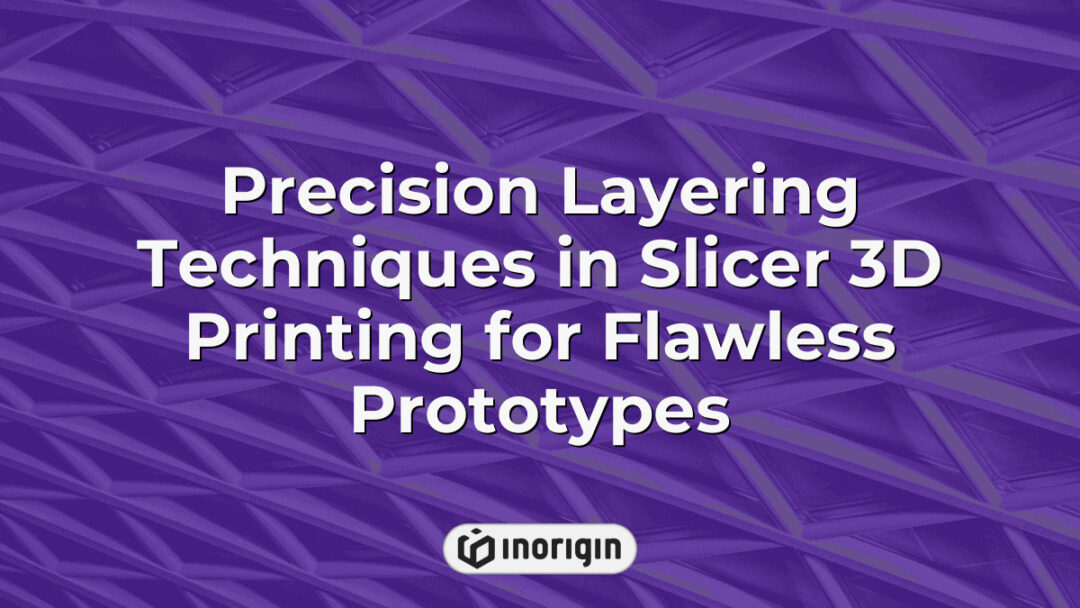In the rapidly evolving realm of additive manufacturing, it is estimated that over 70% of professional 3D printing users rely on slicing software to convert digital models into tangible objects. Slicer 3D printing serves as a critical intermediary in this process, translating complex three-dimensional designs into layer-by-layer instructions comprehensible by printers. This vital technology not only enhances precision and efficiency but also empowers designers and engineers to experiment with innovative geometries and materials previously considered impractical. As industries from aerospace to healthcare increasingly adopt these advanced techniques, understanding the intricacies of slicer software becomes essential for unlocking the full potential of 3D printing applications.
| Αποψη | Key Takeaway |
|---|---|
| Role of Slicer 3D Printing | Slicer 3D printing software is essential for converting detailed 3D models into precise, layer-based instructions that guide printers to produce accurate and functional products. |
| Core Functionality | It generates G-code that manages critical print parameters like layer height, infill density, and print speed to optimize both mechanical performance and surface finish. |
| Customization for Performance | Adjustable settings in slicer software enable engineers to optimize strength, detail, and material use, ensuring each print meets specific functional and aesthetic requirements. |
| Εφαρμογές Βιομηχανίας | Advanced slicer tools support sectors such as aerospace and healthcare by enabling innovative designs and precise printing of specialized materials. |
| Δημοφιλείς επιλογές λογισμικού | Leading slicers including Ultimaker Cura, PrusaSlicer, and Simplify3D offer feature-rich platforms tailored to professional additive manufacturing needs. |
| Troubleshooting Best Practices | Systematic adjustment of layer adhesion, extrusion rates, and support structures resolves common issues and improves overall print reliability and quality. |
| Integration with Online Services | Seamless integration of slicer software with online 3D printing platforms streamlines workflow and expands access to advanced production capabilities. |
Understanding Slicer Software In 3D Printing
Slicer software plays a pivotal role in the 3D printing process, serving as an intermediary between digital models and physical prints. Initially, this software translates three-dimensional design files into instructions that 3D printers can interpret, commonly referred to as G-code. Moreover, slicers provide users with various settings that influence print quality and efficiency, including layer height, print speed, infill density, and support structures. Consequently, these parameters significantly affect not only the structural integrity of the final product but also its aesthetic qualities. Furthermore, advanced slicers incorporate features such as adaptive slicing techniques and customizable profiles for different materials, which enhance user control over the printing process. Thus, understanding slicer software is essential for optimizing outcomes in 3D printing applications across diverse fields ranging from prototyping to complex manufacturing tasks.
Key Features Of Slicer Programs
Slicer programs are fundamental tools in the realm of 3D printing, offering a range of key features that significantly enhance the printing process. Firstly, these applications convert 3D models into G-code, which is essential for instructing 3D printers on how to build objects layer by layer. Moreover, slicers provide various settings that allow users to customize print parameters such as layer height, infill density, and print speed; these adjustments can directly influence the quality and strength of the final product. Additionally, many slicer programs incorporate support structures generation; this feature enables the creation of necessary supports for overhangs and complex geometries that would otherwise be unprintable. Furthermore, advanced slicing algorithms optimize toolpath efficiency, reducing print time while maintaining accuracy, thereby facilitating more effective use of resources. Collectively, these features underscore the importance of slicer software in achieving both optimal functionality and desired outcomes in 3D printing projects.
Popular Slicer Software Options
The landscape of slicer software options for 3D printing encompasses a variety of programs, each designed to meet the diverse needs of users ranging from hobbyists to professionals. Notably, popular choices include Ultimaker Cura, which is renowned for its user-friendly interface and extensive material compatibility; PrusaSlicer, recognized for its advanced features tailored to specific printer models; and Simplify3D, acclaimed for its robust customization capabilities that allow precise control over print settings. Furthermore, MatterControl distinguishes itself by integrating design tools within the slicing environment, thereby streamlining workflow processes for users who prefer an all-in-one solution. Additionally, open-source alternatives such as Slic3r provide flexibility in modifications and updates driven by community contributions. Collectively, these software options illustrate the ongoing evolution of slicer technology, emphasizing adaptability and functionality in response to varying end-user requirements.
Tips For Optimizing Your Slicing Settings
Optimizing slicing settings is crucial for achieving high-quality 3D prints, as it directly influences the final product’s accuracy and material efficiency. To begin with, adjusting layer height can significantly affect both print resolution and time; a smaller layer height results in finer details but increases printing duration, while a larger height reduces time at the cost of precision. Additionally, modifying print speed is essential; slower speeds often lead to improved adhesion between layers and reduced defects such as stringing or warping. Furthermore, infill density should be considered carefully based on the intended use of the printed object—higher densities provide greater strength but consume more material.
Key factors for optimizing slicing settings include:
- Ύψος στρώματος: Balancing detail and print time.
- Ταχύτητα εκτύπωσης: Ensuring quality by controlling movement rates.
- Πυκνότητα πλήρωσης: Tailoring strength versus material usage.
By systematically evaluating these parameters, users can enhance their slicing outcomes, ensuring that each print meets specific requirements effectively. Adjustments made during this process not only improve mechanical properties but also contribute to overall user satisfaction in additive manufacturing endeavors.
Αντιμετώπιση προβλημάτων κοινών προβλημάτων κοπής
Troubleshooting common slicing issues is a critical aspect of ensuring successful 3D printing outcomes. Various problems may arise during the slicing process, often leading to suboptimal print results or complete failures. For example, incorrect layer adhesion can occur when the temperature settings are not adequately calibrated, which subsequently affects the overall strength and integrity of printed objects. Another frequent issue involves under- or over-extrusion, typically resulting from improper filament calibration or misconfigured nozzle diameters; such discrepancies can lead to inconsistent surface finishes and dimensional inaccuracies. Additionally, artifacts such as stringing may manifest due to excessive retraction settings or inadequate travel speeds between print segments, further complicating the final appearance of the model. Addressing these challenges requires systematic analysis and adjustment of slicer parameters in conjunction with careful monitoring throughout the printing process.
A useful tip for resolving slicing-related issues is to maintain a detailed log of all adjustments made during both slicing and printing phases. This documentation enables users to track changes systematically while providing insight into what modifications yield favorable outcomes, thus streamlining troubleshooting efforts in future projects.
Συχνές Ερωτήσεις
What Is The Difference Between A Slicer And A 3D Modeler?
The distinction between a slicer and a 3D modeler is fundamental to the process of additive manufacturing. A 3D modeler serves as a digital sculpting tool, allowing users to create intricate designs and geometries that represent physical objects. These software applications facilitate the manipulation of vertices, edges, and faces to produce complex shapes tailored for specific applications. In contrast, a slicer functions as a critical intermediary in the printing workflow; it translates the 3D models into instructions compatible with 3D printers. This involves converting the geometric information from the model into layers and generating G-code, which dictates printer movements, temperature settings, and material extrusion rates during fabrication. While both tools are essential within the context of 3D printing, they serve distinctly different purposes—modelers focus on design creation while slicers concentrate on preparing those designs for actual production through precise layer management and parameter adjustment. Understanding these roles enhances clarity regarding their contributions to successful additive manufacturing processes.
Can Slicer Software Be Used For Other Types Of Printing, Such As Resin Printing?
The versatility of slicer software in the realm of 3D printing is nothing short of extraordinary, as it serves not only traditional filament-based methods but also extends its capabilities to other types of additive manufacturing. While primarily designed for Fused Deposition Modeling (FDM) printers, many slicers have evolved to accommodate various technologies, including resin printing. This adaptation involves significant modifications to account for the unique requirements and operational parameters associated with resin printers, such as layer curing times and exposure settings. Moreover, some advanced slicer programs integrate features tailored specifically for stereolithography (SLA) or digital light processing (DLP), enabling users to optimize print quality and efficiency across different mediums. Therefore, while a direct application may differ between methodologies, the core principles underlying slicer functionality remain relevant and applicable across diverse 3D printing platforms. Consequently, it is evident that slicer software can indeed be employed effectively in both filament-based and resin printing contexts, highlighting its indispensable role in modern additive manufacturing practices.
How Does The Slicing Process Affect The Strength Of The Final Print?
The slicing process plays a critical role in determining the mechanical properties and overall strength of a 3D printed object. During this phase, digital models are converted into layers through specific algorithms that dictate print parameters such as layer height, infill density, and support structures. These settings significantly influence how forces are distributed across the finished part; for instance, lower layer heights can enhance inter-layer adhesion while increasing detail, whereas higher infill percentages generally improve structural integrity by providing additional material support within the model. Furthermore, the choice of printing orientation during slicing must be considered, as it affects anisotropic behavior—whereby strength varies based on direction due to layering techniques. Material characteristics also interact with slicing strategies; certain filaments may require tailored temperature profiles or cooling rates to achieve optimal bonding between layers. Therefore, understanding the intricate relationship between slicing parameters and material behavior is essential for engineers seeking to design components with desired performance metrics in various applications.
Are There Any Licensing Or Cost Considerations When Choosing Slicer Software?
When selecting slicer software for 3D printing, it is essential to consider both licensing agreements and associated costs. Various slicing programs are available in the market, each with distinct licensing models ranging from free open-source options to proprietary solutions requiring paid subscriptions or one-time purchases. Open-source slicers often provide flexibility and community support but may lack certain advanced features found in commercial alternatives. Conversely, licensed software typically offers dedicated customer service and regular updates, which can enhance user experience and operational efficiency. Moreover, the financial implications of these choices warrant careful evaluation; while initial expenditures on high-end slicers might seem burdensome, they could offset long-term expenses through improved print quality and reduced material waste.
A valuable tip when navigating the selection process is to explore trial versions of different slicer software before committing financially. This approach allows users to assess functionality, compatibility with specific 3D printers, and overall usability without incurring immediate costs, facilitating a more informed decision tailored to individual printing needs.
How Can I Integrate My Slicer Software With Online 3D Printing Services?
The integration of slicer software with online 3D printing services can be likened to the symbiotic relationship between a conductor and an orchestra, where both entities must work in harmony to achieve a desired outcome. This integration not only streamlines the workflow but also enhances accessibility to advanced manufacturing capabilities. To effectively combine slicer software with online 3D printing platforms, several key steps should be considered: (1) Evaluate compatibility by ensuring that the chosen slicer supports file formats recognized by the intended online service; (2) Establish an account on the selected platform, as this is often necessary for uploading designs; (3) Utilize any available plugins or API integrations provided by the slicing software that facilitate direct uploads; and (4) Explore cloud-based options that allow for remote processing and management of print jobs through the slicer’s interface.
Moreover, it is essential to recognize that many modern slicers are designed with features specifically aimed at enhancing interoperability with various online printing services. These features may include preset configurations tailored for specific printers or material types offered by these third-party services. Furthermore, engaging with user communities and forums dedicated to specific slicers can provide valuable insights into best practices and troubleshooting techniques when connecting these systems. Ultimately, leveraging these tools not only optimizes production efficiency but also broadens opportunities for innovation within the realm of additive manufacturing.
Σύναψη
In the intricate realm of 3D printing, the reliance on slicer software may seem trivial; however, without it, a mere digital model remains an idle dream. The careful selection and optimization of slicing settings transform theoretical designs into tangible realities, proving that even the most advanced technology cannot escape the need for meticulous preparation.
Σχετικές αναρτήσεις:
- Τρισδιάστατος τεμαχιστής εκτυπωτή Ακρίβεια και απόδοση στον προηγμένο σχεδιασμό και τη μηχανική προϊόντων
- Προηγμένες Ρυθμίσεις Ροής Εργασίας και Ακρίβειας σε 3D Printing Slicer για Ανώτερη Πρωτοτυποποίηση
- Βελτιστοποίηση της ποιότητας και της ταχύτητας εκτύπωσης με το λογισμικό 3D Print Slicer
- Προηγμένες τεχνικές και συγκρίσεις σε κοπτήρες 3D εκτύπωσης για μοντελοποίηση ακριβείας
- Ακρίβεια και ανθεκτικότητα Καθορίζουν τα καλύτερα μοντέλα κοπής για επαγγελματικές κουζίνες
- Το λογισμικό κοπής 3D εκτυπωτή επηρεάζει την ποιότητα εκτύπωσης και την αποτελεσματικότητα της ροής εργασίας