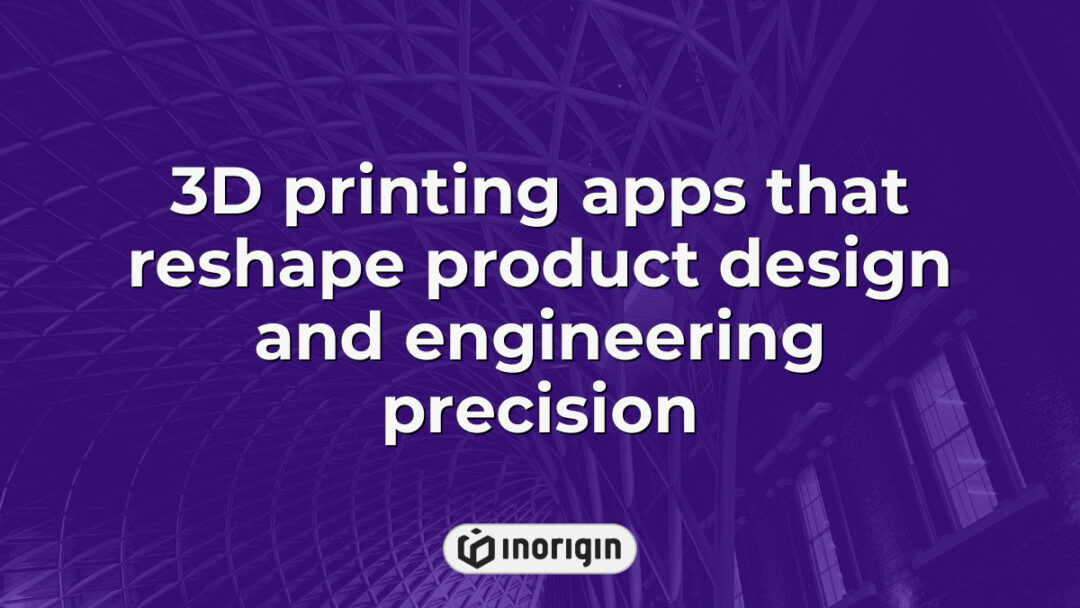In the rapidly evolving landscape of technology, 3D printing apps have emerged as transformative tools that reshuffle the boundaries of design and manufacturing like a magician revealing endless possibilities from an empty hat. These applications not only facilitate the creation of intricate three-dimensional objects but also democratize access to advanced production techniques, thus revolutionizing industries ranging from healthcare to automotive. By seamlessly bridging the gap between conceptualization and realization, 3D printing applications empower both professionals and hobbyists alike to explore creativity in unprecedented ways. As this field continues to expand, understanding the diverse functionalities and implications of these innovative tools becomes essential for harnessing their full potential in contemporary society.
| Αποψη | Key Takeaway |
|---|---|
| Ορισμός | 3D printing apps enable users to design and produce complex three-dimensional objects digitally, transforming product development and manufacturing processes. |
| Βασικά Χαρακτηριστικά | These apps offer functionality such as real-time modeling, file format compatibility, and integration with advanced printing technologies used in professional studios like Inorigin. |
| User Levels | From intuitive platforms designed for beginners to sophisticated software for seasoned engineers, 3D printing apps accommodate various skill sets and project demands. |
| Choosing the Right App | Selecting a 3D printing app involves assessing hardware compatibility, desired features, ease of use, and the availability of community or technical support resources. |
| Εφαρμογές Βιομηχανίας | 3D printing apps revolutionize sectors including aerospace, automotive, and healthcare by enabling rapid prototyping, customization, and efficient production workflows. |
| Μελλοντικές Καινοτομίες | Advances such as AI integration, cloud collaboration platforms, and sustainable printing materials are shaping the next generation of 3D printing applications. |
| Mobile and Remote Access | Many 3D printing apps support mobile devices, empowering users to manage designs and oversee printing operations remotely with ease. |
Overview Of 3D Printing Technology
The dynamic domain of 3D printing technology represents a remarkable revolution in manufacturing and design practices. At its core, additive manufacturing involves the layer-by-layer construction of three-dimensional objects from digital models, primarily leveraging computer-aided design (CAD) software. This sophisticated synergy between d printing and d design facilitates unprecedented precision in producing intricate geometries that would be arduous to achieve through conventional techniques. Furthermore, advancements in material science have broadened the spectrum of usable materials, ranging from plastics to metals, thereby enhancing application potential across various industries such as aerospace, healthcare, and consumer goods. Consequently, as practitioners increasingly embrace this innovative methodology, it becomes imperative to explore how these technologies not only streamline production processes but also reshape creative possibilities within the realm of industrial design and engineering disciplines.
Top 3D Printing Apps For Beginners
The exploration of top 3D printing applications for beginners reveals several noteworthy platforms that facilitate the design, customization, and sharing of digital models. Firstly, Thingiverse serves as a comprehensive repository for user-created 3D printable designs, enabling novices to download pre-existing files or share their own creations within a vibrant community. This platform not only provides access to an extensive library but also features tools for users to engage in collaborative projects. Transitioning from model curation to creation, Tinkercad emerges as an accessible online tool that offers intuitive modeling capabilities suited specifically for entry-level users; through its drag-and-drop interface, individuals can easily navigate the complexities of design while developing foundational skills. Furthermore, Creality Cloud enhances the 3D printing experience by integrating cloud-based resources with real-time monitoring functionalities, thus allowing beginners to manage print jobs remotely and access tutorials tailored to their evolving needs. Collectively, these applications constitute essential resources that empower individuals embarking on their journeys in 3D printing by providing both supportive communities and practical tools conducive to skill development.
Advanced 3D Printing Apps For Professionals
The emergence of advanced 3D printing applications has coincided with the growing demand for intricate designs and customized products across various industries, including aerospace, automotive, and healthcare. These sophisticated apps are equipped with features that facilitate complex modeling, simulation, and production processes. Notably, professionals leveraging these tools can manipulate digital design parameters in real time to enhance precision and efficiency during the 3D printing workflow. Furthermore, integration with additive manufacturing technologies allows users to customize their models extensively, ensuring that outputs meet specific criteria or industry standards. As a result, the capabilities offered by advanced 3D printing apps serve not merely as enhancements but as crucial components in modern product development cycles, enabling rapid prototyping and innovation while simultaneously reducing waste and costs associated with traditional manufacturing methods.
How To Choose The Right 3D Printing App For Your Needs
Selecting the appropriate 3D printing application necessitates a systematic evaluation of specific user requirements, notably informed by the intended purpose and desired outcomes of the project. First and foremost, it is essential to assess compatibility with existing hardware, as this can significantly affect performance and efficiency in producing high-quality prints. Additionally, designers should consider the app’s features, such as support for various file formats and advanced modeling tools that enhance design capabilities. The learning curve associated with each application must also be taken into account; some may offer intuitive interfaces conducive to beginners, while others are tailored for seasoned professionals requiring more complex functionalities. Furthermore, users should investigate community support and resources available for troubleshooting or skill enhancement, which can play a critical role in optimizing one’s workflow. Ultimately, aligning these factors—compatibility, functionality, usability, and support—with individual objectives will assist users in making an informed decision regarding their choice of 3D printing applications.
Future Trends In 3D Printing Applications
The future trends in 3D printing applications are poised to significantly reshape the landscape of various industries, driven by advancements in technology and increasing accessibility. Firstly, the integration of artificial intelligence within 3D printing apps is enhancing d design processes, enabling users to generate more complex geometries and optimize material usage efficiently. Furthermore, cloud-based platforms are emerging as critical tools for collaboration among designers and engineers, facilitating real-time sharing and editing of d designs across geographical boundaries. Additionally, sustainability is becoming a focal point; innovations such as biodegradable materials and energy-efficient printing techniques reflect an industry-wide commitment to reducing environmental impact. As these developments continue to progress, it becomes evident that the interplay between user-friendly applications and cutting-edge technologies will define the next era of 3D printing. These factors collectively underscore the transformative potential that lies ahead for both professional sectors and individual enthusiasts engaged in d design pursuits.
Συχνές Ερωτήσεις
What Are The Hardware Requirements For Using 3D Printing Apps?
The utilization of 3D printing applications has become increasingly prevalent in various sectors, offering a multitude of innovative possibilities. However, engaging with these advanced technologies necessitates an understanding of specific hardware requirements. To begin with, the computer system must possess sufficient processing power to handle complex three-dimensional models; typically, multi-core processors are recommended to facilitate smooth operation and rendering capabilities. Furthermore, adequate RAM is essential for effective multitasking during design processes, with contemporary standards suggesting at least 8 GB as a baseline for optimal performance. In addition to processing capabilities, graphical demands should not be overlooked—high-performance graphics cards can significantly enhance visualization and expedite rendering times. Moreover, substantial storage capacity is important; solid-state drives (SSDs) are preferred due to their speed advantages over traditional hard disk drives (HDDs). Finally, ensuring compatibility between the chosen software and existing peripherals such as printers establishes a cohesive workflow conducive to successful output generation. Such considerations together provide a foundational framework necessary for maximizing effectiveness when engaging with 3D printing applications.
Can 3D Printing Apps Be Used On Mobile Devices?
The advent of mobile technology has rendered the notion of carrying a powerful 3D printing application in one’s pocket almost ironic; the complexity typically associated with such software appears, at first glance, at odds with the simplicity of smartphone usage. Nevertheless, it is essential to recognize that many modern 3D printing applications have indeed been optimized for mobile devices, enabling users to interact with intricate design features and operate printers remotely. These applications leverage touch interfaces and streamlined functionalities to facilitate ease of use while maintaining robust capabilities suited for on-the-go operation. Furthermore, advancements in processing power and connectivity ensure that even handheld devices can manage substantial workloads required in 3D modeling and design tasks. Ultimately, this evolution demonstrates that the integration of sophisticated technology into everyday life extends beyond traditional computing environments, effectively bridging the gap between complex engineering tools and accessible user experiences across diverse platforms.
How Do I Troubleshoot Common Issues When Using 3D Printing Apps?
Troubleshooting common issues when using 3D printing apps involves a systematic approach that prioritizes the identification and resolution of specific problems encountered during the printing process. Initially, users may experience connectivity issues between mobile devices and printers; ensuring all devices are on the same Wi-Fi network or re-establishing Bluetooth connections often mitigates these difficulties. Furthermore, problems related to model preparation can arise, including file compatibility errors or improper scaling. To address such concerns, verifying the supported file formats within the app and adjusting parameters appropriately is essential for successful printing outcomes. Additionally, material-related issues such as filament jams or inconsistent extrusion can hinder progress; regular maintenance of both the printer and its components—such as nozzles and feed mechanisms—can significantly reduce these occurrences. As various applications may incorporate unique features and settings tailored for different printers, consulting user manuals or community forums dedicated to specific apps and devices provides further contextual solutions applicable to individual circumstances. This multifaceted approach ensures efficient troubleshooting while enhancing overall user proficiency in utilizing 3D printing technology through mobile applications.
Are There Any Subscription Costs Associated With Popular 3D Printing Apps?
The financial implications of utilizing popular 3D printing applications often coincide with the growing adoption of additive manufacturing technologies across various sectors. As users increasingly seek advanced functionalities and enhanced features, understanding the potential subscription costs associated with these apps becomes crucial. A review of several prominent 3D printing applications reveals a range of pricing models tailored to meet diverse user needs: (1) Freemium models that provide essential services at no cost while offering premium features for a fee; (2) Monthly subscription plans that grant access to a comprehensive suite of tools suitable for professional use; (3) One-time purchase options allowing users to buy software outright without ongoing fees; and (4) Tiered subscription packages where costs vary based on usage levels or added services, such as cloud storage or technical support. Each model presents both advantages and drawbacks depending on individual requirements, highlighting the importance of assessing total cost against anticipated benefits in order to make informed decisions when selecting an appropriate application for 3D printing processes.
What File Formats Do 3D Printing Apps Support For Importing Designs?
The advent of 3D printing has ushered in a new era reminiscent of the Renaissance, where creativity and technology converge to shape tangible realities from digital concepts. As such, understanding the file formats supported by 3D printing applications becomes essential for users aiming to effectively import designs into these platforms. Commonly accepted formats include STL (Stereolithography), OBJ (Wavefront Object), and AMF (Additive Manufacturing File Format), each providing different advantages and characteristics that cater to varied user requirements and printer capabilities. Notably, while STL remains predominant due to its simplicity and widespread adoption, OBJ holds an advantage in supporting color information pertinent for more advanced printing techniques. Furthermore, AMF is emerging as a notable format due to its ability to encapsulate complex geometries along with additional metadata about materials used, thus aligning well with sophisticated printers seeking enhanced functional outputs. Consequently, the diversity of supported file formats not only reflects technological advancement but also underscores the necessity for users to select appropriate files that align with their specific 3D printing objectives. This multifaceted landscape indicates that proficiency in navigating file formats is vital for optimizing design-to-print workflows within various 3D printing environments.
Σύναψη
The diverse array of 3D printing applications caters to varying levels of expertise and creative ambitions. While concerns regarding accessibility persist, advancements in user-friendly interfaces and comprehensive educational resources have significantly mitigated these barriers, ensuring that both novices and experts can effectively harness the potential of 3D printing technology.
Σχετικές αναρτήσεις:
- Κορυφαίες εφαρμογές τρισδιάστατων εκτυπωτών για απρόσκοπτη σχεδίαση και ενσωμάτωση εκτύπωσης
- Κορυφαίες εφαρμογές σχεδίασης Δωρεάν εργαλεία με προηγμένες δυνατότητες για δημιουργικούς σχεδιαστές προϊόντων
- Η εφαρμογή τρισδιάστατων εκτυπωτών διαθέτει ακρίβεια οδήγησης και αποτελεσματικότητα στο 3D Printing Studio της Inorigin
- Βελτιώσεις ροής εργασίας ακριβείας για μοντέλα αρχείων Obj στη σχεδίαση προϊόντων και την απόδοση 3D
- Το Μέλλον του Σχεδιασμού Προϊόντων Ενισχυμένο με την τεχνολογία εφαρμογών 3D εκτύπωσης
- Teenage engineering products Shaping the Future of Portable Music Innovation