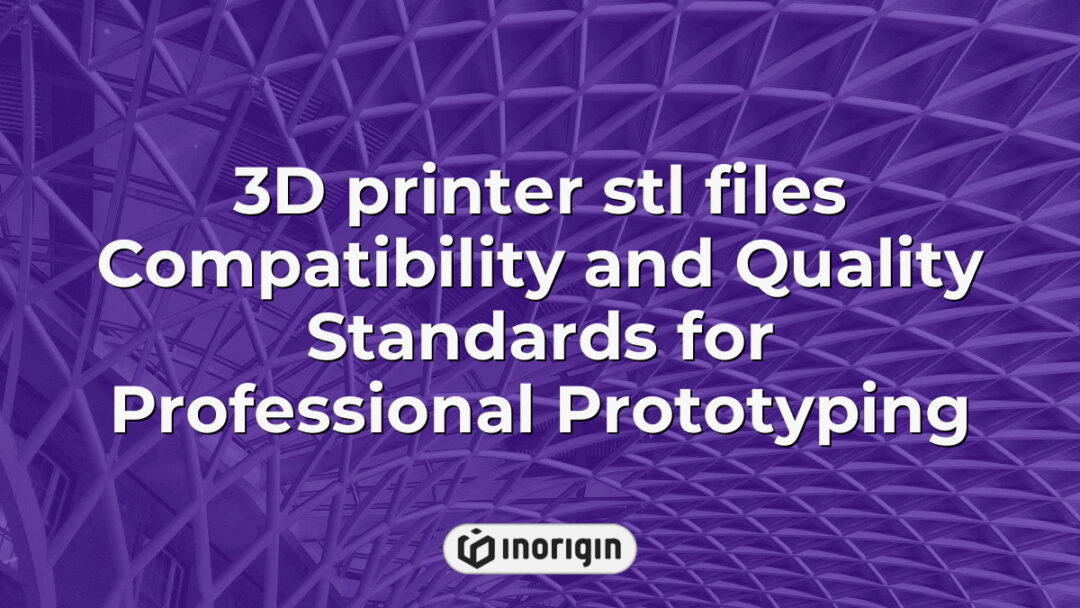The advent of 3D printing technology has revolutionized the manufacturing landscape, enabling rapid prototyping and customized production across diverse industries. Central to this innovation is the STL (Stereolithography) file format, which serves as a digital blueprint for three-dimensional objects, translating intricate designs into tangible realities. As the accessibility of 3D printers expands, understanding STL files becomes paramount for designers, engineers, and hobbyists alike who seek to harness the full potential of additive manufacturing. This article delves into the significance of STL files in the realm of 3D printing, exploring their structure, applications, and best practices for optimizing print quality while fostering creativity and efficiency in design processes.
| Αποψη | Key Takeaway |
|---|---|
| Role of 3D printer STL files | 3D printer STL files form the essential digital blueprint translating complex designs into precise physical objects within additive manufacturing workflows. |
| Sources for STL Files | Reliable platforms such as Thingiverse, MyMiniFactory, and Cults3D offer extensive, diverse STL file libraries suitable for various professional and creative applications. |
| Βελτιστοποίηση αρχείων STL για εκτύπωση | Ensuring STL files are manifold, accurately scaled, and appropriately oriented enhances print quality and reduces production errors in advanced 3D printing processes. |
| Common STL File Challenges | Issues like non-manifold geometry, intersecting surfaces, and incorrect scaling can impede print success, necessitating thorough validation and repair before printing. |
| Κοινοτική Συνεργασία | Engaging with online STL sharing communities supports knowledge exchange, feedback, and access to innovative designs, accelerating product development cycles. |
| Legal and Licensing Considerations | Respecting copyright and licensing terms related to STL files safeguards intellectual property and fosters ethical innovation in product design and manufacturing. |
| Compatibility Across Printer Technologies | While STL files are widely compatible, tailoring file preparation to specific printer technologies like FDM or DLP ensures optimal performance and part fidelity. |
Understanding STL Files: The Basics
STL files, often regarded as the backbone of three-dimensional printing, serve as a digital blueprint for creating physical objects. To begin with, these files encapsulate the geometric representation of 3D models through a series of interconnected triangles, which effectively simplifies complex shapes into manageable data structures. Moreover, STL stands for "stereolithography," a term that evokes images of sophisticated design processes and advanced manufacturing techniques. As one delves deeper into the realm of STL files, it becomes apparent that their utility extends beyond mere aesthetics; they are integral to ensuring precision in additive manufacturing. The format supports both binary and ASCII representations, providing versatility in how data is stored and transmitted. Consequently, this flexibility allows designers and engineers to collaborate seamlessly across various platforms and technologies while maintaining the integrity of their designs. Ultimately, understanding the nuances of STL file creation and manipulation is essential for optimizing workflows within modern manufacturing environments.
How To Find And Download 3D Printer STL Files
The search for 3D printer STL files can be likened to an expedition in a vast digital landscape, where hidden treasures await discovery. To begin with, numerous online platforms serve as repositories for these files, offering both free and paid options tailored to various user needs. Websites such as Thingiverse, MyMiniFactory, and Cults3D provide extensive libraries that can be navigated through categories or keywords related to specific projects or interests. Furthermore, utilizing search engines effectively enhances the ability to locate specialized STL files by inputting relevant terms along with "STL" into the query. Social media groups and forums dedicated to 3D printing also present opportunities for users to exchange resources and recommendations on high-quality designs. Concurrently, it is essential to ensure that any downloaded file adheres to licensing regulations specified by its creator, thereby respecting intellectual property rights while fostering a collaborative environment within the community of makers. By following these guidelines and exploring diverse avenues for sourcing STL files, individuals engaged in 3D printing are better equipped to enhance their creative endeavors while contributing meaningfully to this evolving technological domain.
Best Practices For Preparing STL Files For Printing
The process of preparing STL files for 3D printing often resembles an intricate dance, where any misstep can lead to disastrous consequences; however, it is essential not to underestimate the importance of this preparatory stage. Initially, ensuring that the model is manifold—meaning it has no holes or non-manifold edges—is crucial, as a flawed model will invariably result in print failures and wasted materials. Subsequently, scaling must be addressed: models created for digital environments may require resizing to match real-world dimensions accurately. Moreover, optimizing polygon count is vital; while high-resolution meshes may appear aesthetically pleasing on screen, they can overwhelm slicing software and complicate the printing process. Additionally, one must consider the orientation of the model during printing since strategic positioning can significantly influence strength and surface quality post-printing. Ultimately, incorporating proper support structures when necessary further enhances print success by mitigating potential failures associated with overhangs or complex geometries. Adhering to these best practices ensures a smoother transition from digital design to tangible object while minimizing frustration and resource expenditure in what could otherwise be perceived as a farcical endeavor fraught with complications.
Κοινά προβλήματα με τα αρχεία STL και πώς να τα διορθώσετε
The realm of 3D printing, much like a well-composed symphony, demands precision and harmony in its components; however, the journey from design to tangible object can often be marred by common issues associated with STL files. Initially, one frequent problem encountered is non-manifold geometry, which occurs when edges or vertices are shared incorrectly among surfaces, leading to ambiguities in the printed model. Subsequently, intersecting geometries may arise, complicating the printing process due to overlapping parts that confound slicing software. Additionally, improper scaling presents another challenge; if dimensions are not accurately calibrated prior to exporting an STL file, resulting prints may diverge significantly from intended specifications. Furthermore, missing normals—facets that dictate outward-facing directionality—can result in unexpected print failures or poor surface quality. Addressing these issues requires meticulous attention at each stage of modeling and preparation: utilizing repair tools for mesh validation, ensuring proper unit settings during exportation, and performing checks on all geometrical aspects before initiating the printing process can mitigate many of these pitfalls effectively. Thus, thorough preemptive measures enhance both the efficiency of production workflows and the overall success rate of completed projects within additive manufacturing contexts.
Exploring Online Communities For STL File Sharing
The exploration of online communities dedicated to STL file sharing reveals a vibrant ecosystem that facilitates collaboration among users engaged in 3D printing. These platforms, such as Thingiverse, MyMiniFactory, and Cults3D, serve as repositories for an extensive range of user-generated designs, thereby fostering creativity and innovation within the 3D printing community. Furthermore, these communities often incorporate features such as rating systems and comment sections, which enable users to provide feedback on files and share insights regarding printability or design enhancements. Consequently, this peer review process not only assists designers in refining their work but also aids other users in selecting high-quality models for printing. Additionally, many of these platforms promote social interaction through forums and groups where individuals can discuss challenges encountered during the printing process or seek advice on specific projects. Thus, online communities emerge as vital resources for both novice and experienced users seeking reliable STL files while simultaneously nurturing a collaborative spirit essential for advancing the field of additive manufacturing.
Συχνές Ερωτήσεις
What Is The History Of The STL File Format?
The history of the STL file format raises an intriguing question: how did a singular file type become essential for 3D printing and computer-aided design? Originally developed by 3D Systems in the early 1980s, the STL (stereolithography) format was created to facilitate communication between CAD software and stereolithography machines. This development marked a significant advancement in manufacturing technology, enabling more precise and efficient production methods. The evolution of the STL format can be understood through three key phases: first, its inception with the introduction of stereolithography as a rapid prototyping technique; second, its widespread adoption across various industries due to its simplicity and effectiveness; and third, its adaptation over time to accommodate advancements in digital fabrication technologies.
As interest in additive manufacturing grew throughout the late 20th century, so too did the significance of the STL file format within both professional and hobbyist circles. Despite being originally limited to triangulated surfaces without color or texture information, improvements were implemented that expanded its applicability while maintaining compatibility with existing systems. Consequently, this adaptability has ensured that STL files remain integral to modern workflows encompassing diverse applications such as engineering design, medical modeling, and artistic creation. Thus, examining the trajectory of the STL file format reveals not only its foundational role in shaping contemporary digital fabrication but also underscores its enduring relevance in an ever-evolving technological landscape.
Are There Different Versions Of The STL File Format?
The assertion that there are distinct versions of the STL file format prompts an examination of its evolution and functionality. Initially developed by 3D Systems in the 1980s, the STL (stereolithography) format has undergone various adaptations to accommodate advancements in 3D printing technology. Notably, two primary variations exist: ASCII STL and binary STL. The ASCII version represents a text-based format that is human-readable but results in larger file sizes due to its verbose nature. Conversely, the binary variant offers a more compact representation, significantly reducing storage requirements and facilitating faster data processing during 3D printing operations. Furthermore, while both formats serve similar purposes—encoding three-dimensional surface geometry—they exhibit differences in efficiency and usability that cater to diverse applications within the realm of additive manufacturing. These distinctions highlight not only the versatility of the STL format itself but also underscore its pivotal role as a foundational element in modern 3D printing practices. As such, ongoing discussions regarding enhancements or alternatives to this established file format continue to shape future developments in digital fabrication technologies.
Can STL Files Be Used With Different Types Of 3D Printers?
The compatibility of STL files with various types of 3D printers has been a subject of considerable interest within the field of additive manufacturing. The STL (stereolithography) file format is widely regarded as a standard for representing three-dimensional objects, primarily due to its simplicity and broad acceptance across different systems. However, while it is true that many modern 3D printers can utilize STL files for printing, certain factors must be considered to ensure successful outcomes. For instance, variations in printer technology—such as Fused Deposition Modeling (FDM), Stereolithography (SLA), or Selective Laser Sintering (SLS)—can influence how an STL file is processed and ultimately printed.
Moreover, discrepancies in resolution settings and build volume among different printer models necessitate careful preparation of STL files prior to usage. While some printers may require additional software to convert or optimize the geometry contained within an STL file, others might directly accept these files without modification. Furthermore, specific features such as support structures or infill patterns are often determined by the slicing software employed alongside the printer; thus, it becomes paramount to consider both hardware capabilities and software functionalities when utilizing STL files across diverse 3D printing technologies. Through this understanding, it emerges that although STL files serve as a common medium for digital fabrication processes, their effective application hinges upon aligning file characteristics with printer specifications and operational methodologies inherent to each type of 3D printing system.
How Do I Convert Other File Formats To STL?
The conversion of various file formats to STL (Stereolithography) format is a critical process in the realm of 3D printing, particularly when utilizing software that predominantly supports STL files. For instance, consider a scenario where an architect designs a building model using CAD software that outputs files in OBJ format; this model must be converted into STL format for compatibility with most 3D printers. The transition from OBJ to STL can be achieved through several methods, including the use of dedicated conversion software, online converters, or built-in export functions within modeling applications. Many popular CAD programs such as Blender and Autodesk Fusion 360 offer functionalities that allow users to directly save or export their projects in STL format, thus streamlining the workflow.
Moreover, it is essential to recognize that not all file types are conducive for direct conversion due to differences in how they store geometric data. Some formats may contain additional information regarding textures or materials which do not translate into the simpler geometry represented by STL files. Consequently, practitioners should assess the capabilities of their chosen tools and ensure they facilitate accurate conversions without compromising detail integrity. Understanding these nuances will enhance efficiency in preparing models for 3D printing while minimizing potential errors during the production phase.
What Are The Legal Considerations When Using And Sharing STL Files?
The landscape of legal considerations surrounding the use and sharing of STL files resembles a complex tapestry, interwoven with copyright laws, licensing agreements, and intellectual property rights. First and foremost, it is essential to recognize that STL files are often subject to copyright protection as original works of authorship. Consequently, unauthorized reproduction or distribution may infringe upon the creator’s exclusive rights. Furthermore, many designers choose to release their work under specific licenses—such as Creative Commons—which delineate permissible uses while requiring attribution or prohibiting commercial exploitation. Transitioning from individual creators to larger entities, companies involved in 3D printing must navigate additional layers of legal complexity concerning patents, particularly when replicating proprietary designs or technologies embedded within STL files. The implications extend beyond mere compliance; they also encompass ethical dimensions regarding fair use and respect for the intellectual endeavors of others in this rapidly evolving field. As such, engaging with STL files necessitates a thorough understanding of both existing legal frameworks and the moral responsibilities tied to innovation and creativity within digital manufacturing contexts.
Σύναψη
STL files serve as the cornerstone of 3D printing, offering vast potential for innovation and creativity. For instance, a hypothetical case study involving a small startup that leverages open-source STL files to develop custom prosthetics highlights the transformative impact of accessible digital design on improving lives in underserved communities.
Σχετικές αναρτήσεις:
- Μηχανική Ακριβείας και Ποιοτικός Έλεγχος σε αρχείο μορφής stl για προηγμένη τρισδιάστατη εκτύπωση
- STL Files Precision and Optimization Techniques for Advanced 3D Printing in Product Design
- Βελτιστοποίηση ανάλυσης και ακρίβειας αρχείου stl για προηγμένη τρισδιάστατη εκτύπωση στο Inorigin
- Ακριβείς τεχνικές για τη βελτιστοποίηση αρχείων STL για τρισδιάστατη εκτύπωση στο Inorigin
- Ολοκληρωμένες πηγές και συμβουλές ειδικών για δωρεάν αρχεία STL για τρισδιάστατη εκτύπωση
- Πλήρης οδηγός για δωρεάν αρχεία STL για επαγγελματικά έργα τρισδιάστατης εκτύπωσης