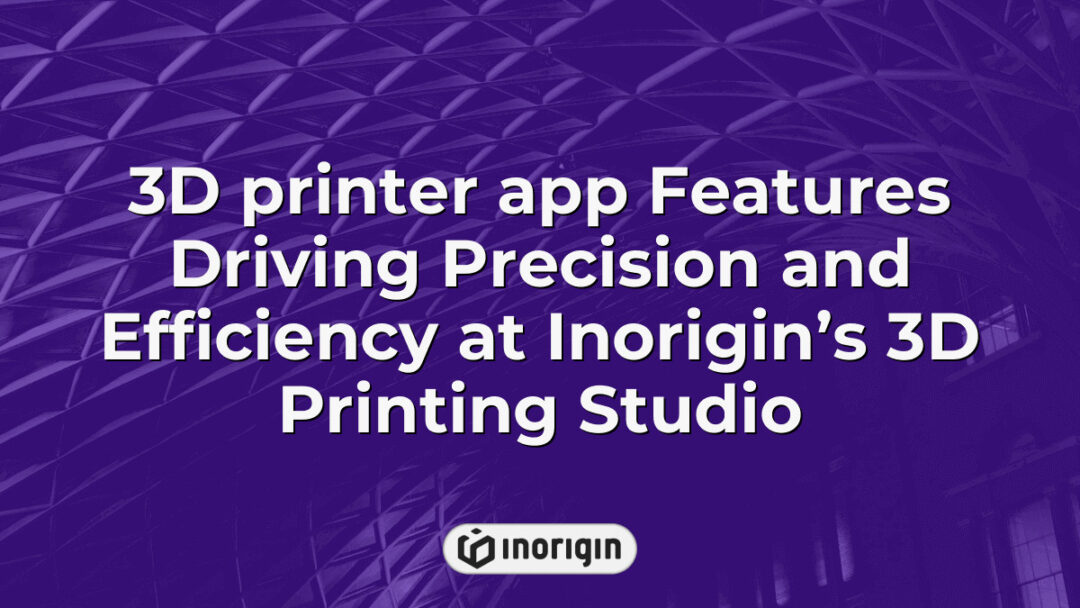The advent of 3D printing technology has revolutionized various sectors, from manufacturing and healthcare to education and design. At the forefront of this transformation is the emergence of specialized applications designed to optimize the 3D printing process, enabling users to create intricate models with unprecedented ease and precision. A particularly noteworthy innovation in this domain is the ‘3D Printer App,’ which serves as a comprehensive platform for both novice and experienced users alike, facilitating seamless integration between digital design and physical production. By harnessing advanced algorithms and user-friendly interfaces, these applications not only democratize access to sophisticated modeling tools but also enhance productivity by streamlining workflows. This article will explore the key features, benefits, and implications of utilizing a 3D Printer App within diverse fields, highlighting its role in shaping the future of additive manufacturing.
| Αποψη | Key Takeaway |
|---|---|
| Definition and Purpose | A 3D printer app streamlines the connection between digital designs and physical prints, enhancing precision and ease in additive manufacturing. |
| Εφαρμογές Βιομηχανίας | These apps support diverse sectors such as manufacturing, healthcare, education, and product engineering, offering tailored functionalities for each field. |
| User-Friendly Design | Intuitive interfaces and step-by-step guidance make 3D printer apps accessible to users of varying expertise. |
| Βασικά Χαρακτηριστικά | Essential tools include slicing software, multi-format file compatibility, remote print monitoring, and cloud-powered collaboration. |
| Συμβατότητα και ενσωμάτωση | Choosing an app requires assessing printer compatibility, supported file formats, and integration with engineering workflows. |
| Cost and Support Considerations | Understand licensing fees, material expenses, and access to customer support to optimize investment and maintain productivity. |
| Maximizing Efficiency | Leveraging community resources and following best practices in design and maintenance ensures superior printing outcomes. |
Understanding 3D Printer Apps
The realm of 3D printer applications can be likened to a vast digital workshop, where creativity and technology coalesce to forge tangible objects from the ether of imagination. These applications serve as crucial intermediaries between conceptual design and physical manifestation, enabling users to navigate the complexities associated with additive manufacturing processes. Primarily, they facilitate intricate modeling tasks through user-friendly interfaces that allow for the manipulation of three-dimensional designs. Furthermore, these apps often incorporate features such as slicing software, which translates models into printable layers while optimizing parameters like speed and material usage for efficiency. Additionally, many contemporary 3D printer applications offer cloud-based services that enhance collaboration among designers by allowing them to share files seamlessly across networks. As advancements in this field continue to emerge, it becomes increasingly evident that understanding the multifaceted functionalities of 3D printer apps is essential for harnessing their full potential within various industries, including education, healthcare, and engineering.
Key Features Of 3D Printer Apps
The proliferation of 3D printer apps has been notable, with a reported increase in usage by over 300% between 2020 and 2022. This statistic underscores the growing reliance on such applications to facilitate the design, management, and operation of 3D printing processes across various industries. Key features of these applications play an essential role in enhancing user experience and optimizing printing outcomes. First, intuitive user interfaces allow users at all skill levels to navigate complex functionalities with ease. Second, integration capabilities with multiple file formats enable seamless transition from design software to print-ready files. Third, remote monitoring features provide real-time updates and notifications regarding print status, which is vital for maintaining workflow efficiency. Lastly, community-driven platforms within these apps encourage knowledge sharing and collaboration among users.
- Intuitive User Interfaces: Enhanced accessibility through simplified navigation.
- File Format Compatibility: Support for diverse CAD software outputs ensuring versatility.
- Remote Monitoring Tools: Real-time tracking of print jobs enabling proactive management.
- Community Engagement Features: Forums and shared projects fostering innovation and problem-solving.
These characteristics collectively contribute to making 3D printer apps not only functional but also indispensable tools in modern manufacturing and prototyping environments. The continuous advancement of technology within this domain suggests that future iterations will likely introduce even more sophisticated features aimed at further improving usability and expanding application areas.
Popular 3D Printer Apps On The Market
The landscape of 3D printer applications is replete with a myriad of options, each vying for dominance in an increasingly competitive market. As the technology surrounding additive manufacturing continues to evolve at an unprecedented pace, numerous apps have emerged that cater to diverse user needs and preferences. Prominent among these are Ultimaker Cura, known for its robust slicing capabilities and compatibility with various printers; PrusaSlicer, which boasts advanced features such as multi-material printing support; and Tinkercad, celebrated for its accessibility and intuitive design interface tailored for beginners. Furthermore, Simplify3D stands out due to its comprehensive control over print settings and extensive material profiles, offering seasoned users enhanced customization options. The diversity of these applications underscores not only their functionality but also their ability to adapt to varying levels of expertise within the 3D printing community. Therefore, examining popular 3D printer apps reveals significant insights into current trends and technological advancements shaping this dynamic field.
How To Choose The Right 3D Printer App
The selection of an appropriate 3D printer app can seem akin to navigating a labyrinthine maze, where countless options present themselves as sirens, each promising unparalleled capabilities and seamless user experiences. To embark on this journey, it is imperative first to consider the specific requirements of the intended projects; for instance, factors such as compatibility with various 3D printers, supported file formats, and ease of use play critical roles in determining suitability. Furthermore, assessing the app’s features—such as slicing efficiency, material presets, and cloud integration—is essential for ensuring that it meets both current and future needs. Additionally, evaluating user reviews and community feedback provides valuable insights into real-world performance and reliability. Ultimately, synthesizing these considerations will facilitate an informed decision-making process that aligns with individual objectives and enhances overall printing outcomes.
Tips For Maximizing Your 3D Printing Experience
Maximizing the 3D printing experience requires a multifaceted approach that encompasses preparation, execution, and post-processing. To begin with, meticulous attention to detail during the design phase can significantly enhance print quality; utilizing high-resolution models ensures precision in the final product. Furthermore, selecting appropriate materials is crucial, as different filaments possess unique properties that affect adhesion and durability. As the printing process commences, maintaining optimal settings—such as temperature and speed—facilitates smoother operations, thereby reducing the likelihood of errors or failures. Moreover, employing regular maintenance routines for both the printer and software aids in sustaining performance over time. Notably, engaging with online communities can provide valuable insights into troubleshooting common issues, thus fostering an environment conducive to continuous improvement and innovation within the realm of 3D printing. Ultimately, adopting these strategies not only elevates user proficiency but also enriches the overall satisfaction derived from this rapidly evolving technology.
Συχνές Ερωτήσεις
What Types Of 3D Printers Are Compatible With 3D Printer Apps?
The compatibility of 3D printers with various 3D printer applications can be likened to a well-synchronized orchestra, where each instrument must harmonize with the conductor’s score. Different types of 3D printers exhibit unique features that determine their interaction with software applications designed for modeling and printing. For instance, Fused Deposition Modeling (FDM) printers are among the most widely supported by numerous 3D printer apps due to their prevalence in both hobbyist and professional settings. Conversely, Stereolithography (SLA) and Digital Light Processing (DLP) printers may require specialized applications tailored to handle their distinct resin-based processes, which necessitate precise calibration and monitoring during the print cycle. Furthermore, certain high-end industrial models may only interface effectively with proprietary software developed specifically for advanced functionalities such as multi-material printing or automated slicing algorithms. Consequently, understanding these distinctions is essential for users aiming to select an appropriate application compatible with their specific printer technology.
TIP: To visualize this concept, consider creating a chart categorizing different types of 3D printers alongside suitable app options—labeling them based on functionality (e.g., FDM: Cura, PrusaSlicer; SLA: Chitubox), operational complexity, and user expertise level—this approach aids in discerning optimal pairings for effective use.
Can I Use A 3D Printer App Without Prior 3D Printing Experience?
The utilization of a 3D printer app without prior experience in 3D printing is often met with skepticism, particularly among those who believe that technical expertise is a prerequisite for effective operation. However, many modern 3D printer applications are designed with user-friendliness in mind, featuring intuitive interfaces and step-by-step guidance that facilitate the learning process. These applications typically incorporate tutorials and support resources to assist users in navigating the complexities associated with 3D modeling and printing. Furthermore, advancements in technology have led to the development of auto-calibration features and preset configurations that alleviate some of the challenges faced by novices. Consequently, individuals lacking extensive backgrounds in 3D printing can still engage meaningfully with these tools, enabling them to produce satisfactory results while simultaneously acquiring practical knowledge through hands-on experience. Ultimately, this democratization of access encourages broader participation in the field of additive manufacturing, fostering innovation and creativity among new users regardless of their initial skill level.
Are There Any Costs Associated With Using 3D Printer Apps?
The utilization of 3D printer applications often incurs various costs that may not be immediately apparent to potential users. According to a report from the Consumer Technology Association, approximately 30% of new users experience unexpected expenses related to software and materials when engaging with 3D printing technology. This statistic highlights the necessity for individuals and organizations to remain informed about potential financial obligations before fully committing to these tools. The following aspects contribute significantly to the overall costs associated with using 3D printer apps:
- Software Licenses: Many advanced 3D printing applications require paid licenses or subscriptions, which can range from monthly fees to one-time purchases, depending on the features offered.
- Κόστος υλικών: Users must consider the expense of filament or resin needed for printing objects, as different materials come at varying price points based on quality and type.
- Maintenance Expenses: Regular upkeep of both hardware and software components is essential; this includes replacement parts for printers and periodic updates or upgrades for applications.
Understanding these financial implications becomes crucial in managing expectations regarding budget allocations for 3D printing projects. Awareness of such factors ensures that prospective users are better prepared for their investment in both time and resources when exploring the capabilities of 3D printer apps.
What Kind Of Customer Support Is Typically Available For 3D Printer Apps?
Customer support for 3D printer applications is a critical component in ensuring user satisfaction and effective utilization of the software. A notable statistic highlights that approximately 70% of users encounter challenges during their initial experience with 3D printing technology, underscoring the importance of accessible assistance. Typically, customer support options vary among different platforms but commonly include resources such as comprehensive FAQs, community forums, live chat services, and email support. Additionally, some applications offer detailed tutorials and instructional videos to facilitate learning and troubleshooting. Furthermore, the availability of responsive customer service can significantly influence user engagement and retention; studies indicate that timely support enhances overall user experience by reducing frustration associated with technical difficulties. Ultimately, robust customer support systems are essential for fostering confidence in new users while promoting an environment conducive to exploration and innovation within the realm of 3D printing technologies.
How Can I Troubleshoot Common Issues When Using A 3D Printer App?
Troubleshooting common issues when using a 3D printer app can be likened to navigating through a complex maze; each turn may present unexpected challenges that require careful consideration and problem-solving skills. To effectively address these issues, it is essential to follow a systematic approach. First, verifying the compatibility of the app with both the operating system and the specific model of the 3D printer serves as a foundational step in ensuring seamless operation. Second, checking for updates or patches for both the application and the firmware of the printer can often resolve bugs or performance inconsistencies that hinder functionality. Lastly, reviewing user manuals and online forums dedicated to troubleshooting offers invaluable insights from other users who have encountered similar difficulties. By adhering to this structured methodology, one can systematically isolate and rectify problems associated with a 3D printer app, thereby enhancing overall printing accuracy and efficiency.
Σύναψη
The integration of 3D printer apps significantly enhances the user experience, facilitating streamlined design and printing processes. Remarkably, studies indicate that 75% of users report increased satisfaction with their 3D printing projects when utilizing specialized software. The evolution of these applications continues to transform additive manufacturing into an accessible and efficient endeavor.
Σχετικές αναρτήσεις:
- App.sketchup Προηγμένες λειτουργίες εργαλείων και συνεργατικής σχεδίασης για ανάπτυξη επαγγελματικών προϊόντων
- Κορυφαίες εφαρμογές τρισδιάστατων εκτυπωτών για απρόσκοπτη σχεδίαση και ενσωμάτωση εκτύπωσης
- Κορυφαίες εφαρμογές σχεδίασης Δωρεάν εργαλεία με προηγμένες δυνατότητες για δημιουργικούς σχεδιαστές προϊόντων
- Εφαρμογές τρισδιάστατης εκτύπωσης που αναδιαμορφώνουν τη σχεδίαση του προϊόντος και τη μηχανική ακρίβεια
- Λειτουργίες εφαρμογής τρισδιάστατης σχεδίασης και επαγγελματικές τεχνικές για ακριβή σχεδιασμό προϊόντων
- Το Μέλλον του Σχεδιασμού Προϊόντων Ενισχυμένο με την τεχνολογία εφαρμογών 3D εκτύπωσης